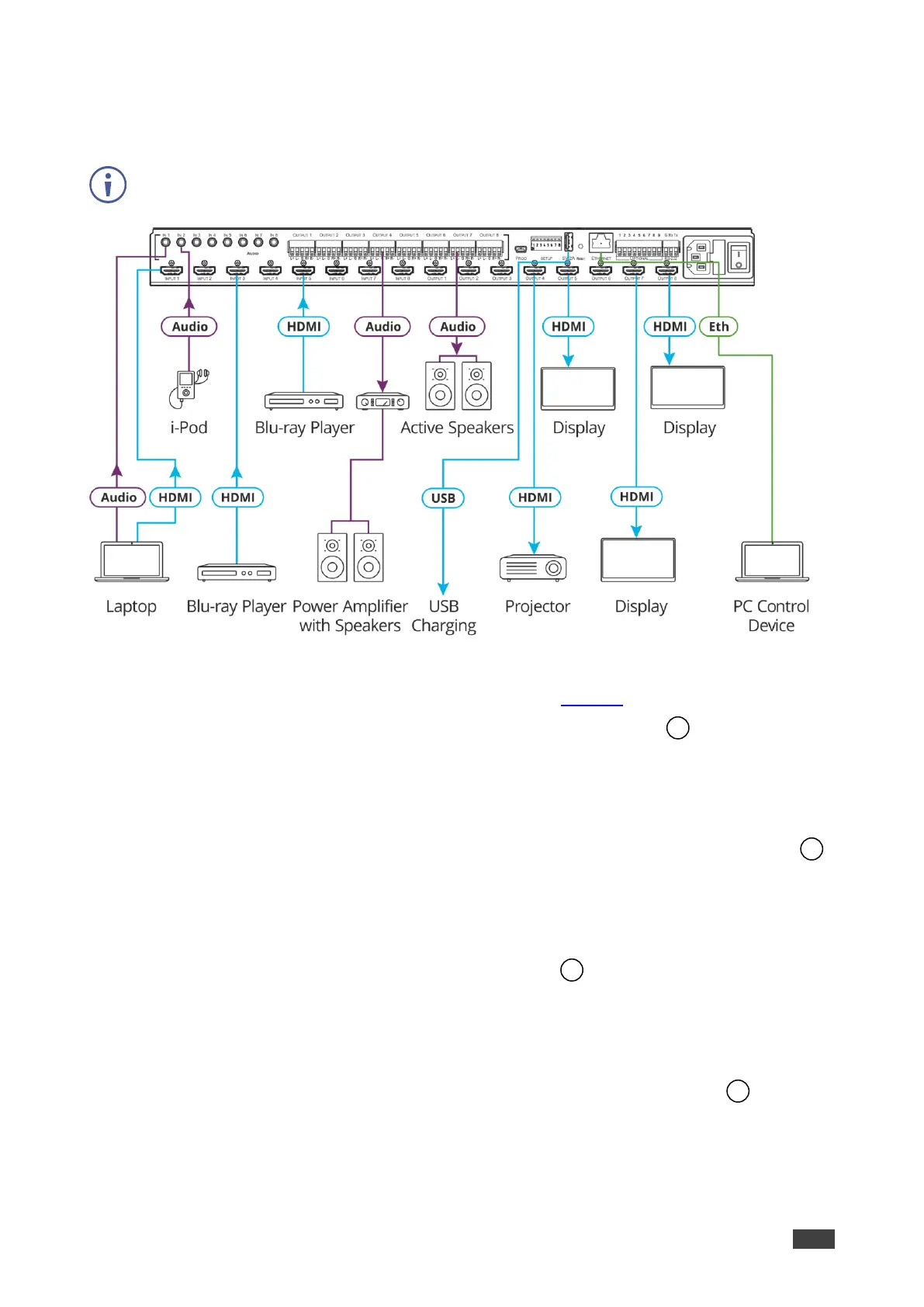Always switch off the power to each device before connecting it to your VS-88H2A. After
connecting your VS-88H2A, connect its power and then switch on the power to each device.
Figure 3: Connecting to the VS-88H2A Rear Panel
To connect VS-88H2A as illustrated in the example in Figure 3:
1. Connect up to eight video sources to the HDMI INPUT connectors (from INPUT 1 to
INPUT 8). For example, connect:
▪ A laptop to INPUT 1.
▪ Blu-ray players to INPUT 3 and INPUT 5.
2. Connect up to eight analog stereo audio sources to the AUDIO IN 3.5mm mini jacks
(from IN 1 to IN 8). For example, connect:
▪ The analog audio output of a laptop to AUDIO IN 1.
▪ An i-Pod to AUDIO IN 2.
3. Connect the eight video HDMI OUTPUT connectors (from OUTPUT 1 to OUTPUT 8)
to up to eight acceptors. For example, connect:
▪ OUTPUT 4 to a projector.
▪ OUTPUT 5, OUTPUT 7 and OUTPUT 8 HDMI each to a display.
4. Connect the eight balanced analog output 5-pin terminal block connectors (from
OUTPUT 1 to OUTPUT 8) to up to eight audio acceptors. For example, connect:
▪ OUTPUT 4 to a power amplifier with speakers.
▪ OUTPUT 7 to active speakers.