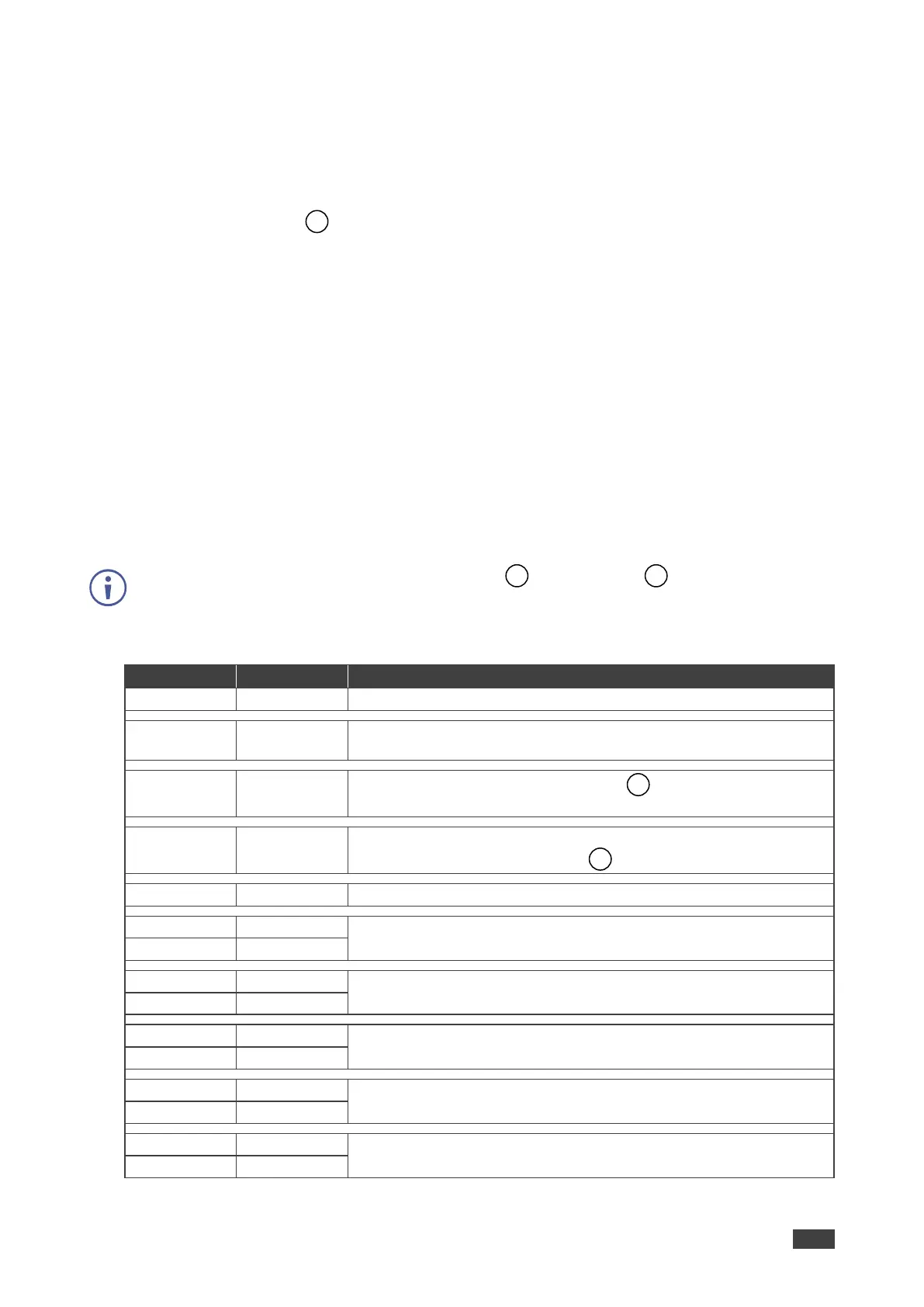VS-88H2A – Operating VS-88H2A via Front Panel Buttons
Operating VS-88H2A via Front
Panel Buttons
Press the power switch to power the device. During the 10-second initialization process,
the:
• 7-segment display LEDs are on.
• All the front panel buttons illuminate.
• The FPGA/EPLD version (P), the firmware version (F) and the build version (b) appear
in succession.
Following initialization, the front panel buttons and 7-segment display enter normal operation:
• The 7-segment display shows the video IN-OUT status.
• The current operation mode button illuminates (VIDEO and D-AUDIO, by default).
• An illuminated IN (PATTERN) button indicates an active signal connected to the input.
• An illuminated OUT (MUTE) button indicates that an acceptor is connected to the output.
By-default, the operation mode is set to VIDEO and D-AUDIO and both buttons
illuminate.
In general, the front panel buttons indicate the device operation modes follows:
Video inputs are switched to video outputs.
Digital inputs (HDMI input audio) are switched to digital outputs
(HDMI output audio).
Audio embedding: Analog audio inputs are switched to digital
audio outputs (HDMI output audio).
Audio de-embedding: Digital audio outputs (HDMI input audio) are
switched to Analog audio outputs .
Analog audio inputs are switched to analog audio outputs.
Video and digital inputs (HDMI) are switched to video and digital
audio outputs (HDMI).
Video inputs (HDMI) are switched to video outputs and analog audio
inputs (AUDIO IN) are switched to digital audio outputs (HDMI).
HDMI output ARC audio is switched to analog audio output.
Analog audio input is switched to HDMI input ARC audio.
HDMI output ARC audio is switched to HDMI input ARC audio.