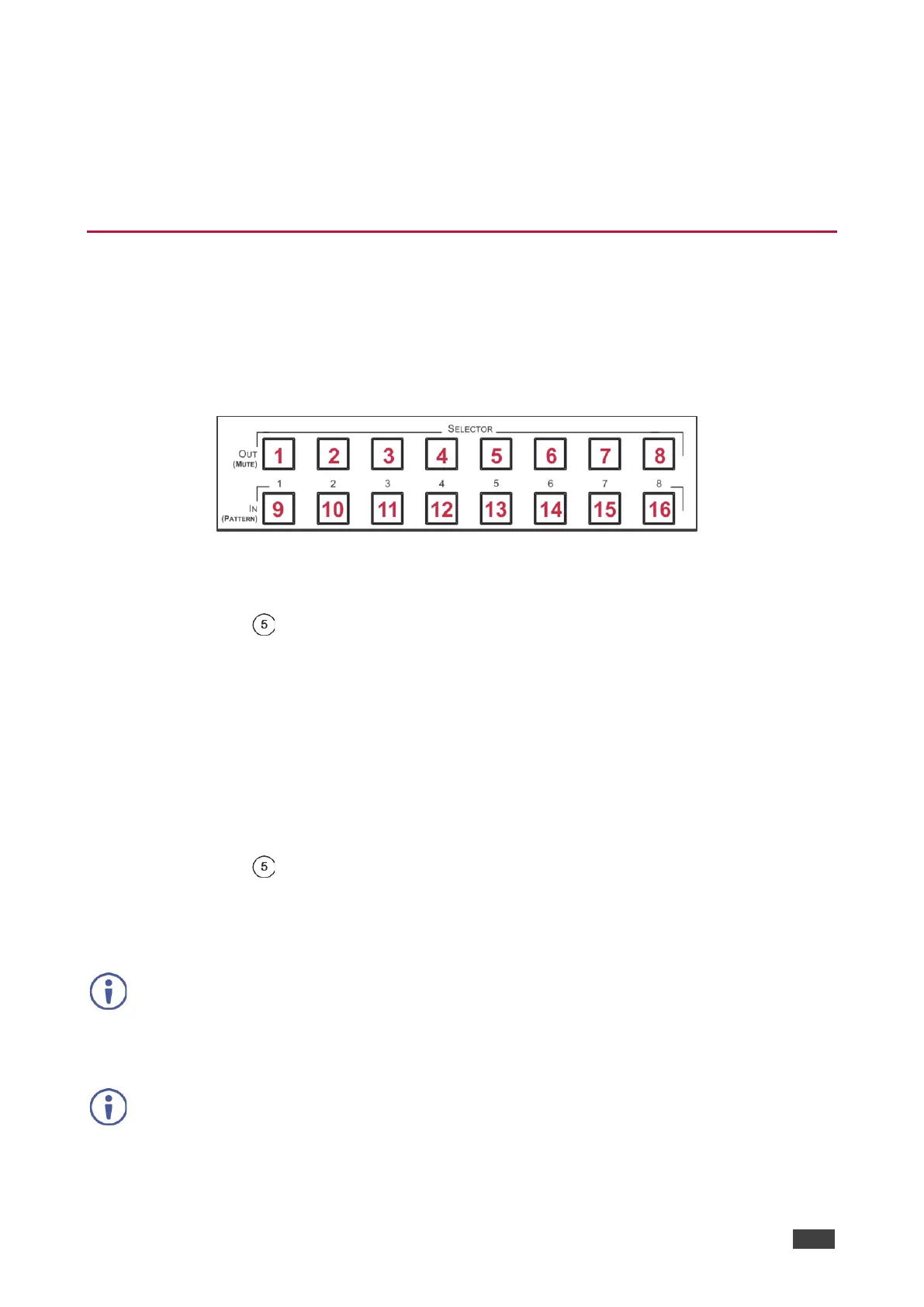4. Press an input button (for example IN 6) to select the analog audio input that will be
routed to the input destination port.
The flashing 7-segment display LED shows the selected input number and
after selecting the HDMI audio IN the port number appears (6).
An analog audio input is routed to an HDMI input.
Storing and Recalling a Setup
VS-88H2A can store up to 16 setups. Each setup includes the video and audio current
switching state, the output audio volume and balance, the EDID, the ARC/audio mode, and
the switch mode and speed.
In Store-Recall mode, OUT 1 corresponds to setup 1, IN 1 corresponds to setup 9, and so on.
Figure 7: VS-88H2A 4K HDMI 8x8 Matrix Switcher Front Panel
To store a setup:
1. Press STO .
The STO button illuminates.
2. Press an IN or an OUT button (from 1 to 8).
For example, when pressing IN 5, the current device state is stored to setup 13.
3. Press STO.
The current device state is stored to setup 13 and the STO button no longer illuminates.
A setup is stored.
To recall a setup:
1. Press RCL .
The RCL button illuminates.
2. Press an IN or OUT button to recall the setup stored in that IN/OUT.
The selected button flashes.