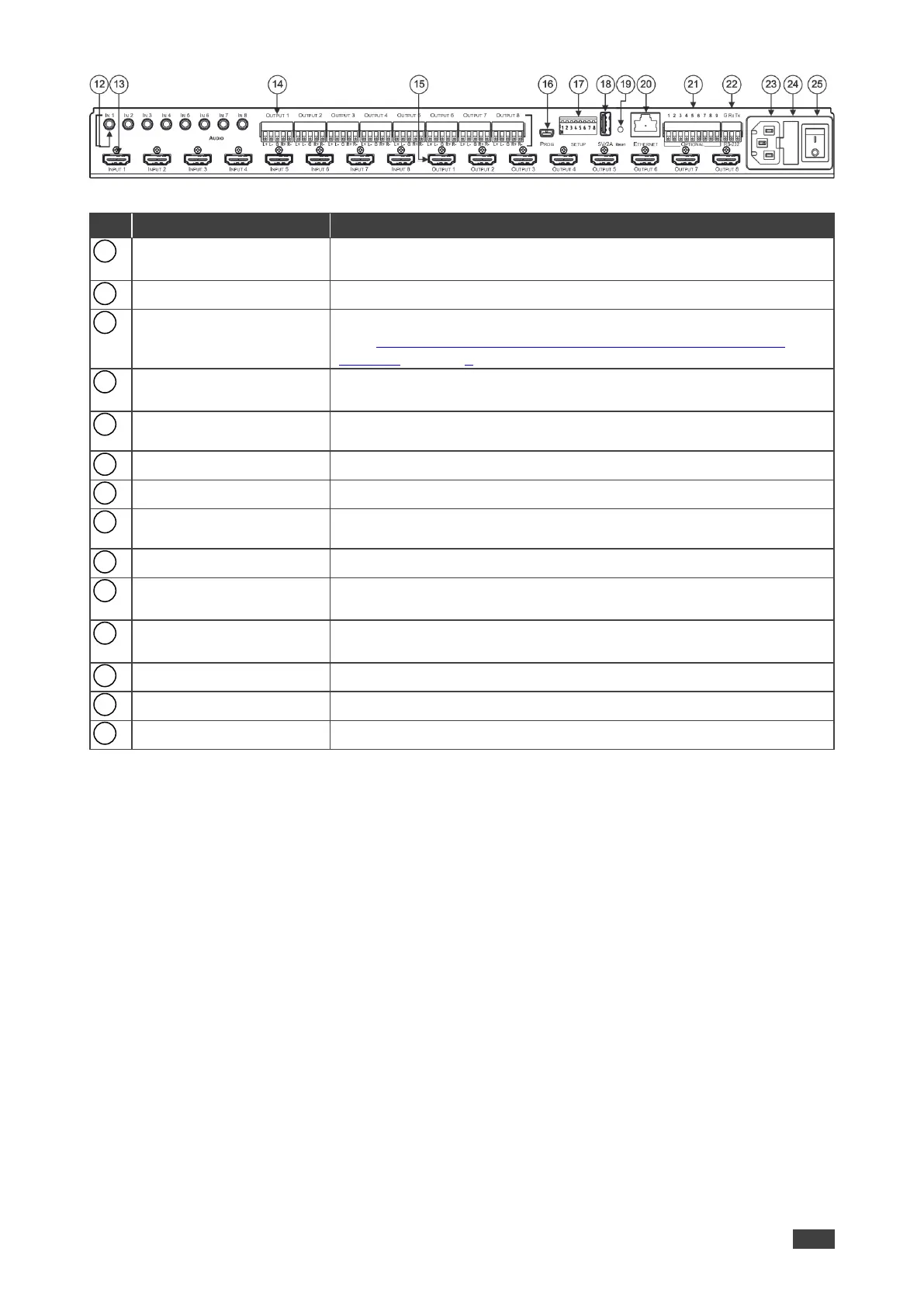VS-88H2A – Defining VS-88H2A 4K HDMI 8x8 Matrix Switcher
Figure 2: VS-88H2A 4K HDMI 8x8 Matrix Switcher Rear Panel
AUDIO IN on 3.5 Mini Jack
Connectors
Connect to unbalanced stereo analog audio sources (from 1 to 8).
Connect to HDMI sources (from 1 to 8).
AUDIO OUTPUT on 5-pin
Terminal Block Connectors
Connect to balanced stereo analog audio acceptor (from 1 to 8).
(See Connecting Output to a Balanced/Unbalanced Stereo Audio
Acceptor on page 9).
Connect to HDMI acceptors (from 1 to 8).
Use for firmware upgrade or communication (connecting to a PC or a
serial controller).
Press and hold for 7-8 seconds to hard-reset the device to its factory
default values (IP settings included).
OPTIONAL Terminal Block
Connectors
RS-232 3-pin Terminal
Block Connectors
Connect to a PC or a serial controller.
Connect to the mains power.
Fuse for protecting the device.
Switch for turning the device on or off.