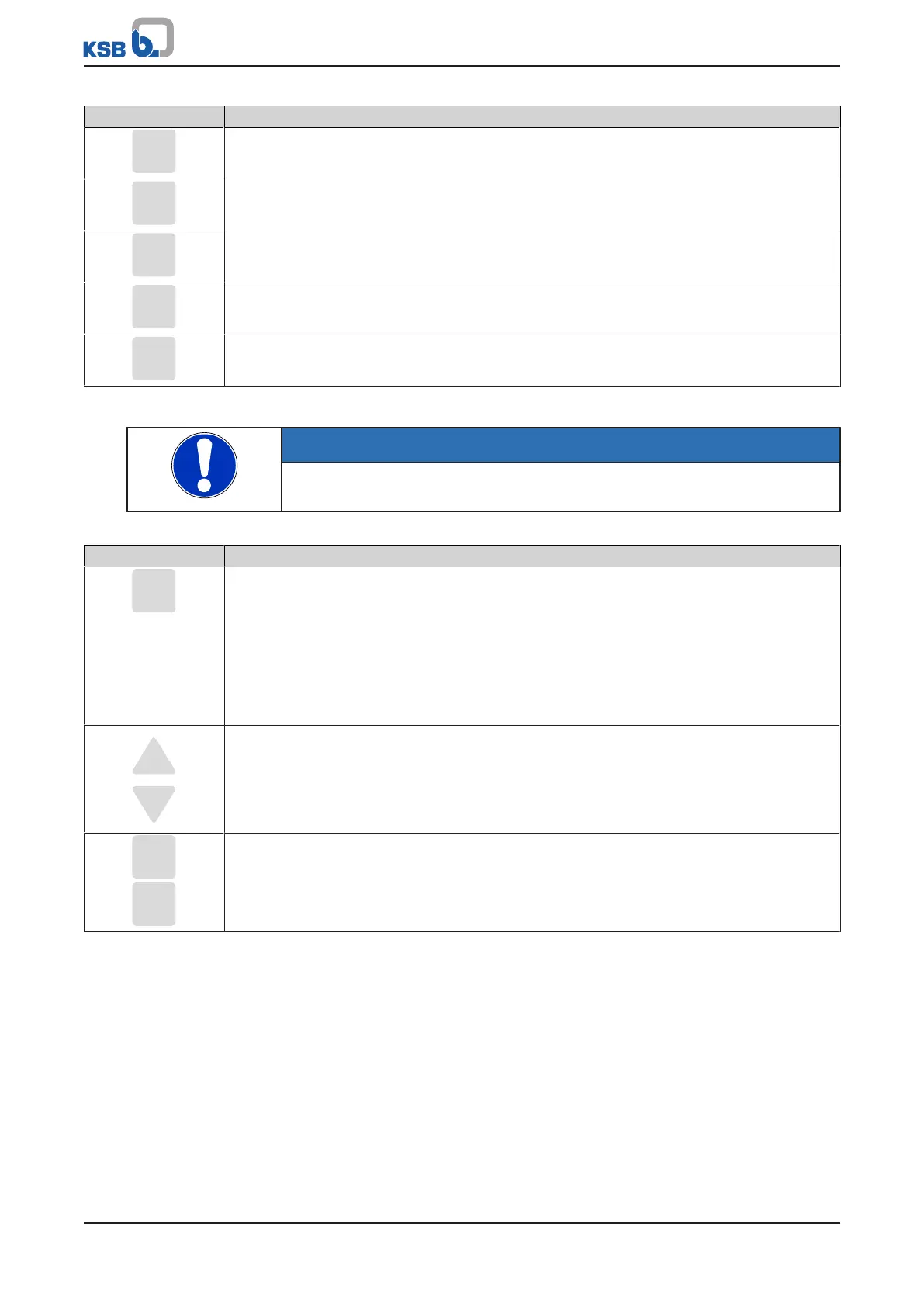8 Operating the Pressure Booster System
24 of 44
Hya-Solo DSV
Key Function
Help key:
▪ Displays a help text for each selected menu option.
MAN operating key:
▪ Starts the frequency inverter in manual operating mode.
OFF operating key:
▪ Stops the frequency inverter.
AUTO operating key:
▪ Switches to automatic operating mode.
FUNC operating key:
▪ Parameterisable function key
Manual mode via control panel
NOTE
After a power failure, the frequency inverter reverts to the OFF operating mode.
Manual mode must be restarted.
Table10: Assignment of keys for manual mode
Key Function
MAN operating key:
▪ When switching the operating mode from AUTO to MAN, the current operating speed is
used as control value (Manual) 1-3-4 and is displayed accordingly. The control point 3-6-2
must be set to Local.
▪ When switching the operating mode from OFF to MAN, the frequency inverter operates
at minimum speed. The control point 3-6-2 must be set to Local.
▪ If the control value (Manual) 1-3-4 is defined via an analog input, the analog input speed
is accepted.
Arrow keys:
▪ Pressing the arrow keys changes and immediately accepts the control value (Manual)
1-3-4. Making a change using the arrow key has a direct effect even when not confirmed
with OK. The speed can only be changed between the set minimum speed and the
maximum speed.
ESC/OK key:
▪ Press the OK or ESC key to go from digit to digit. Press the ESC key to go back. Changes
are rejected. Pressing the OK key for the right-hand digit takes you back to the main
screen.
8.1.2 Menu keys
The menu keys allow you to directly access the first menu level (Operation 1-x-x-x,
Diagnosis 2-x-x-x, Settings 3-x-x-x, and Information 4-x-x-x).
The parameter numbers contain the navigation path, which helps you find a
particular parameter quickly and easily. The first digit of the parameter number
indicates the first menu level, which is called up directly via the four menu keys.
