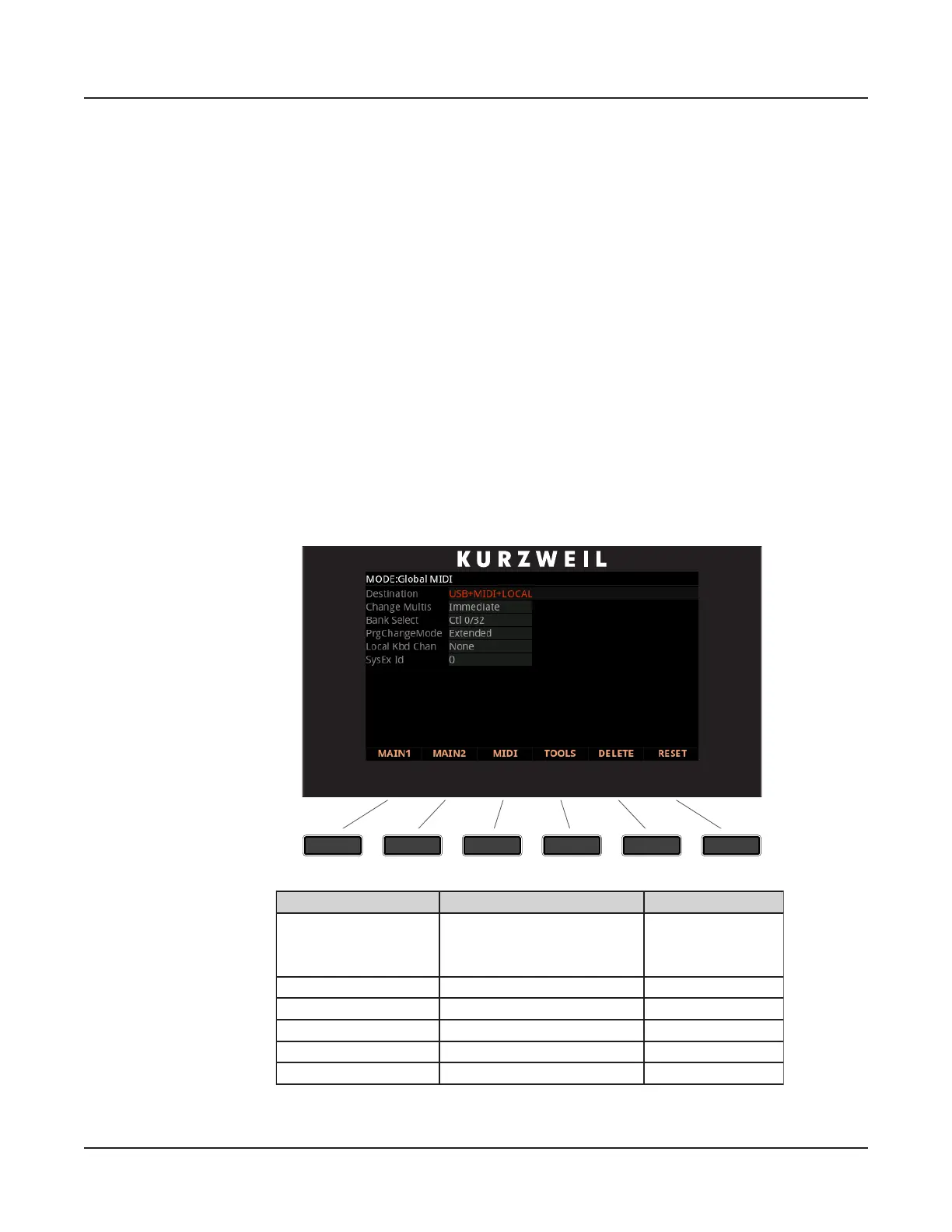Global Mode
MIDI Page
10-12
In Multi Edit Mode, if a pedal is selected which has a pedal override enabled in Global
mode, a message “Global Pedal Override is enabled” will display when that pedal is viewed to
remind you that the Global mode pedal override settings are being used instead of the Multi
mode pedal settings.
Rotary Override
By default KB3 organ programs have the Slow/Fast speed control for the Rotary speaker
eect assigned to the Variation Button and the Sustain Pedal (SW1). e Rotary Override
parameter allows you set the sustain pedal to function as sustain for all KB3 Programs,
instead of Rotary Slow/Fast. e Variation button will always control the Rotary speed,
regardless of this parameter’s setting.
MIDI Page
e Forte can transmit and receive MIDI via its MIDI ports and USB. e MIDI page in
Global Mode allows you to congure how this will be handled.
Parameter Range of Values Default Value
Destination
NONE, LOCAL, MIDI,
MIDI+LOCAL, USB,
USB+LOCAL, USB+MIDI,
USB+MIDI+LOCAL
USB+MIDI+LOCAL
ChangeMultis Immediate, AllKeysUp Immediate
Bank Select Ctl 0, Ctl 32, Ctl 0/32 Ctl 0/32
PrgChangeMode Extended, K2600 Extended
LocalKbdChan None, 1 to 16 None
SysExID 0 to 127 0
