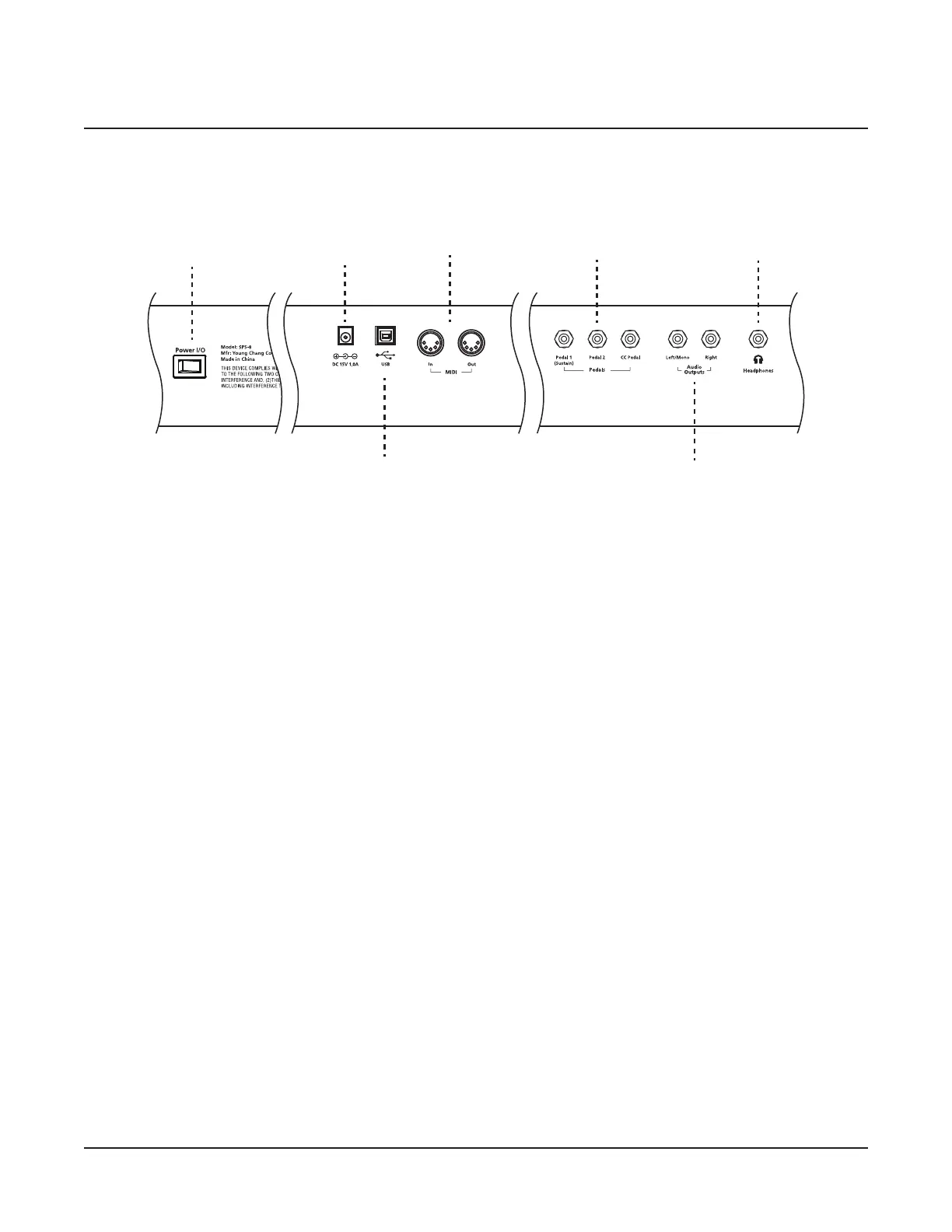Introduction
Rear Panel Features
1-6
Rear Panel Features
Pedal Jacks
Jack
Jack
MIDI Ports
Power
Switch
DC Power Jack—Connect the DC Adapter to this jack.
USB Port—Connect a USB cable to this port to send and receive MIDI, manage user data or to
connect to a computer for system updates.
MIDI In & Out Port—Use the MIDI In and Out ports to connect the SP5-8 to other MIDI devices
to receive and send MIDI data.
SW Pedal (Sustain Pedal)—Use these two 1/4” jacks to connect switch pedals that can be
assigned to control sustain, sustenuto, and on/o functions.
CC Pedal—Use this 1/4” jack to connect a continuous controller pedal and assign it to control
volume, expression, and continuous control functions.
Audio Out—Use these 1/4” jacks to connect the SP5-8 to external audio equipment.
Headphones—Use this 1/4” stereo headphone jack to connect stereo headphones to listen to the
SP5-8.
