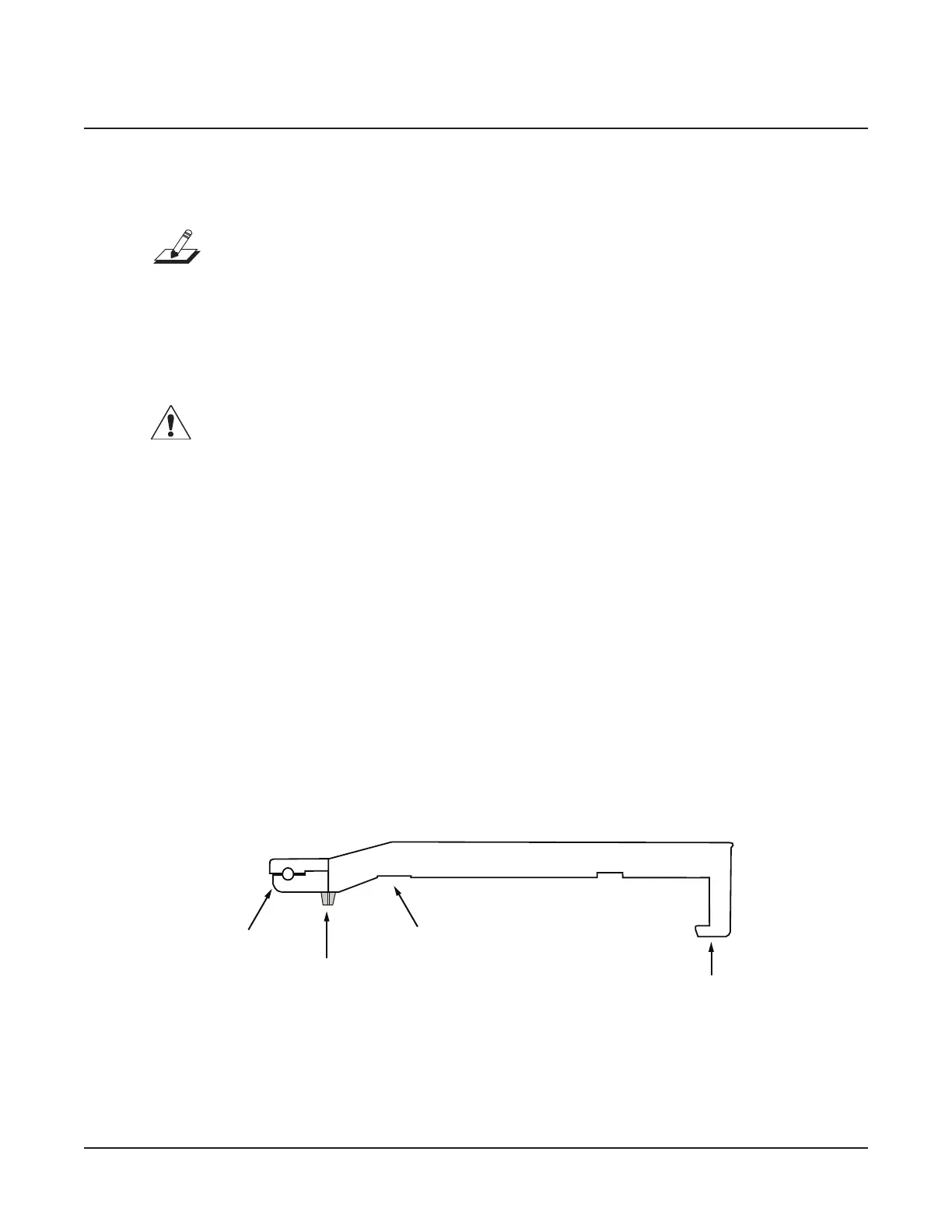Bottom Enclosure
Replacing the Keyboard Assembly
4-15
Replacing the Keyboard Assembly
Note: Before proceeding, verify that the Keyboard Assembly cables are connected (Bass and
Treble at ribbon cables and the at ex cables connecting the Keyboard Contact PCBs).
1. Place the Keyboard Assembly on the bottom enclosure. Make sure the Bass and Treble
at ribbon cables are visible.
2. Slide the SP5-8 bottom enclosure forward so that the front edge hangs over your work
surface. Install the six front screws. Slide the SP5-8 back on to your work surface.
Caution: Step 3 instructs you to lift the back edge of the SP5-8 up to access the three screws
that secure the back edge of the Keyboard Assembly. You should be in position at the front
edge of the SP5-8 to provide added support and protection with your body.
3. Slide the SP5-8 toward the middle of your work surface (away from the front edge).
While continuously supporting the SP5-8, tilt the SP5-8 up and install the three screws
securing the back edge of the Keyboard Assembly to the bottom enclosure, then lay the
SP5-8 at on your work surface.
4. If the service to the SP5-8 is complete, follow the procedure on page 4-3, Replacing the
Top Enclosure.
Removing Keys
The following procedure assumes that you have completed the instructions on page 4-2
through page 4-4 to open the SP5-8 and remove the top enclosure.
1. Follow the procedure to remove the Keyboard Assembly.
2. The following diagrams show the outline of the natural and sharp keys and illustrate
how their design interacts with the keyboard chassis and Key Contact PCBs.
Hooks under the front
of the keyboard chassis
Key Spring
Location
Clips on the
keyboard
chassis pivot
Hammer location–strikes
the front and rear key
contact on key depression
Figure 4-10 Natural/white key
