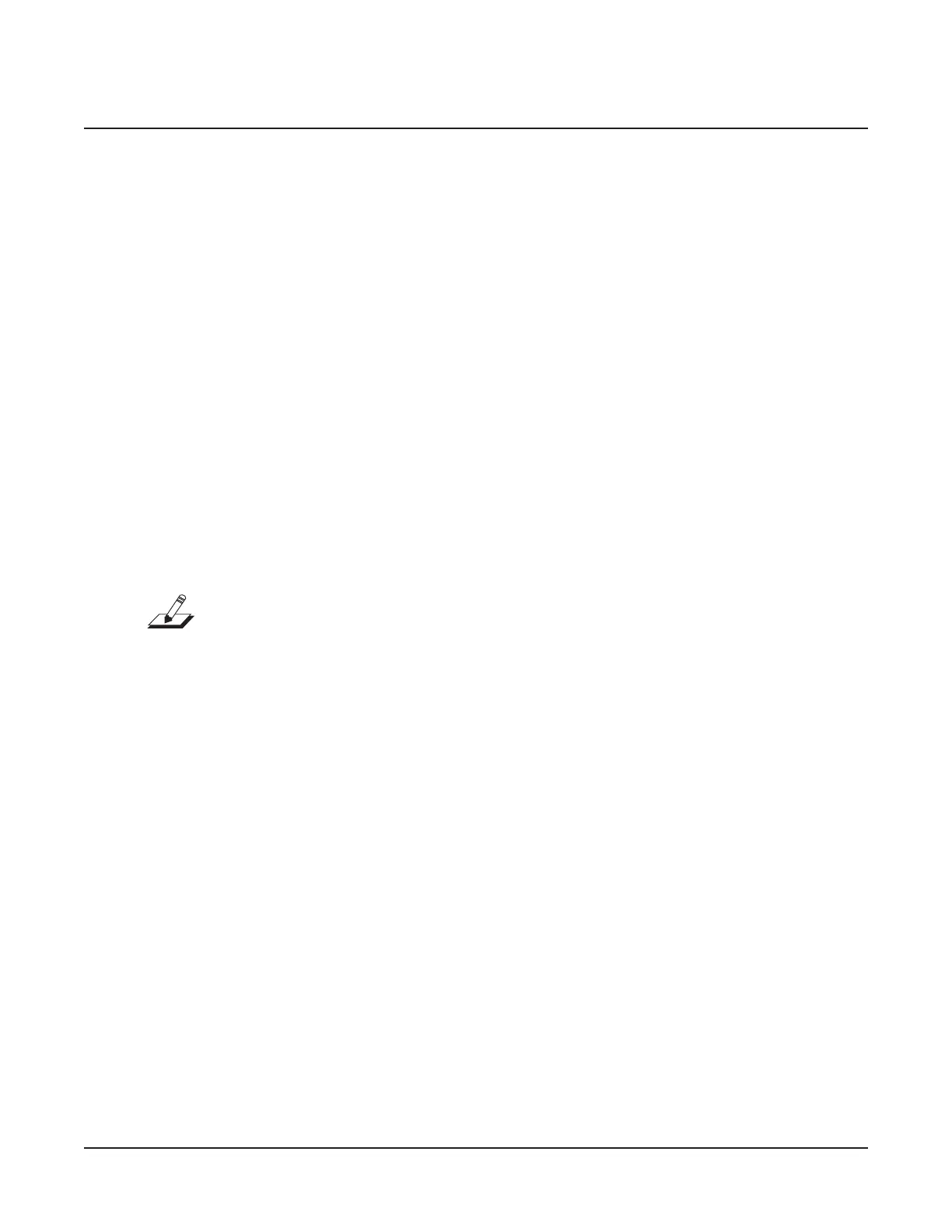Printed Circuit Boards
Function Overview
2-2
Boot Sequence
The SP5-8 uses a modern tiered memory architecture and boots much like a desktop
computer. The sequence is essentially:
1. The Right Front Panel PCB, which contains the power supply, produces a signal
(PWRUPRST_L) that goes high when the main DC power (+5V) has been stable for
approximately 0.5 seconds.
2. The CPU (U1) is enabled and begins fetching instructions from Boot Flash (U4), which
contains the initial bootup code.
3. After initialization, the bootup code checks the contents of the NAND Flash, U3. U3 is
essentially a solid-state disk drive that acts like the hard disk in a desktop computer.
If it is formatted and has the necessary les installed, the “second level” boot loader
program is read into RAM (U2) and run. Otherwise a more limited function boot loader
program, also in the Boot Flash (U4), is run. (Normally the latter should only happen at
the factory before installing the OS for the rst time.)
4. The second level boot loader then loads the operating system software and soundware
“object data” from U3. The LCD will show “Loading...” during this time.
5. Bootup is now complete and the unit is ready to play.
Note: Step 4 is aborted if the Shift button is held down during bootup. The boot loader
can then be used to update the operating system software and soundware objects or run the
diagnostics.
CPU
The CPU (U1, page 1, zone C4) is a Renesas SH7203, which is a member of the SH-2A family.
This highly ecient, low-power, RISC processor is very eective in musical instruments.
X1 is the CPU clock crystal that operates at 16.67MHz. The CPU multiplies that by four
to produce the 66.67MHz Bus Clock (called SDRAM_CLK, U1-50) and by 12 to make the
200MHz core clock.
Reset to the CPU (U1-59) comes from the reset circuit on page 5, zone A4. This circuit receives
Power OK from the Right Front Panel PCB via J23.
Memory
The CPU memory is located along the right side of page 1. As previously described, the CPU
initially boots from Boot Flash, U4. This is non-volatile memory that is programmed once at
the factory. However, if a special Boot EPROM Module is plugged onto J1, then the CPU will
boot from it instead. When Engine PCBs are manufactured, the factory uses this module to
load U4. If the data in U4 becomes corrupted and the CPU cannot boot, the EPROM module
can be used to reload U4.
