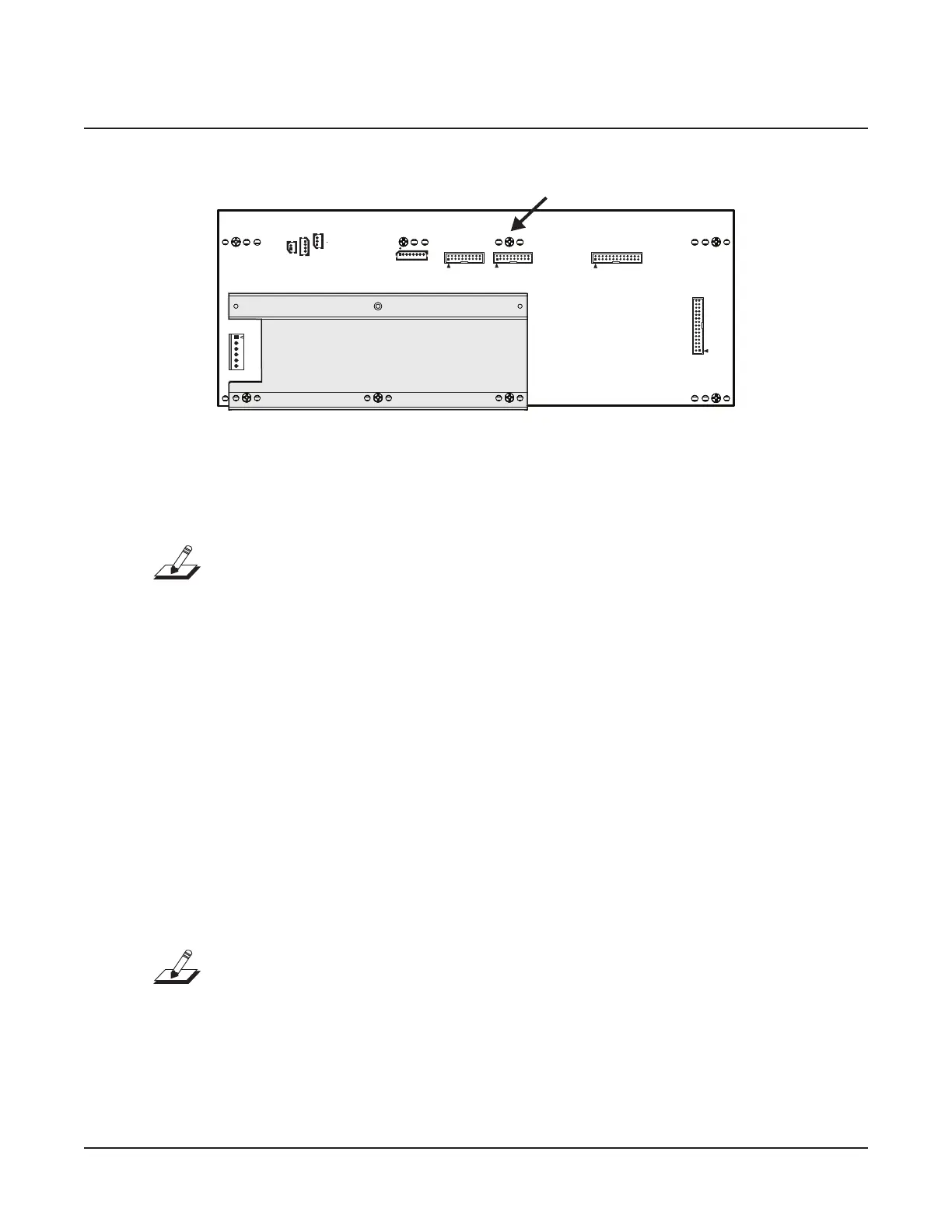Top Enclosure
Replacing the Right Front Panel PCB
4-9
J1 ScanPort
J19
Control
Panel
Bridge
J4 MIDI
J3 Treble
J5 Bass
J6
Power
Switch
J8
USB
Control
J10
USB
Data
J9
DC
Pwr
Out
enclosure support wall
Figure 4-7 SP5-8 Right Front Panel PCB hardware locations
9. Remove the Right Front Panel PCB. The LEDs, switches, Spin knob, and other
components are now accessible.
Note: Each switch button has a shroud that positions and locks the switch in place on
the Right Front Panel PCB. To remove a switch squeeze the legs (two positions) that
secure the shroud to the Right Front Panel PCB. To install the shroud and switch button,
position the shroud and switch over its location on the Right Front Panel PCB and apply
slight pressure to insert the legs back into place.
Replacing the Right Front Panel PCB
1. Place the Right Front Panel PCB on the top enclosure.
2. Hold the Right Front Panel PCB in position and tilt the top enclosure up to verify that
the Spin knob, LCD contrast potentiometer, and switch buttons are positioned correctly
and can move freely. Lower the top enclosure.
3. Install the ve screws that secure the Right Front Panel PCB to the top enclosure.
4. Connect the shielded and stranded wire cables in the following order:
J9, J6, J8, J10, and J4.
5. Connect at ribbon cables in the following order:
J3, Treble; J5, Bass; J1, ScanPort; J19, Control Panel Bridge.
Note: If the at ribbon cables use locking cable clips, be sure to install them.
6. Be sure the cables are properly routed and bundled. Wrap the exible tab of the cable
wrap to secure the cables.
7. Position the enclosure support wall over the edge of the Right Front Panel PCB and
install the three screws to secure it.
