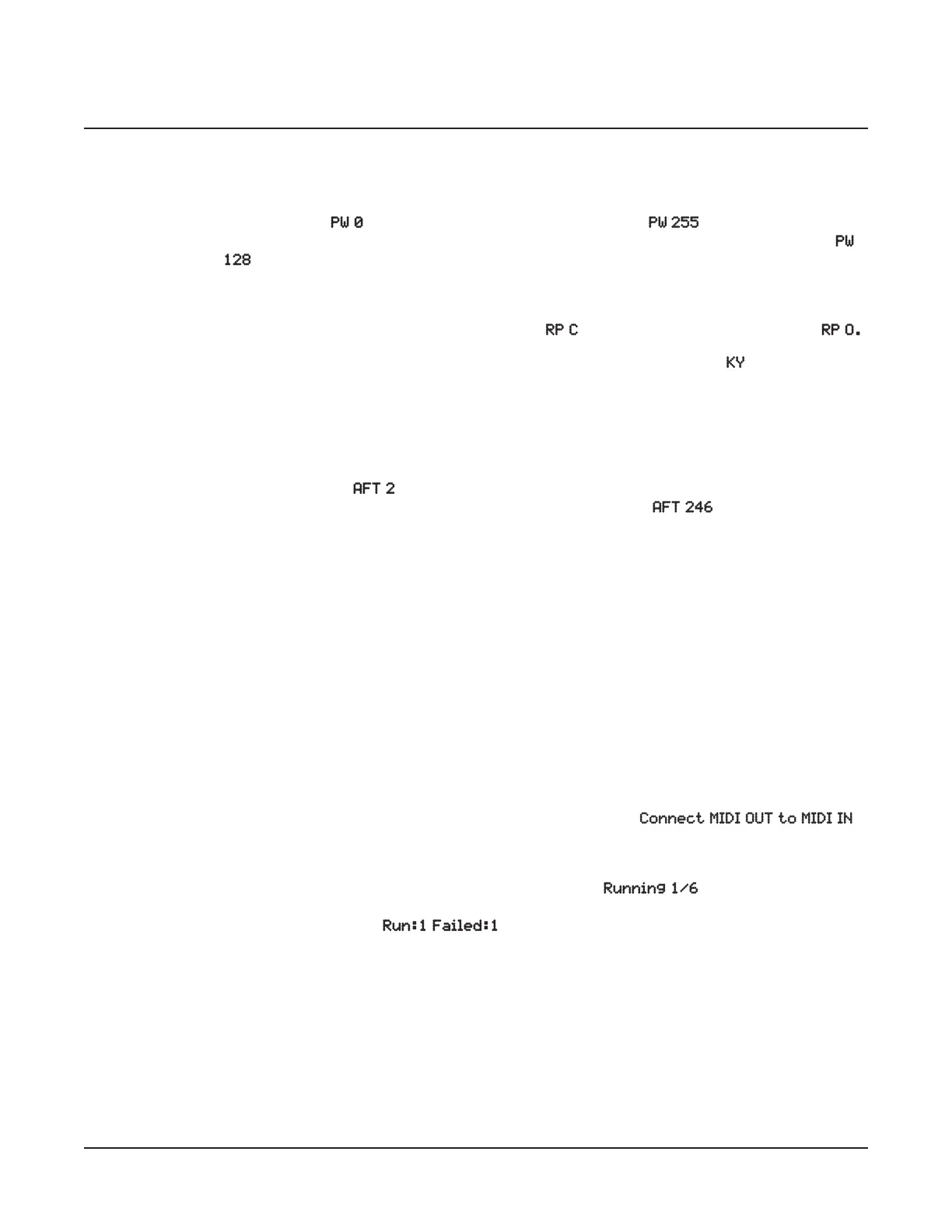Description of Tests
Burn-in Test
3-6
Pitch and Mod Wheels—To test the Pitch or Mod wheel, move the wheel up and down. The
wheel name and numeric value result (current position of the wheels) shows in the display.
You should see at its lowest position and approximately at its highest position.
When you release the Pitch wheel, it returns to center and you should see approximately
(normal pitch).
Pedals—The Scanner DIAG for the SW Pedals and the CC Pedal tests and displays the pedal
name and whether or not the pedal is open or closed. For example, connect a pedal to the SW
Pedal jack and press the pedal, you should see . Release the pedal, you should see
Keyboard—To test the keyboard, press and hold any key. The test name ( ), key name
(i.e. C4) and key number (front or rear contact) are shown in the display. The key name and
number are shown twice. The rst key number test result is for the front key contact switch
and the second is for the rear key contact switch. The two key numbers should always match.
To test Pressure (Aftertouch), press the key harder. The display shows the test result on
an additional line below the key test results. With slight pressure applied, you should
see approximately . As you add pressure, the display shows an increasing range of
pressure values. The highest expected value should be at least .
Burn-in Test
Burn-in Test continuously runs the following sequence of tests.
• SDRAM Refresh
• MIDI UART
• Internal Flash
• MARA Validity
• MARA Delay RAM
• MARA Sound ROM
This test requires a MIDI loop (a MIDI cable that connects the MIDI Out jack to MIDI In jack
on the SP5-8‘s rear panel). During Burn-In Loop if a MIDI cable is not connected between
SP5-8‘s two MIDI jacks, the test stalls and the display scrolls .
While running Burn-in Continuous, the test continues but displays a failure.
While running Burn-in Loop, the display shows the total number of tests run and the number
of the current test number one through 6. For example, . While running Burn-in
Continuous, the display shows the total number of tests run and the number of failures
detected. For example, .
To exit the Burn-in Test and return to the Diagnostics menu, simultaneously press and hold
the Keypad and Enter buttons, then press the Previous button..
