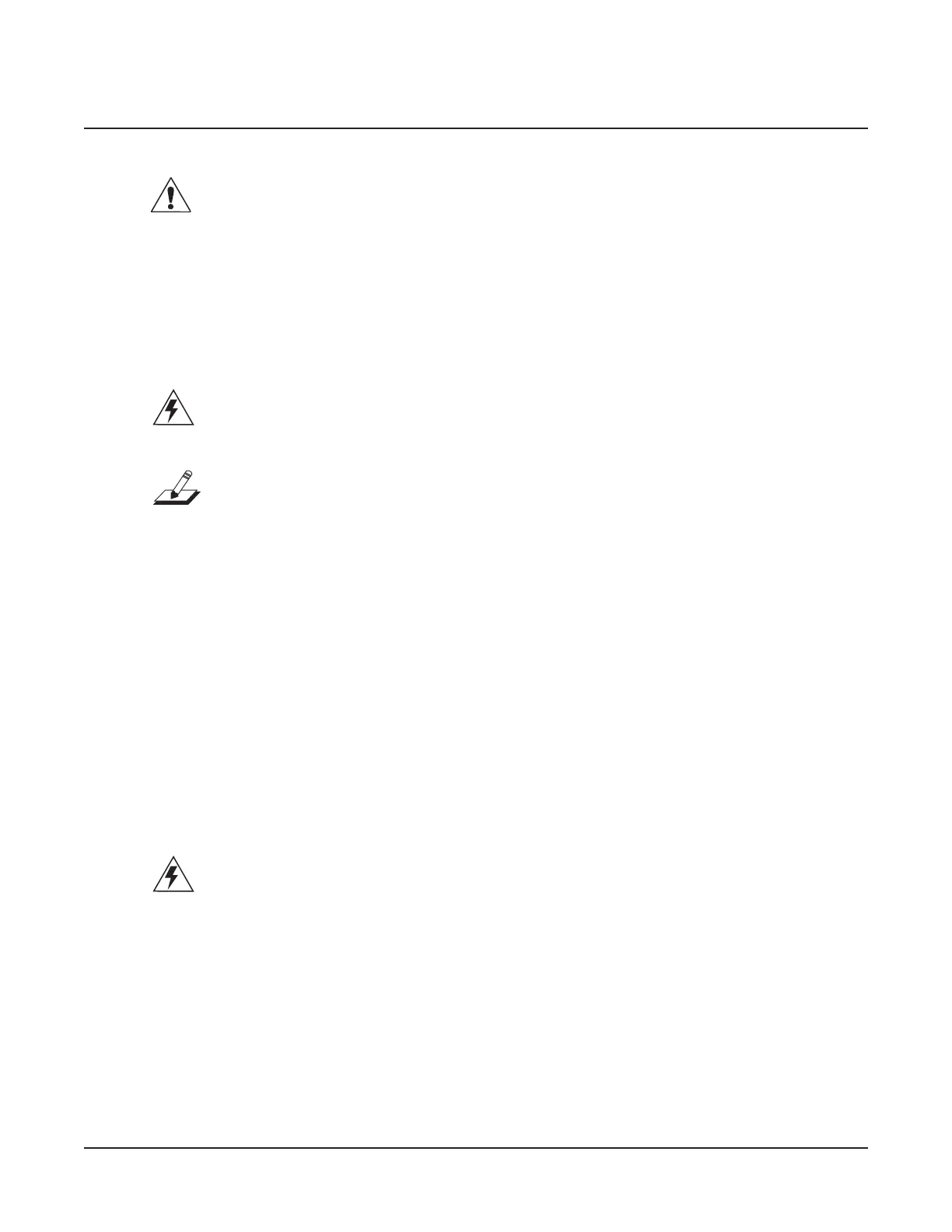Top Enclosure
Replacing the Endcaps
4-5
Caution: Verify that all the cables are properly routed and are not caught between the
top and bottom enclosures or the enclosure support wall.
4. Install the six screws in the SP5-8 bottom enclosure (see Figure 4-2).
5. Tighten the guide screws.
Replacing the Endcaps
Warning: The following procedure assumes that you have completed the steps
in Replacing the Top Enclosure. If you have not completed these steps, do so before
continuing.
Note: In addition to the screws on the rear panel, the endcap locking bracket secures
the endcap to the top enclosure. When the endcap locking bracket is in position, it rests
against a clamping bracket located on the underside of the top enclosure. See 4-4 for
the location of the endcap locking bracket.
1. Slide one end of the unit o of your work surface and hold the appropriate endcap and
endcap locking bracket in position.
2. Install the endcap locking bracket screw in the bottom enclosure.
3. Install the three remaining endcap screws in the bottom enclosure.
4. Refer to 4-2. Install the two endcap screws in the rear panel.
5. Slide the unit back onto your work surface.
6. Repeat for the other endcap.
Closing the SP5-8
Warning: The following procedure assumes that you have completed the steps in
Replacing the Top Enclosure and Replacing the Endcaps. If you have not completed these
steps, do so before continuing.
1. Position the SP5-8 so that its rear panel portion hangs over the edge of your work
surface.
2. Install the six enclosure support wall screws.
3. Slide the unit back on your work surface.
