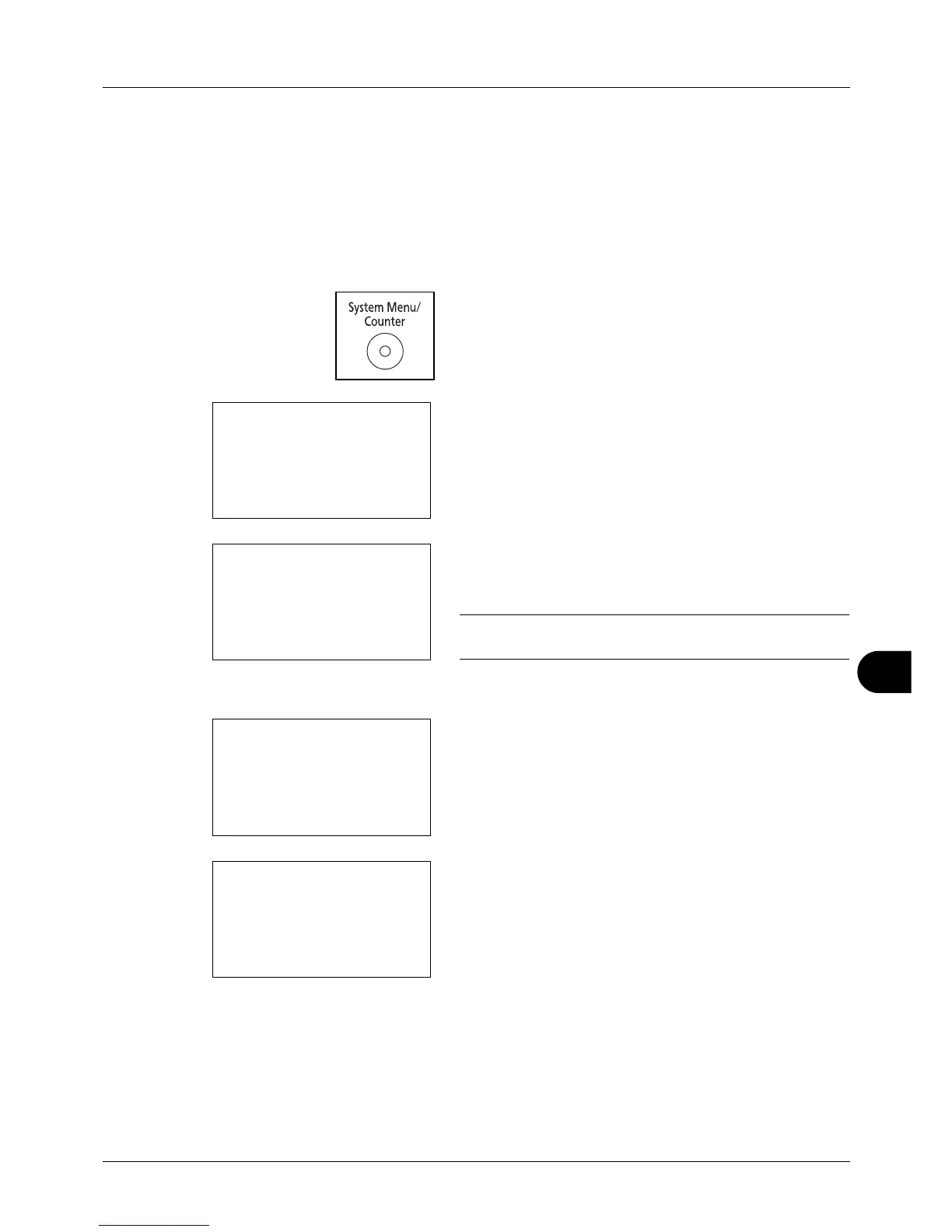11
11-33
Management
12 Press [Yes] (the Left Select key). The counter is reset.
Completed. is displayed and the screen returns to the
Total Accounting menu.
Each Job Accounting/Resetting the Counter
This counts the number of pages for each account and resets the counts by account.
Use the procedure below to display and reset the counter.
1 Press the System Menu/Counter key on the main unit
operation panel.
2 Press the U or V key to select [User/Job Account].
A login screen will appear. Then, enter the user ID and
password with administrator privileges to log in, and
press [Login] (the Right Select key).
NOTE: Refer to Character Entry Method on Appendix-5 for
details on entering characters.
3 The User/Job Account menu appears.
4 Press the U or V key to select [Job Account. Set.].
5 Press the OK key. The Job Account. Set. menu appears.
6 Press the U or V key to select [Each Job Account].