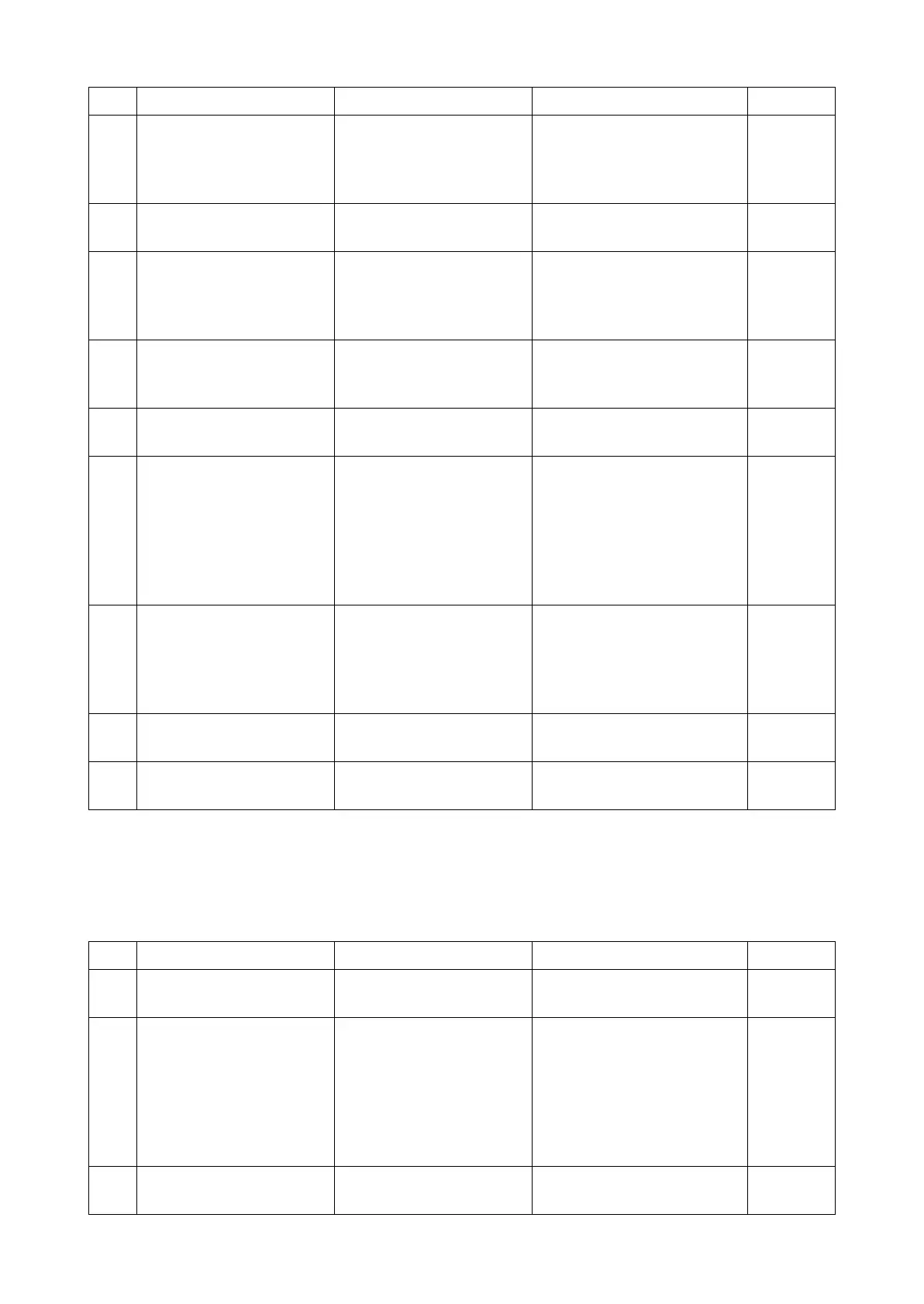2RV/2RW/2RX/2RY/3RA-3
7-64
J4211/J4212/J4213/J4218/J4219: Exit sensor stay jam
Condition: Paper jam in the fuser section
Paper jams before entering into the upper exit roller and the exit sensor does not turn on.
3 (In case paper skews)
Checking the lower exit
roller
The lower exit roller con-
veying force is not enough.
Clean the lower exit roller and
lower exit pulley on their sur-
face. If the surface is won
down, replace the fuser unit.
4 Checking the paper The paper leading edge is
bent.
Remove the bent paper.
5 Checking the paper The paper is wavy. Correct or replace paper. If
difficult to replace, re-load
paper by switching top and
bottom ends or turning it over.
6 Checking the paper Unspecified papers are
used.
Explain to the user to use the
paper within the specifica-
tions.
7 Checking the paper foreign objects are on the
paper.
Remove the paper with for-
eign objects.
8 Checking the connection The connector is not prop-
erly connected or the wire
is faulty.
Clean the terminal of the fol-
lowing wire connectors and
reconnect the connectors. If
there is no continuity, replace
the wire.
• Exit sensor - Main/engine
PWB (YC19)
9 Checking the exit sensor The exit sensor does not
properly operate.
Clean the exit sensor, reat-
tach it and reconnect the con-
nector. If not repaired,
replace the fuser unit (includ-
ing the exit sensor).
10 Replacing the fuser unit The load is applied to the
fuser belt.
Replace the fuser unit.
11 Replacing the main/engine
PWB
The main/engine PWB is
faulty.
Replace the main/engine
PWB.
Step Check description Assumed cause Measures Reference
1 Checking the paper The paper curls. Replace with long grain
paper.
2 Checking the exit guide Paper is caught up at the
exit guide, a piece of
paper, etc..
If there is a paper piece or
foreign object on the convey-
ing side or a burr on the con-
veying side of the exit guide
or on the parts such as actua-
tor, remove it. If not repaired,
replace it.
3 Checking the exit guide Toner is fused on the exit
guide.
Clean the conveying side of
the exit guide.
Step Check description Assumed cause Measures Reference
