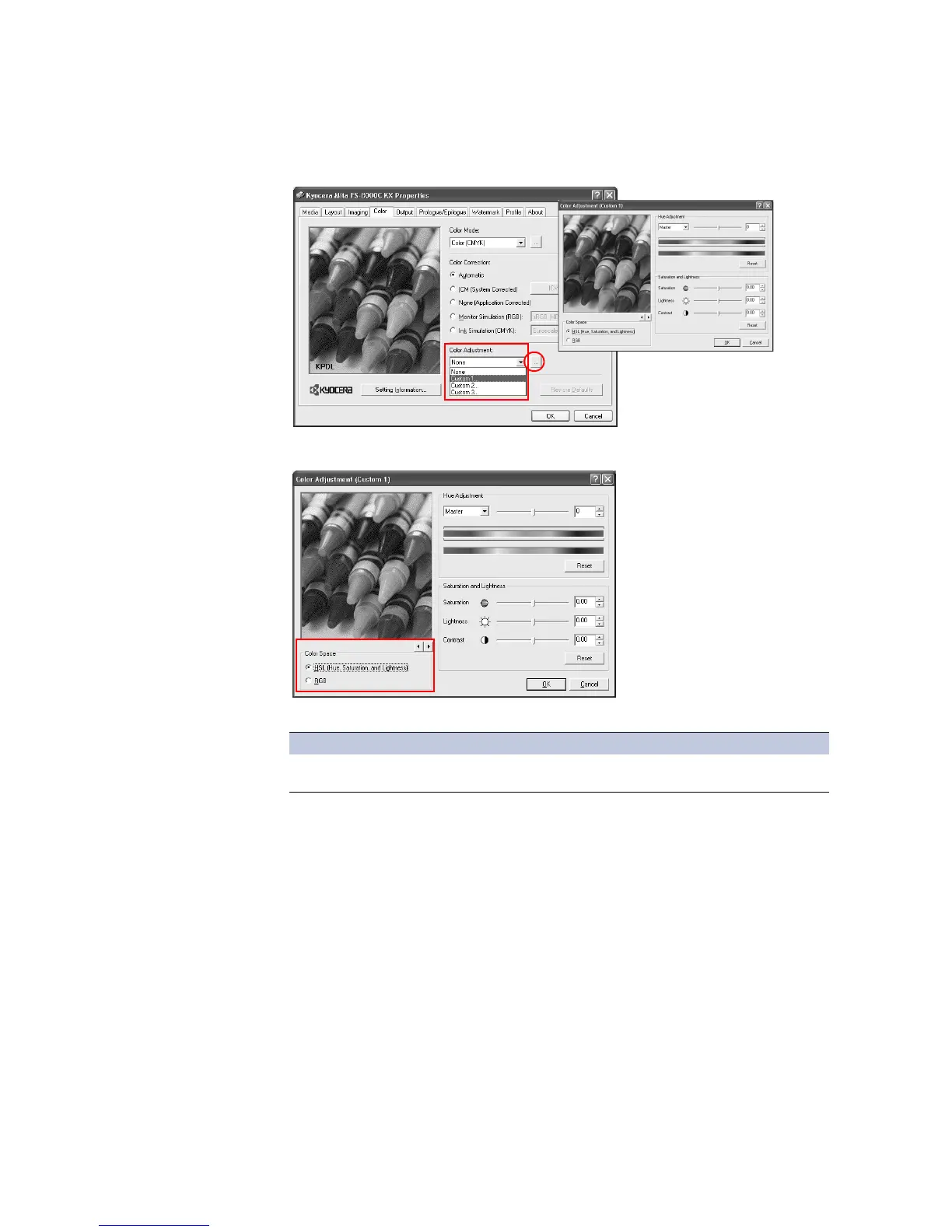84
2Click
[...] next to the list to display the Color Adjustment dialog box.
3In the
Color Space area, select HSL (Hue, Saturation, Lightness).
4 By clicking the buttons beneath the photograph, you can select from three different
photographic images.
Color Space Option Description
HSL (Hue, Saturation, and
Lightness)
Offers adjustment of hue, color intensity, brightness, and contrast.