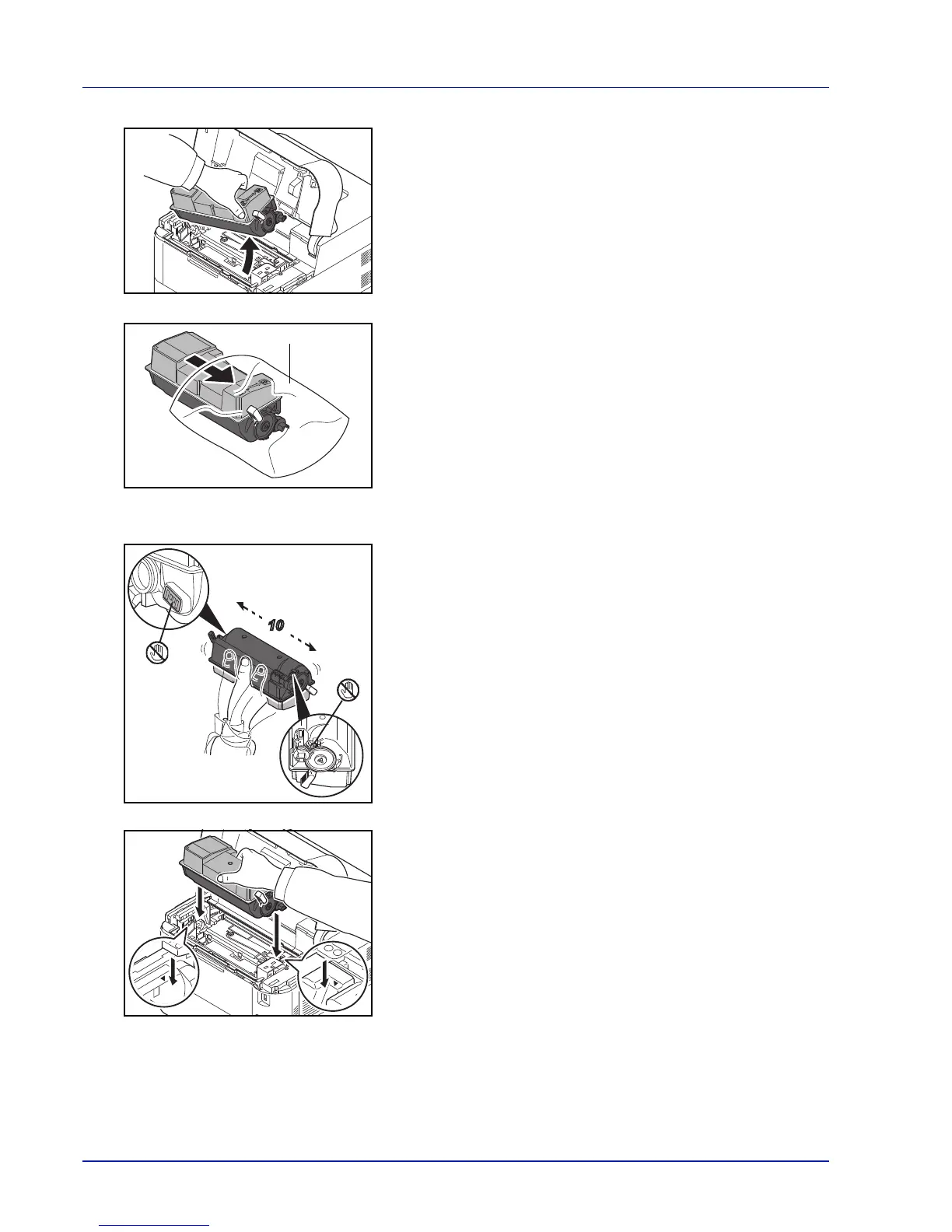Maintenance
7-4
3 Carefully remove the old toner container from the printer.
4 Put the old toner container in the plastic bag (contained in the toner
kit) and discard it later according to the local code or regulations for
waste disposal.
5 Take the new toner container out of the toner kit.
6 Shake the new toner container at least 10 times as shown in the
figure in order to distribute the toner evenly inside the container.
Do not press too firmly on the center of the toner container or touch
the toner feed slot.
IMPORTANT Do not touch the part of the toner container indicated
on the diagram.
Do not touch the electrical parts of the toner container to avoid
damaging them by static electricity.
7 Set the new toner container in the printer as shown in the figure.
8 Push down on the top of the toner container to install it firmly in place.