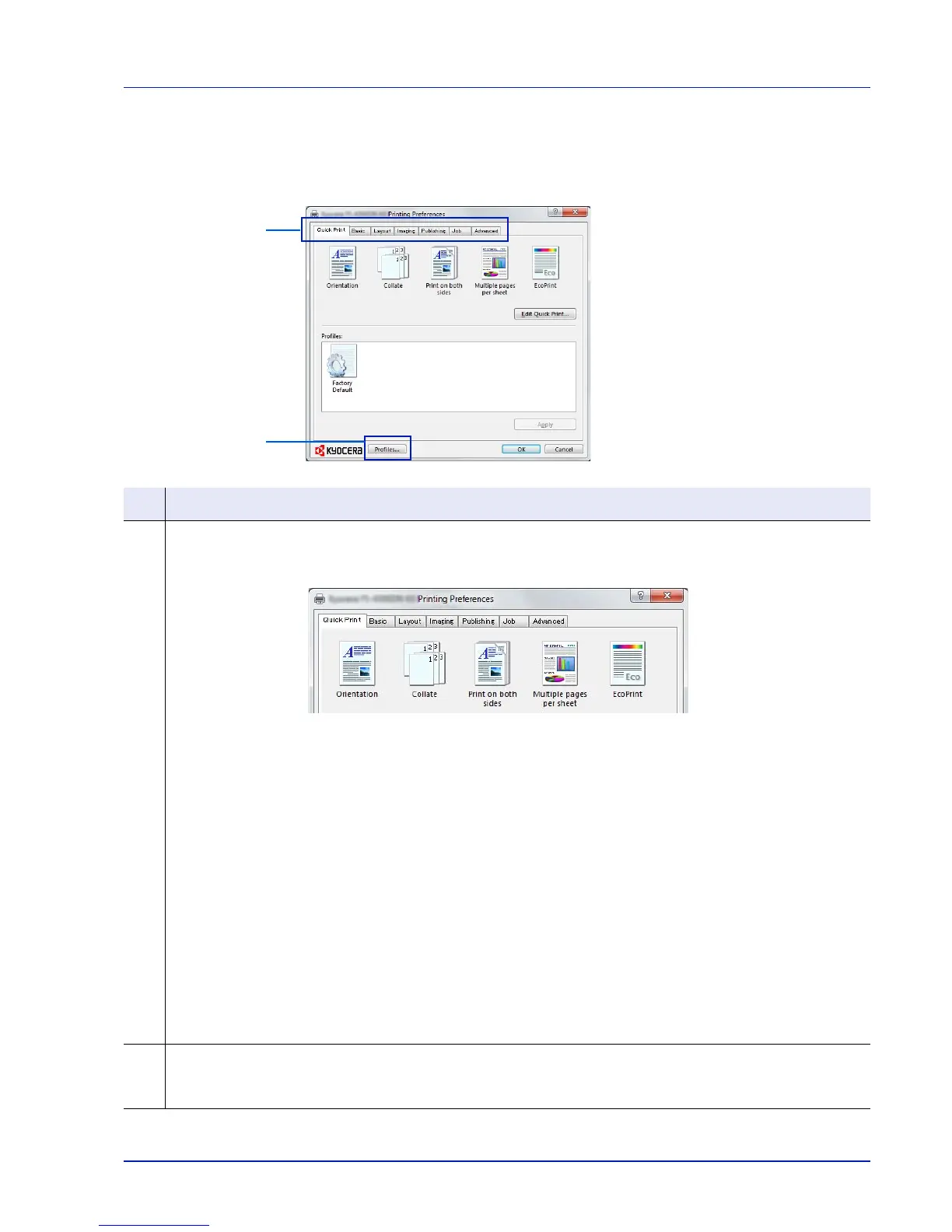3-3
Printing
Printer driver print settings screen
The printer driver print settings screen allows you to configure a variety of print-related settings. For more information, refer
to the Printer Driver User Guide on the Product Library disc.
No. Description
1
Quick Print
Provides icons that can be used to easily configure frequently used functions. Each time you click an icon, it
changes to an image resembling the print results and applies the settings.
Basic
This tab groups basic functions that are frequently used. You can use it to configure the paper size, media type,
destination, and duplex.
Layout
This tab lets you configure settings for printing various layouts, including booklet printing, combine mode, poster
printing, and scaling.
Imaging
This tab lets you configure settings related to the quality and grayscale adjustment of the print results.
Publishing
This tab lets you create covers and inserts for print jobs and put inserts between sheets of OHP film.
Job
This tab lets you configure settings for saving print data from the computer to the machine. Regularly used
documents and other data can be saved to the machine for easy printing later. Since saved documents can be
printed directly from the machine, this function is also convenient when you wish to print a document that you don't
want others to see.
Advanced
This tab lets you configure settings for adding text pages or watermarks to print data.
2
Profiles
Printer driver settings can be saved as a profile. Saved profiles can be recalled at any time, so it is a convenient
practice to save frequently used settings.
