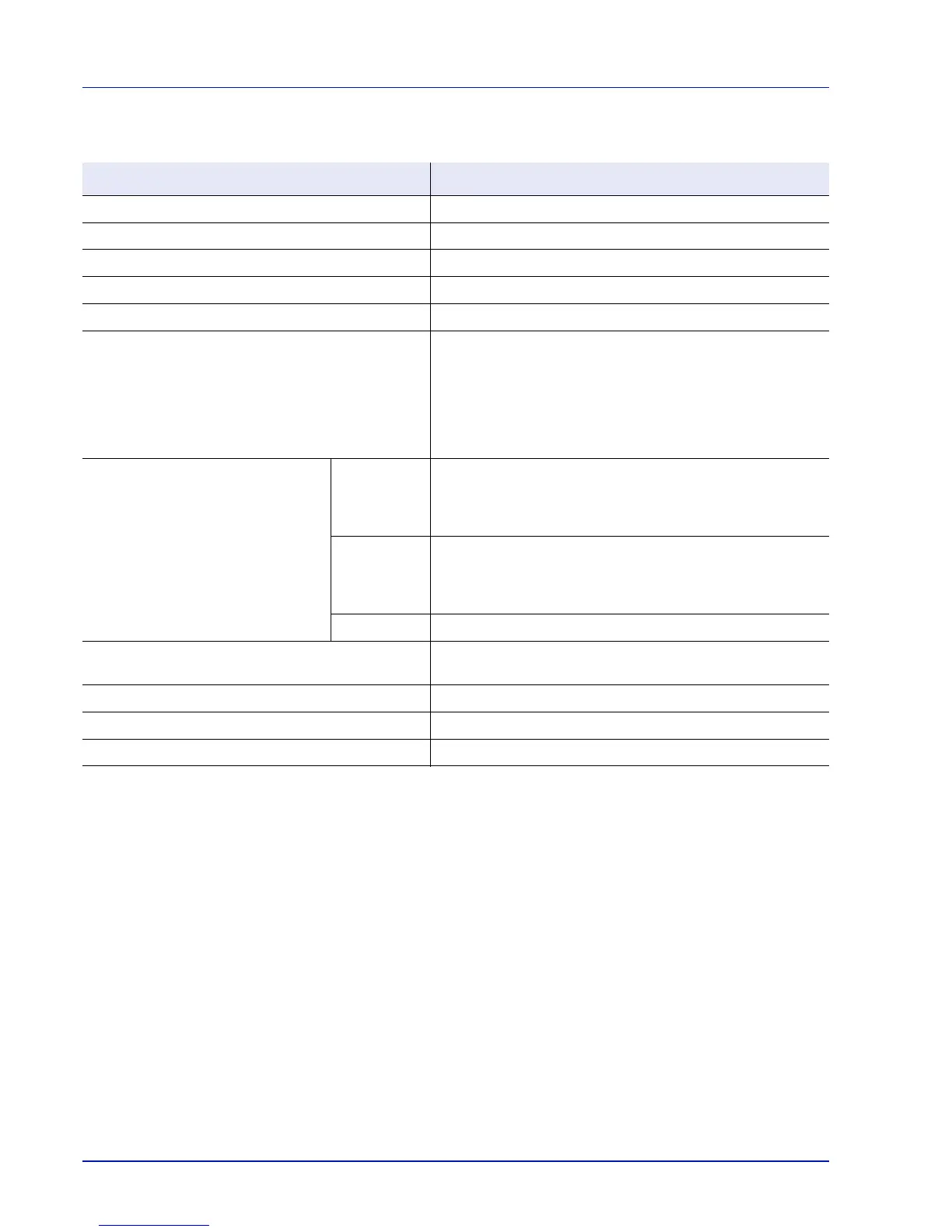Appendix
A-28
Network Interface Kit (IB-50) (Option)
Item Description
CPU SoC 88F6180
RAM 64 MBytes
Flash ROM 16 MBytes
Connectors 10BASE-T / 100BASE-TX / 1000BASE-T
Printer interface eKUIO (5.0V)
Operating system Windows 2000(32bit) / XP (32bit/64bit) / Vista(32bit/64bit) /
7(32bit/64bit) / Server 2003(32bit/64bit) / Server 2008(32bit/
64bit)
NetWare 3.x. / 4.x. / 5.x. / 6.x
MacOS 9.x / Mac OS X(PowerPC:Ver 10.3.x-Ver 10.5.5 /
Intel:Ver 10.4.4-Ver 10.6.x)
UNIX
Network protocols IPv6 Apple Bonjour Compatible, DHCPv6, DNSv6, FTP, FTPS,
HTTP, HTTPS, ICMPv6, IKEv1, IPP, IPPS, Kerberos, LDAP,
LPD, POP3, RawPort, SLP, SMTP, SNMP, SNMPv1/v2c/v3,
SNTP, ThinPrint
IPv4 Apple Bonjour Compatible, BOOTP, DHCP, DNS, FTP, FTPS,
HTTP, HTTPS, ICMP, IPP, IPPS, KCP, Kerberos, LDAP, LPD,
NetBIOS over TCP/IP, POP3, POP3 over SSL, RawPort, SLP,
SMTP, SNMP, SNMPv1/v2c/v3, SNTP, ThinPrint, WINS
Other AppleTalk, IPX/SPX, LLTD, NetBEUI, NetWare (NDS/Bindery)
Security protocols EAP-TLS, EAP-TTLS, EAP-FAST, IKE, PEAP, SNMPv3, SSL/
TLS (HTTPS)
Operating conditions 0 to 70°C, 20 to 80 % RH, no condensation
Storage conditions -20 to 50°C, 20 to 90 % RH, no condensation
EMI conformity FCC Class B (USA), CE (EU), VCCI Class B (Japan)
