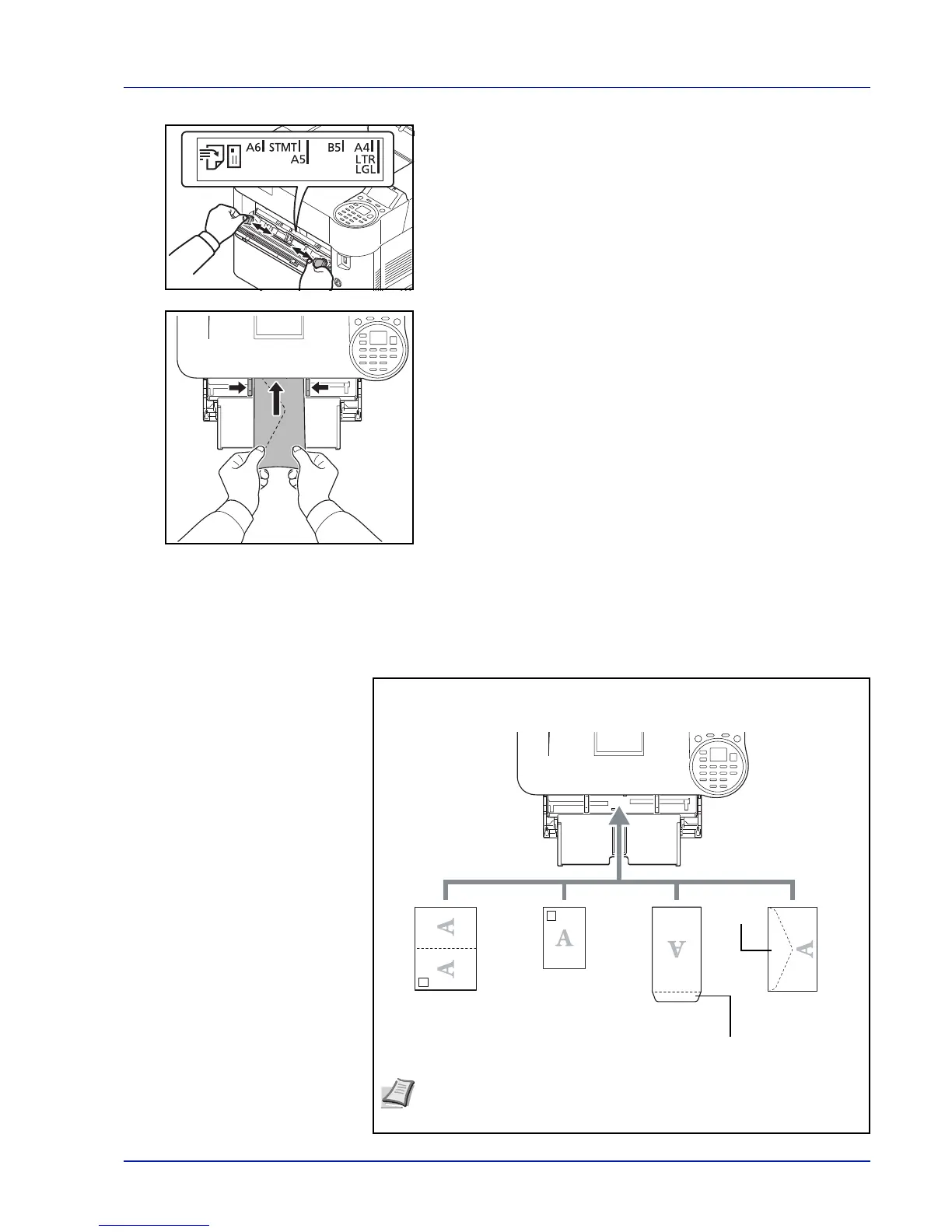2-29
Preparation before Use
4 Adjust the position of the paper width guides on the MP tray.
5 Align the paper with the paper guides and insert as far as it will go.
6 For portrait form envelopes, open the flap. Insert the envelope all the
way along the width guides, keeping the printing side face-up and the
edge with the flap facing towards you.
For landscape form envelopes, close the flap. Insert the envelope all
the way along the width guides, keeping the printing side face-up and
the edge with the flap facing towards the left.
Return postcard
(Oufuku Hagaki)
Portrait form
envelopes
Landscape form
envelopes
Close
the flap.
Cardstock
(Hagaki)
When you load envelopes or cardstock in the multi purpose tray
Load envelope with the print side facing up.
Open
the flap.
Note Use unfolded return postcard (Oufuku Hagaki).
