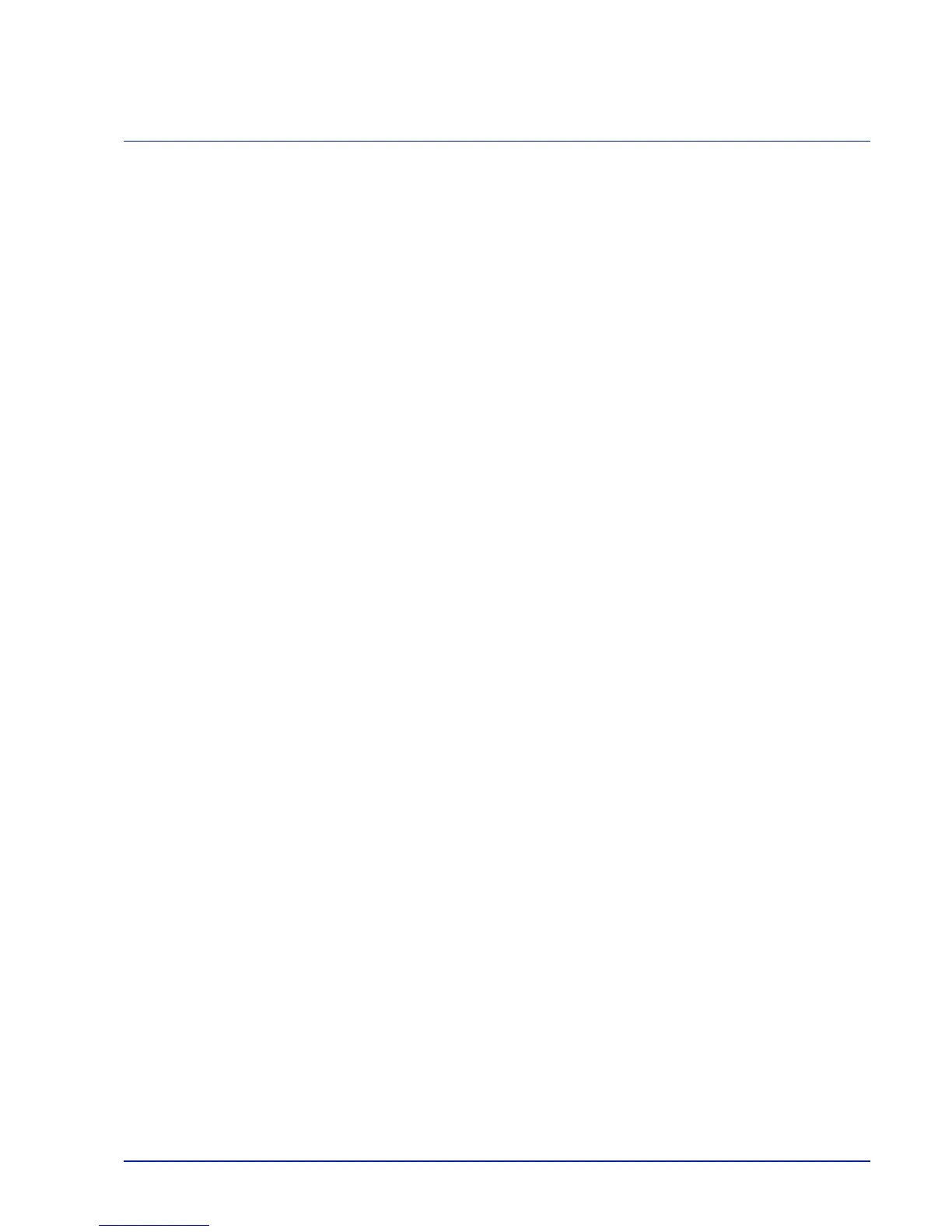4-1
4 Operation Panel
This chapter contains explanations on the following topics:
Message Display....................................................................................................................................4-2
Keys ........................................................................................................................................................4-4
Using the Menu Selection System .......................................................................................................4-7
Setting a Mode Selection Menu............................................................................................................4-9
Report Print ..........................................................................................................................................4-10
USB Memory (USB memory selection)..............................................................................................4-17
Counter (Viewing the counter value) .................................................................................................4-25
Paper Settings......................................................................................................................................4-26
Print Settings........................................................................................................................................4-39
Network (Network settings) ................................................................................................................4-54
Optional Network (Optional Network settings) .................................................................................4-62
Device Common (Selecting/Setting the common device)................................................................4-74
Security (Security function setting) ...................................................................................................4-96
User/Job Account (User Login Setting/Job Account setting) .......................................................4-109
Adjust/Maint. (Adjust/Maintenance selection/setting)....................................................................4-128
Op Functions (Optional application settings).................................................................................4-130
