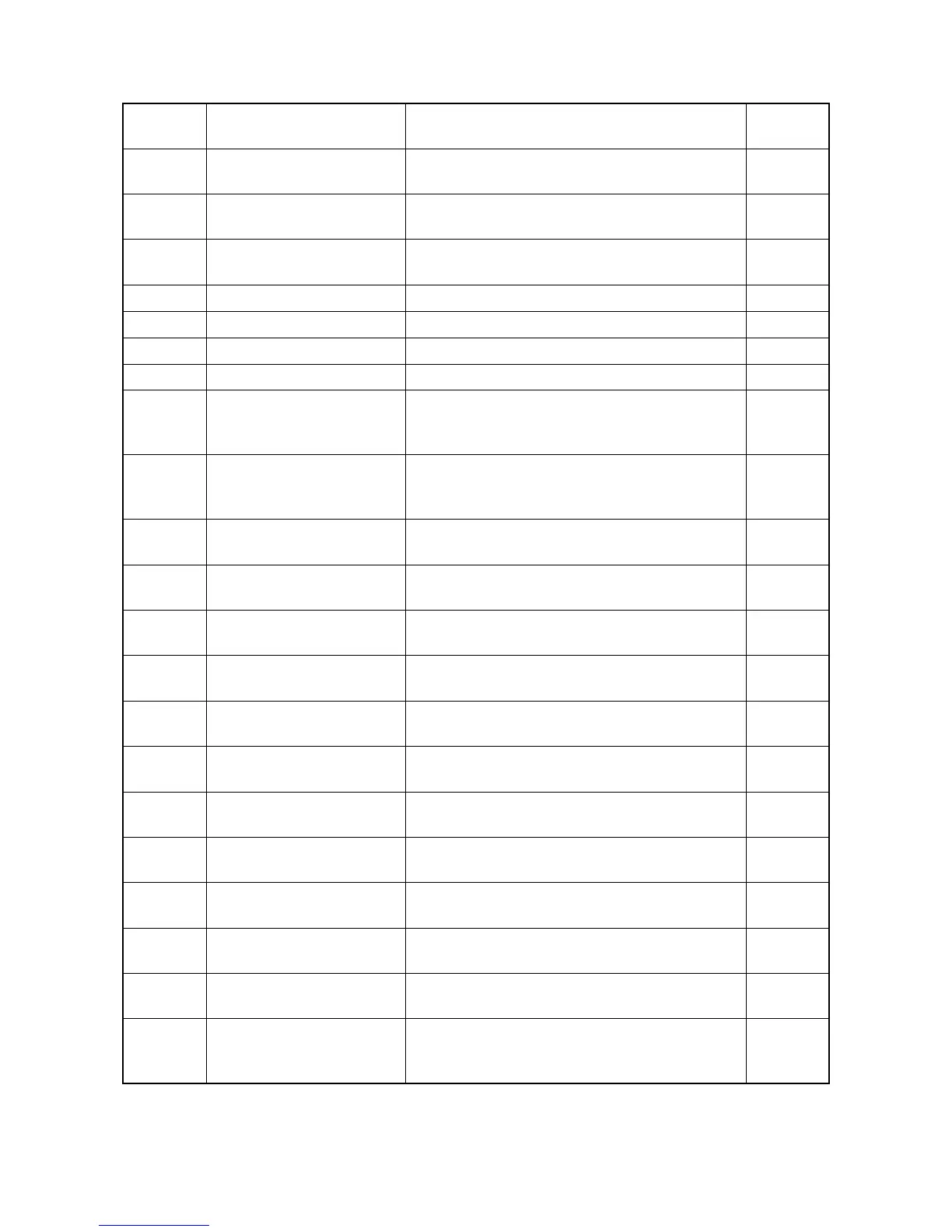2KT/2KV
1-4-3
Code Contents Conditions
Jam
location*
0100 Controller sequence error Secondary paper feed request given by the con-
troller is unreachable.
C
0105 Registration sensor not
detected
Activation of the registration sensor (on/off) is
undetected for 90 s during printing.
-
0106 Controller sequence error Paper feeding request for duplex printing given by
the controller is unreachable.
E
0110 Top tray open The top tray is opened during printing. -
0111 Rear cover open The rear cover is opened during printing. -
0112 Front cover open The waste toner cover is opened during printing. -
0113 MP tray open The MP tray is opened during printing. -
0120 Controller sequence error Paper feed request was received from the duplex
section despite the absence of paper in the duplex
section.
E
0121 Controller sequence error The controller issued the duplex section a request
for more pages than the duplex print cycle con-
tains.
E
0211 Rear cover open (paper
feeder 1)
The rear cover of paper feeder 1 is opened during
printing.
-
0212 Rear cover open (paper
feeder 2)
The rear cover of paper feeder 2 is opened during
printing.
-
0213 Rear cover open (paper
feeder 3)
The rear cover of paper feeder 3 is opened during
printing.
-
0501 No paper feed from cassette
1
The registration sensor (RS) does not turn on dur-
ing paper feed from cassette.
A
0502 No paper feed from cassette
2
PF feed sensor 1 (PFFS1) does not turn on during
paper feed from paper feeder 1.
F
0503 No paper feed from cassette
3
PF feed sensor 2 (PFFS2) does not turn on during
paper feed from paper feeder 2.
G
0504 No paper feed from cassette
4
PF feed sensor 3 (PFFS3) does not turn on during
paper feed from paper feeder 3.
H
0508 No paper feed from duplex
section
The registration sensor (RS) does not turn on dur-
ing paper feed from duplex section.
E
0509 No paper feed from MP tray MP feed sensor (MPFS) does not turn on during
paper feed from MP tray.
B
0511 Multiple sheets in cassette 1 The registration sensor (RS) does not turn off dur-
ing paper feed from cassette.
A
0512 Multiple sheets in cassette 2 PF feed sensor 1 (PFFS1) does not turn off during
paper feed from paper feeder 1.
F
0513 Multiple sheets in cassette 3 PF feed sensor 2 (PFFS2) does not turn off during
paper feed from paper feeder 2.
G
*: Refer to figure 1-4-2 for paper jam location (see page 1-4-2).
