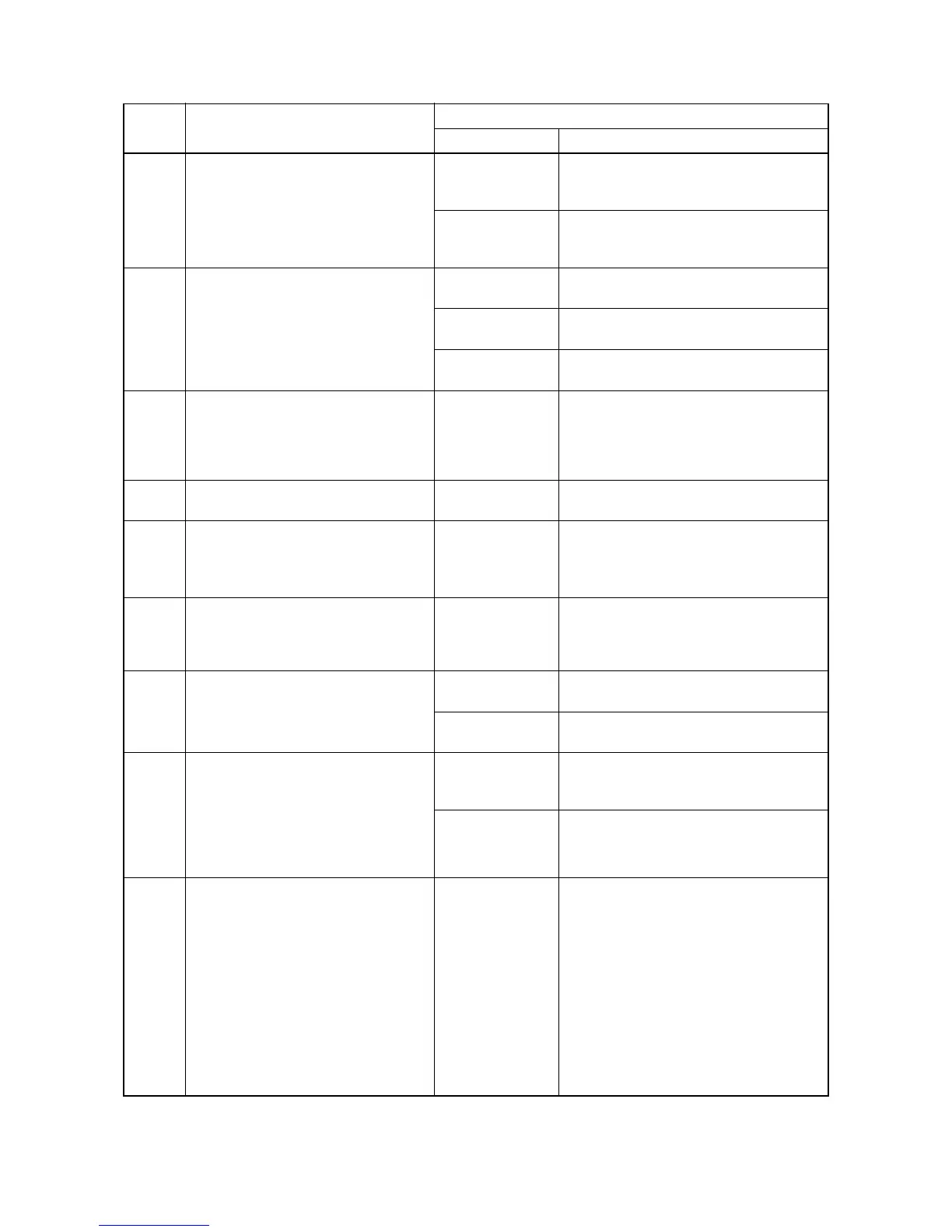2DA/2DB
1-5-20
C0510
Third paper feeder*
1
communication
problem
Communication fails five times succes-
sively.
Paper feeder
installed incor-
rectly.
Check the installation state of the paper
feeder and adjust it if it is not properly
installed.
Defective engine
PCB or drawer
main PCB.
Replace the engine PCB or drawer main
PCB and check for correct operation.
C0610 Bitmap (DIMM) problem
There is a problem with the data or
address bus of the bitmap DRAM.
Defective main
PCB.
Replace the main PCB and check for correct
operation.
DIMM installed
incorrectly.
Check if the DIMM is inserted into the socket
on the main PCB correctly.
Defective DIMM. Replace the DIMM and check for correct
operation.
C0630 DMA problem
DMA transmission of compressed,
decompressed, rotated, relocated or
blanked-out image data does not com-
plete within the specified period of time.
Defective main
PCB.
Replace the main PCB and check for correct
operation.
C0800 Image processing problem
JAM05 is detected twice.
Defective main
PCB.
Replace the main PCB and check for correct
operation.
C0820
Fax control PCB*
1
CG ROM checksum
error
A checksum error occurred with the CG
ROM data of the fax control PCB.
Defective fax con-
trol PCB.
Replace the fax control PCB and check for
correct operation.
C0830 Flash ROM program area checksum
error
A checksum error occurred with the pro-
gram of the fax control PCB.
Defective fax con-
trol PCB.
Replace the fax control PCB and check for
correct operation.
C0860
Fax control PCB*
1
software switch
checksum error
A checksum error occurred with the soft-
ware switch value of the fax control PCB.
Defective fax soft-
ware.
Install the fax software to Ver. 2.xx or later.
Defective fax con-
trol PCB.
Replace the fax control PCB and check for
correct operation.
C0870
Fax control PCB*
1
to main PCB high-
capacity data transfer problem
High-capacity data transfer between the
fax control PCB and the main PCB of the
machine was not normally performed
even if the data transfer was retried the
specified times.
Poor contact in the
connector termi-
nals.
Check the connection of connector. Repair
or replace if necessary.
Defective main
PCB or fax control
PCB.
Replace the main PCB or fax control PCB
and check for correct operation.
C0880
Fax control PCB*
1
program archive
problem
When power is turned on, the com-
pressed program in the Flash ROM on
the fax control PCB was not successfully
decompressed.
Defective fax con-
trol PCB.
Replace the fax control PCB and check for
correct operation.
*1: Optional. *2: Optional for 16 ppm model. Standard for 20 ppm model.
Code Contents
Remarks
Causes Check procedures/corrective measures
