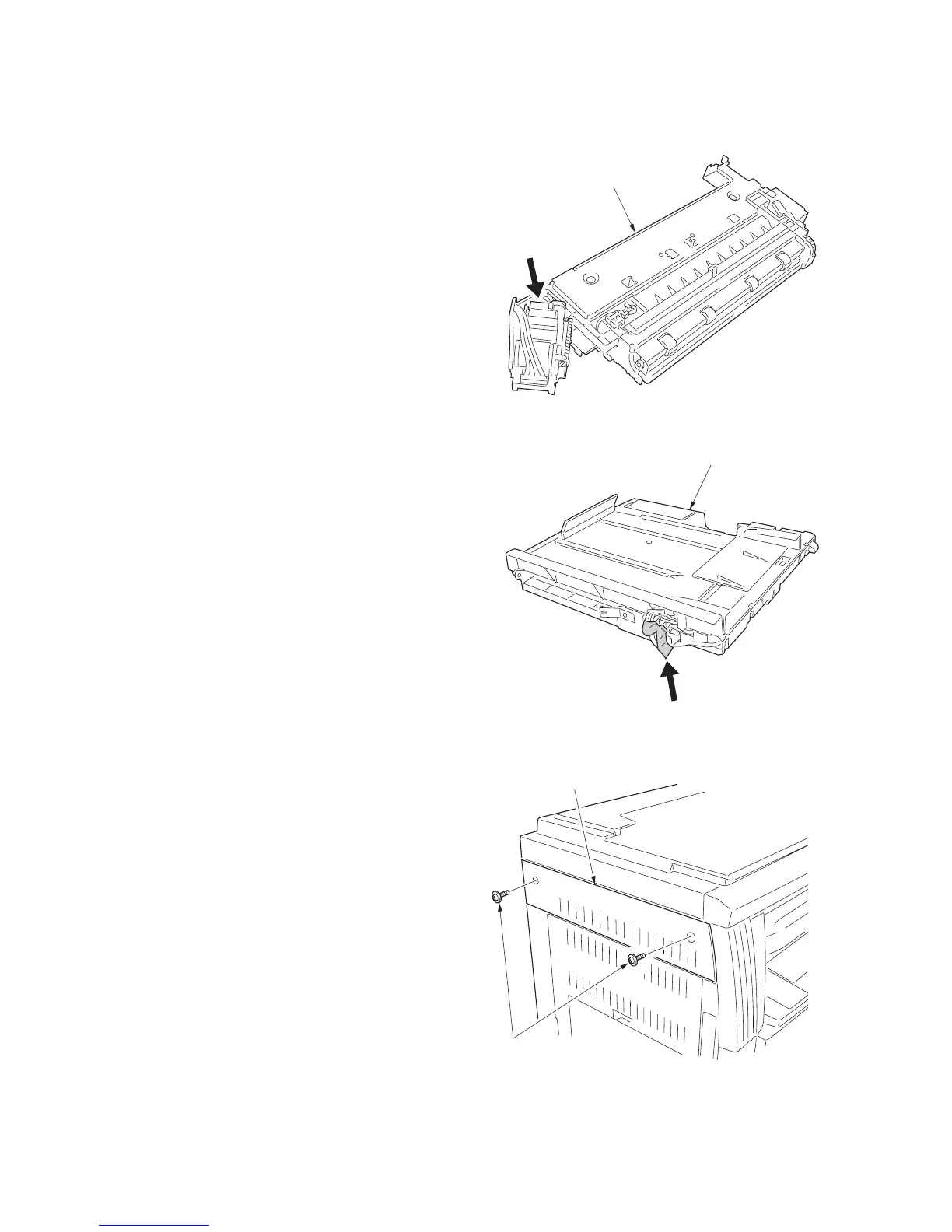2DA/2DB
1-3-22
1-3-8 Installing the finisher (option)
<Note>
When placing the transfer unit on the floor or the
like, be sure to place it upside down. If not, the
staple mounting plate may be deformed, resulting
in a malfunction.
Figure 1-3-35
Be sure to remove the tape for the intermediate
tray at Procedure 16 not removing before mount-
ing.
Figure 1-3-36
<Procedure>
Remove the covers.
1. Remove the two screws to remove the
upper left cover.
Figure 1-3-37
Transfer unit
Intermediate tray
Upper left cover
Screws
