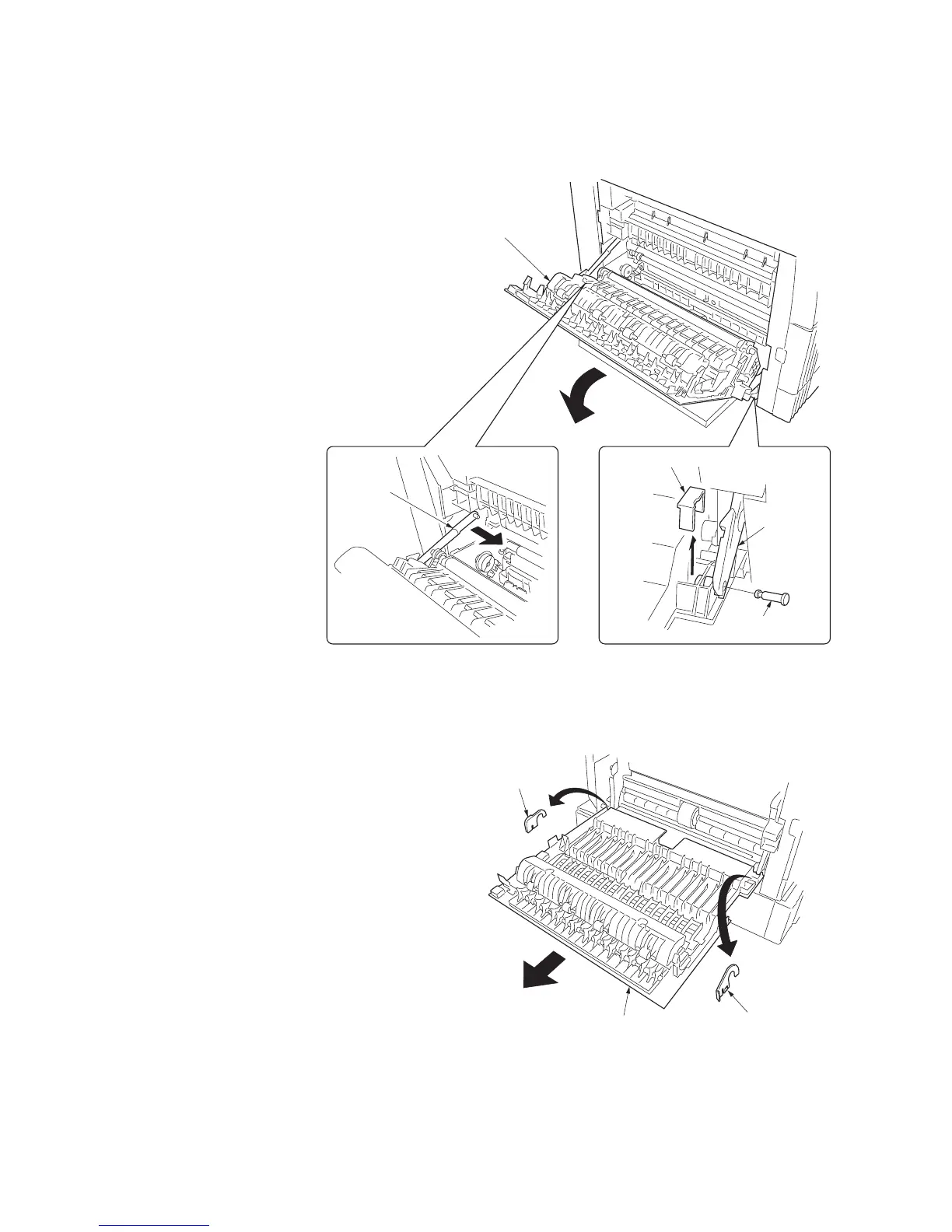2C9
1-6-7
(3) Detaching and refitting the paper conveying unit
Follow the procedure below to maintenance of the paper feed section.
Procedure
1. Remove the drum unit (see page 1-6-33).
2. Remove the strap from the rear side. Restore
the paper conveying unit. Remove the fitting
projection and pin, and then remove the
stopper from the front side.
3. Open the left cover until it is put horizontally.
4. Push the fitting portions of the fixtures located
on the front and rear and then remove the
fixtures from the left cover.
Left cover
Strap
Fitting projection
Pin
Stopper
Fixture
Left cover
Fixture
Figure 1-6-10
Figure 1-6-11
