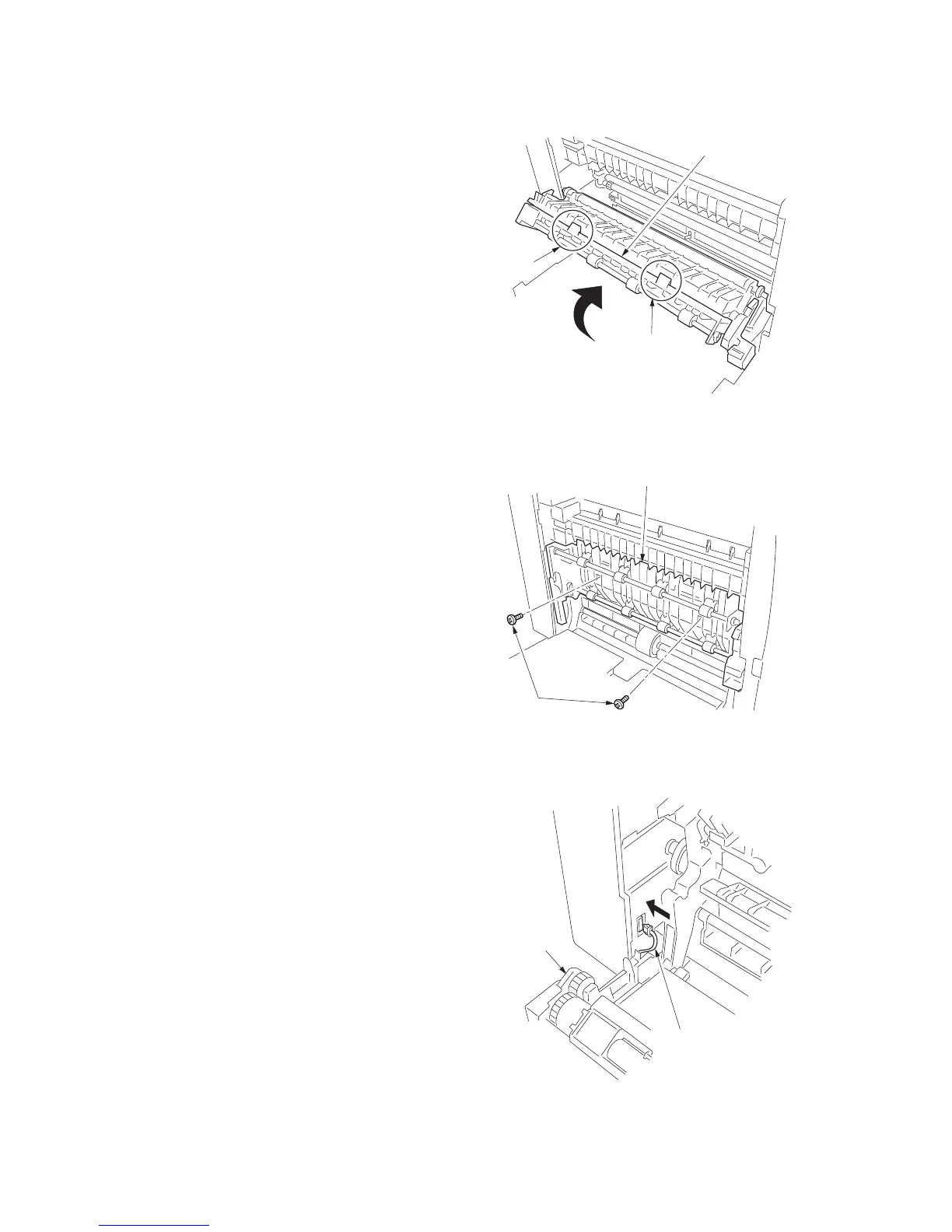1-3-12
2C9
8. Press the duplex unit in the direction indicated by the
arrow to fit the claws into the conveyer unit.
9. Secure the duplex unit with the two S tite screws M3
x 06.
10. Open the conveyer unit and connect the connector of
the duplex unit to the copier.
11. Reattach the removed parts to their original
positions.
12. Connect the copier power plug to the wall outlet and
turn the copier power switch on.
Figure 1-3-22
Figure 1-3-23
Figure 1-3-24
Claw
Claw
Duplex unit
Duplex unit
S tite screws
M3 x 06
Connector
Duplex unit
