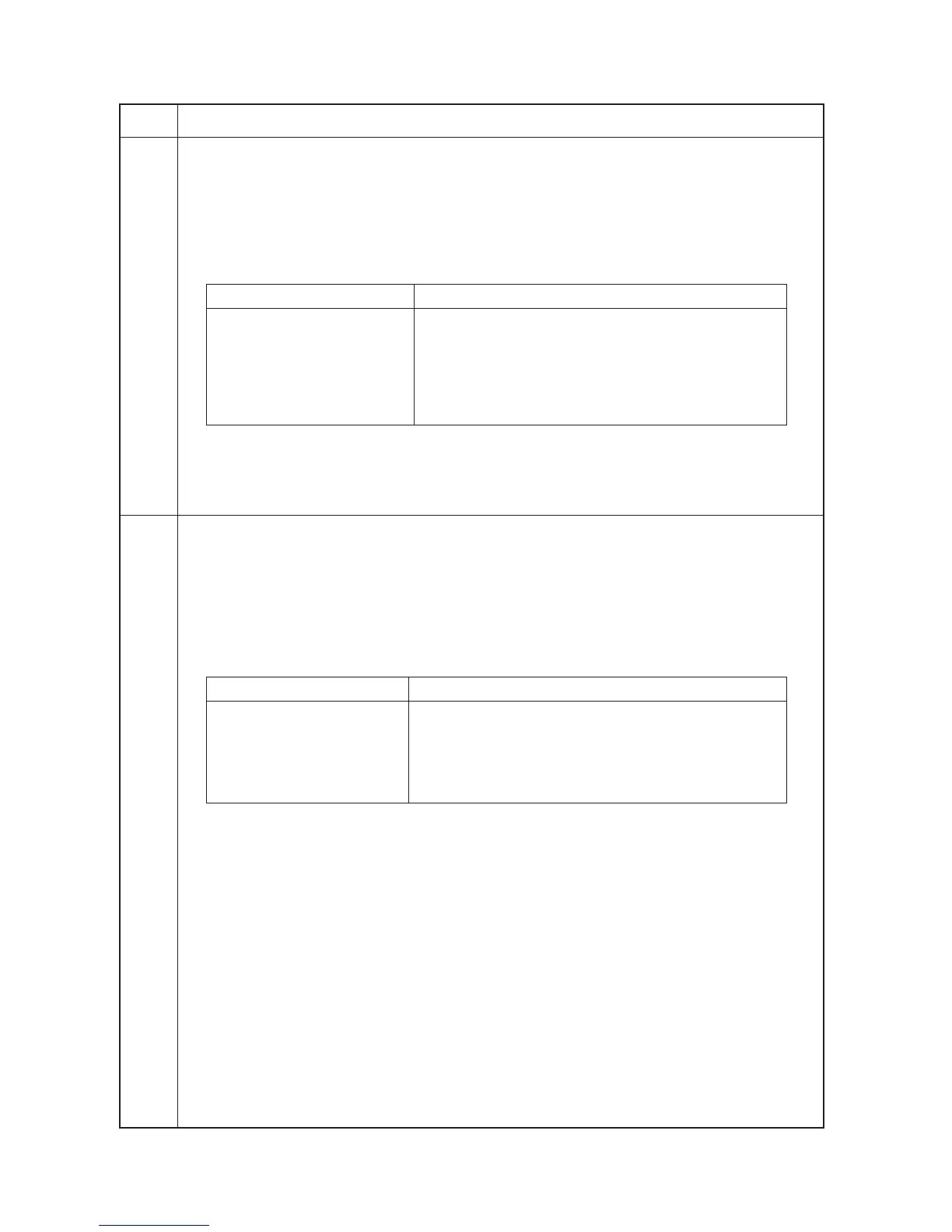Maintenance
Description
item No.
2C9
1-4-8
U030 Checking motor operation
Description
Drives each motor.
Purpose
To check the operation of each motor.
Method
1. Press the start key. A selection item appears.
2. Select the motor to be operated using the copy exposure adjustment keys.
Display Motor
A Drive motor (DM)
2F Registration motor (RM)
F1 Drawer drive motor 1 (DDM1)*
F2 Drawer drive motor 2 (DDM2)*
F3 Drawer drive motor 3 (DDM3)*
EJ1 Exit motor (EM) forward rotation
EJ2 Exit motor (EM) reverse rotation
*: Optional
3. Press the start key. The selected motor operates.
4. To stop operation, press the stop/reset key.
Completion
Press the stop/clear key after operation stops. The indication for selecting a maintenance item No. appears.
U031 Checking switches for paper conveying
Description
Displays the on-off status of each paper detection switch on the paper path.
Purpose
To check if the switches for paper conveying operate correctly.
Method
1. Press the start key.
2. Turn each switche on and off manually to check the status. When the on-status of a switch is detected, the
original size indicator corresponding to the operated switch lights.
Original size indicator Switch
A3R/Ledger Exit switch (ESW)
A5R/Legal Registration switch (RSW)
A4/Letter-R Drawer feed switch 1 (DFSW1)*
B4R/Letter Drawer feed switch 2 (DFSW2)*
B5R/Statement Feedshift switch (FSSW)
Folio/U Duplex paper conveying switch (DUPPCSW)*
*: Optional
Completion
Press the stop/clear key. The indication for selecting a maintenance item No. appears.
