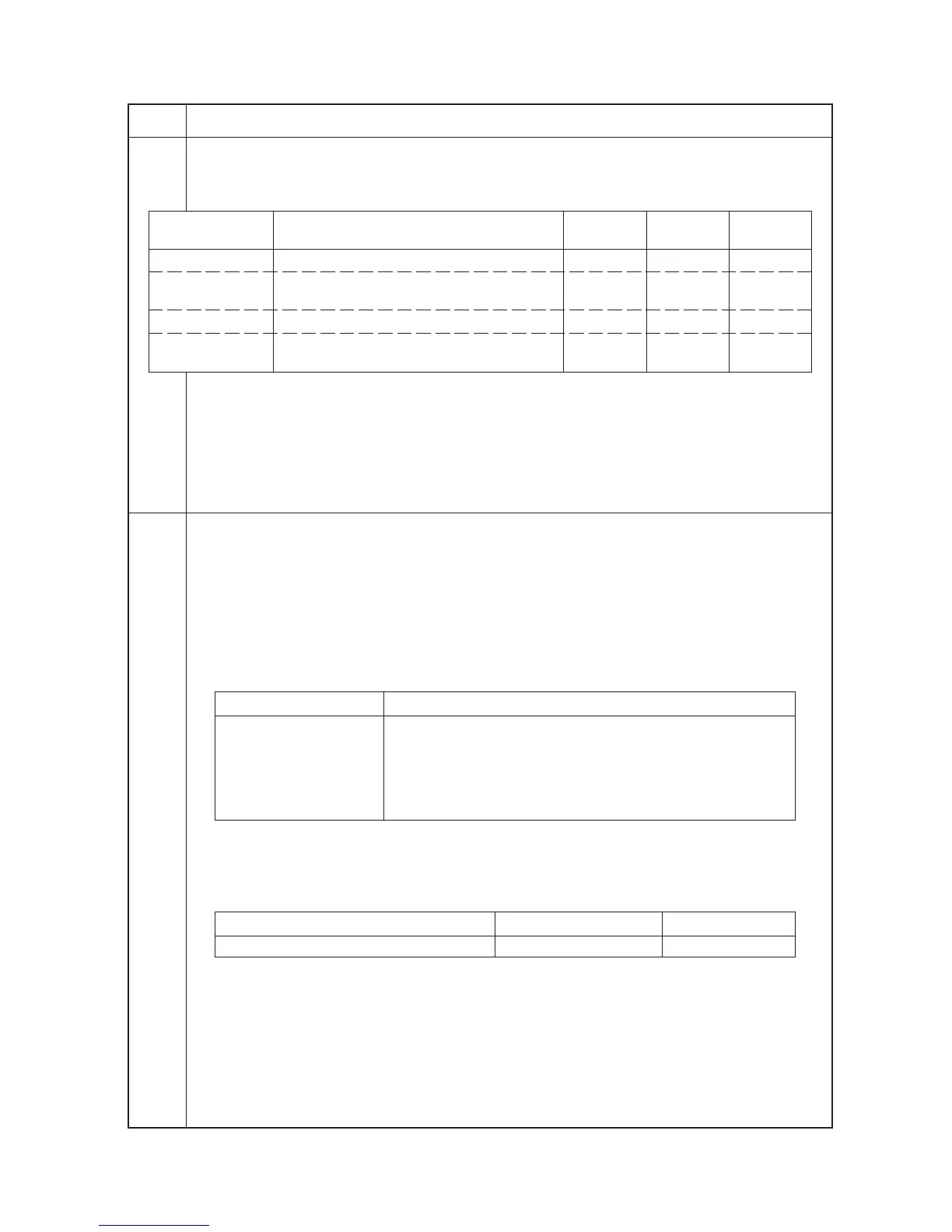2C9
1-4-23
Maintenance
Description
item No.
U099
(cont.)
Method to set or check the original size detection threshold
1. Place an original on the contact glass and turn the original detection switch on. The original size detection
starts and detection data is displayed.
2. Change the detection item by lighting a copy exposure indicator using the copy exposure adjustment keys.
Copy exposure
Description Data range Remarks
Initial
indicator setting
Exp. 1 Scanner data threshold 0 to 255 Adjustable 170
Exp. 2 Time between original detection switch turning 0 to 100 ms Adjustable 50
on and reading-in of scanner data
Exp. 3 Detected original width 0 to 350 mm ———
Exp. 4 Original size detected by scanner data and 0 to 63* ———
original size sensor detection data
* See Paper size in U073 for the paper size for each setting.
3. To change the original size detection threshold, light exp. 1 or 2 and change the setting using the zoom +/–
keys.
4. Press the start key. The value is set.
5. Press the stop/clear key. The selected item appears.
Completion
Press the stop/clear key while a selection item is displayed. The indication for selecting a maintenance item No.
appears.
U100 Setting the main high voltage
Description
Changes the surface potential by changing the grid control voltage. Also performs main charging. Also changes
the setting of main charging copy quantity correction.
Purpose
To set the surface potential or check main charging. Also used when reentering data after initializing the set
data.
Start
1. Press the start key. A selection item appears.
2. Select the item using the copy exposure adjustment keys.
Copy exposure indicator Description
Exp. 1 (lit) Changing the grid control voltage
Exp. 2 (lit) Turning the main charger on
Exp. 3 (lit) Turning the main charger on and the laser scanner unit on and off
Exp. 4 (lit) Main charging copy quantity correction, copy interval
Exp. 5 (lit) Main charging copy quantity correction, copy quantity
Exp. 1 (flashing) Main charging copy quantity correction, correction amount
Method for main charger output
1. Press the start key. The selected operation starts.
2. To stop operation, press the stop/clear key.
Setting the grid control voltage
1. Change the setting using the zoom +/– keys.
Description Setting range Initial setting
Grid control voltage 0 to 255 135
Increasing the setting makes the surface potential higher, and decreasing it makes the potential lower.
Change in value per step: approximately 3.6 V
2. Press the start key. The value is set.
