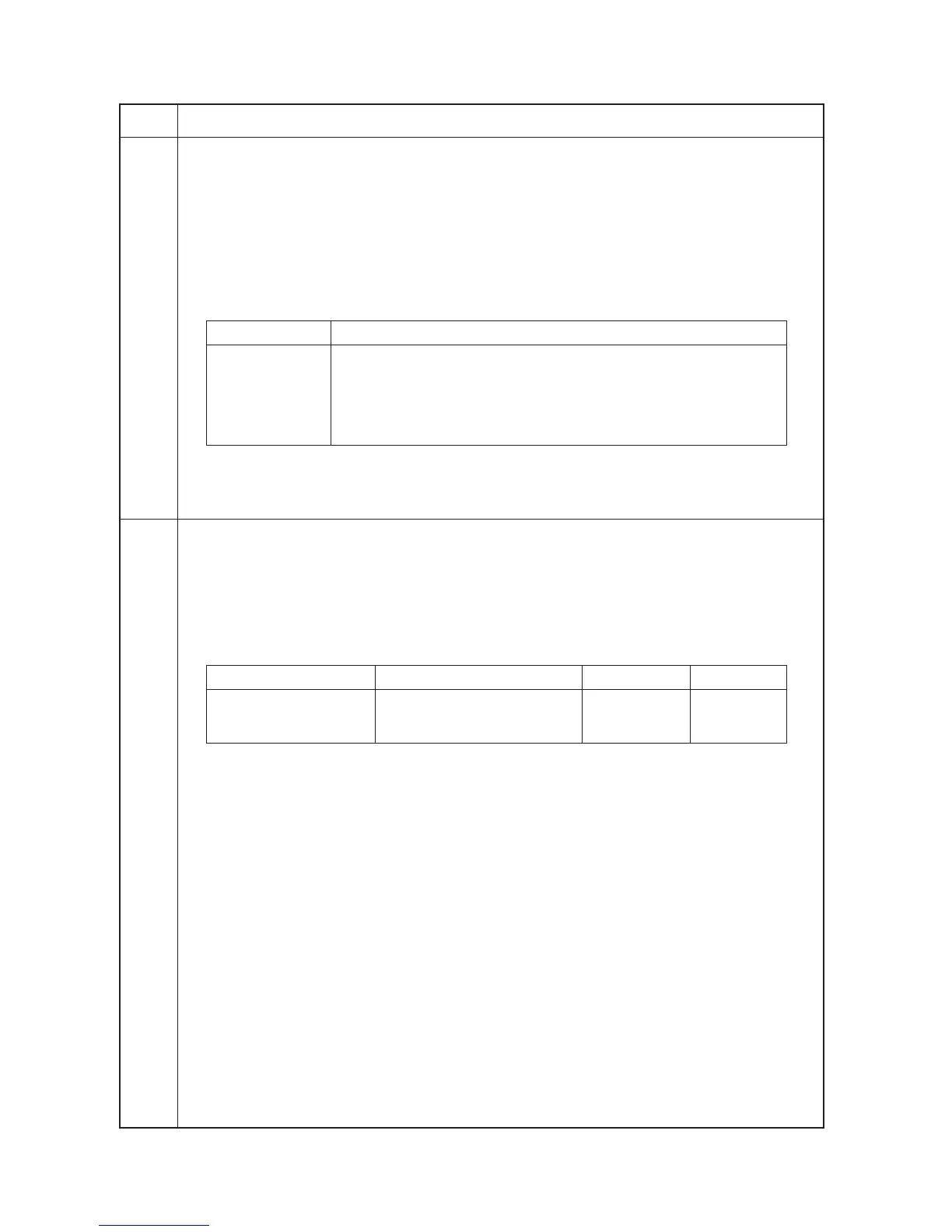Maintenance
Description
item No.
2C9
1-4-26
U144 Setting toner loading operation
Description
Sets toner loading operation.
Purpose
To run when drum filming (background blur in paper edge section) occurs. Change the setting value to 3 when
poor-quality paper is used and filming occurs frequently.
Method
Press the start key. The screen for selecting an item is displayed.
Setting
1. Change the setting using the zoom +/– keys.
Display Description
0 Toner not loaded
1 Executes toner loading operation before starting driving based on the
printing ratio.
2 Executes toner loading operation between sheets of paper based on the
printing ratio.
3 Executes toner loading operation between sheets of paper every time.
Initial setting: 0
2. Press the start key. The value is set.
Completion
Press the stop/clear key. The indication for selecting a maintenance item No. appears.
U158 Checking/clearing the developing count
Description
Displays the developing count for checking, clearing or changing a figure.
Purpose
To check the developing count.
Method
1. Press the start key.
2. Select the item by lighting a copy exposure indicator using the copy exposure adjustment keys.
Copy exposure indicator Description Setting range Initial setting
Exp. 1 First 3 digits 000 to 999 000
Exp. 2 Last 3 digits 000 to 999 000
Exp. 3 Clearing the count ——— ———
Clearing
1. Light exp. 3.
2. Press the start key. The count is cleared, and the indication for selecting a maintenance item No. appears.
Setting
1. Change the count using the numeric or zoom +/– keys.
2. Press the start key. The count is set, and the indication for selecting a maintenance item No. appears.
Completion
To exit this maintenance item without changing the count, press the stop/clear key. The indication for selecting
a maintenance item No. appears.
