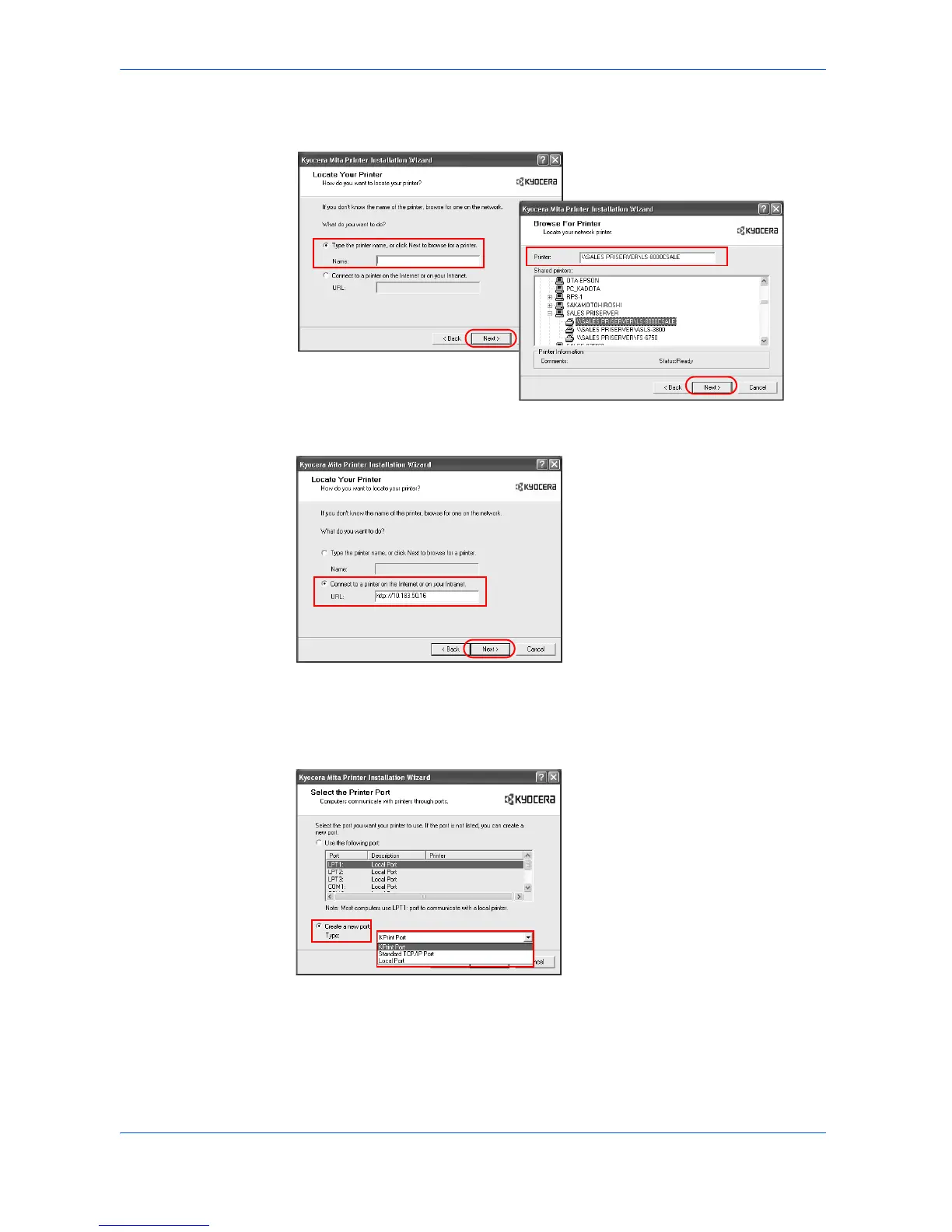Installation
1-5 KX Driver
• Connect to a printer on the Internet or...: Search by URL for printing systems
that operate with the Internet print protocol.
3
Find and select the printing system URL and click Next. 7
Create a New Network Port
1
The Select the Printer Port dialog box appears. Select KPrint Port: from the
Create a new port: Type list, and then click Next. 1
