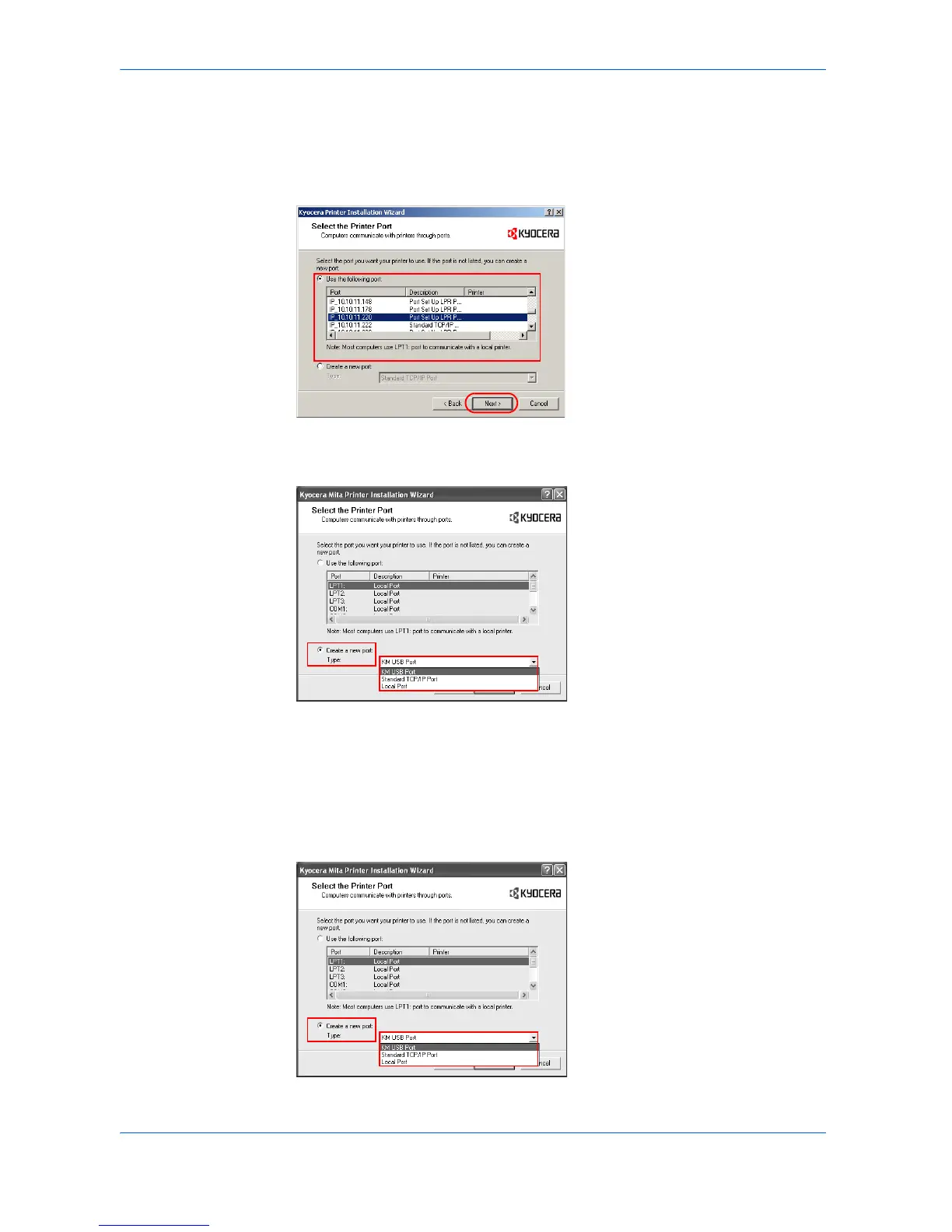Installation
1-3 KX Driver
Connections
If you are connecting your device to your computer with a parallel cable, select LPT1:
from Use the following port:, then click Next, and then proceed to step 6 on
page 1-7. 5
If the port is not in the list, select Create a new port, select the port type from the
menu, and click Next. 6
Instructions for creating a new USB port are below. To create a network port, see
Create a New Network Port on page 1-5. 7
USB Port
1
If there are no USB ports listed under Use the following port, from the Create a
new port type list, select KM USB Port:, then click Next. 1
