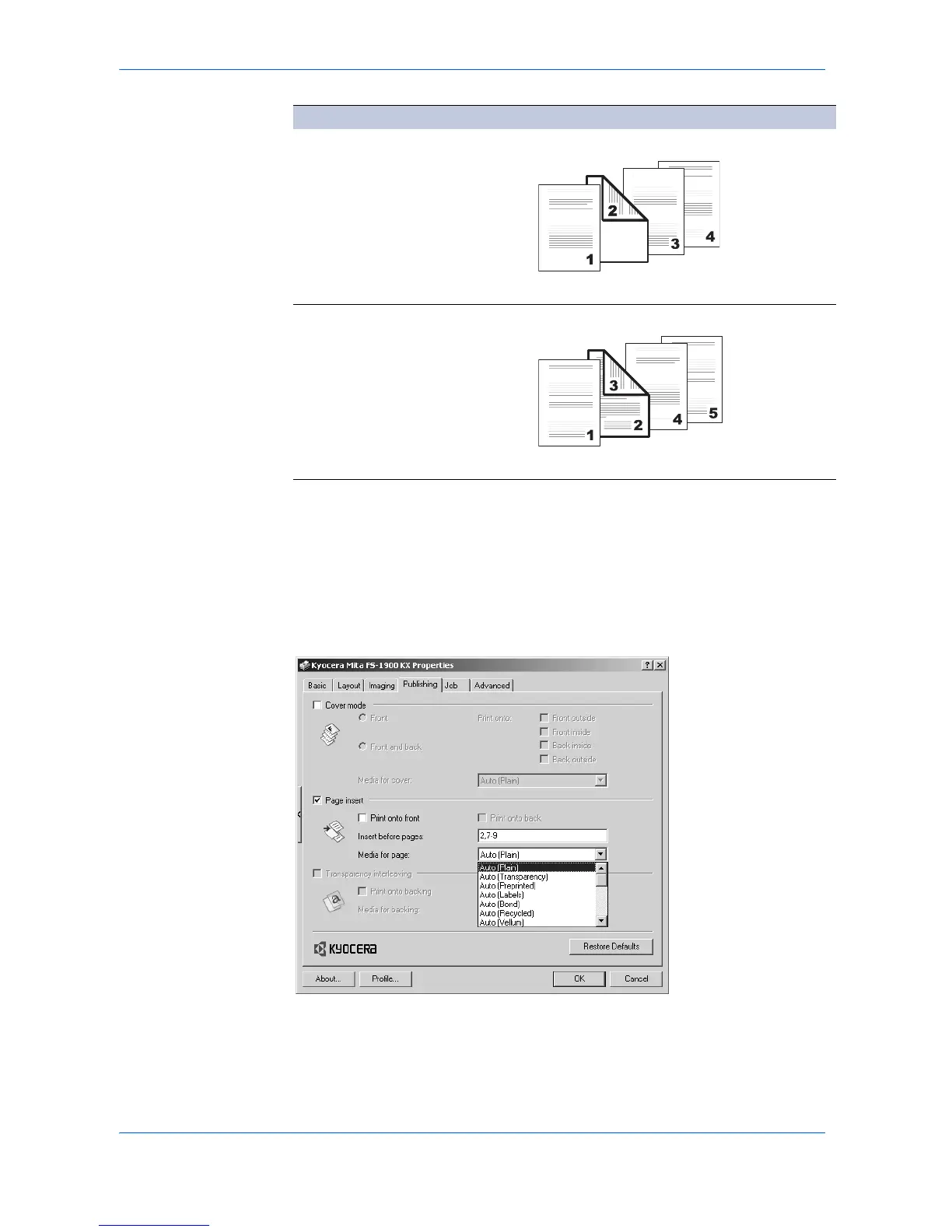Publishing
User Guide 7-7
I
Combinations
Adjust Media Combination Settings
1
Enter the page number to insert. A page will be inserted between the page number
you entered and the page before it. You can designate for pages to be inserted
starting with page 2 and ending on page 255. 1
2
To designate several pages in the document for insertion, enter a comma (,) to
separate them. For a series of insertions in a range of pages, use a hyphen (-). For
example, to insert a page before pages 5, 11, 12, 13, and 18, enter [5,11-13,18]. 2
5Page insert
5Print onto Back
Duplex Printing (page 3-9)
Prints on the inside surface of the inserted page.
5Page insert
5Print onto Front
5Print onto Back
Duplex Printing (page 3-9)
Prints on both sides of the inserted page.
Check Box Options Page Insertion Types
Inserted
page
Inserted
page
