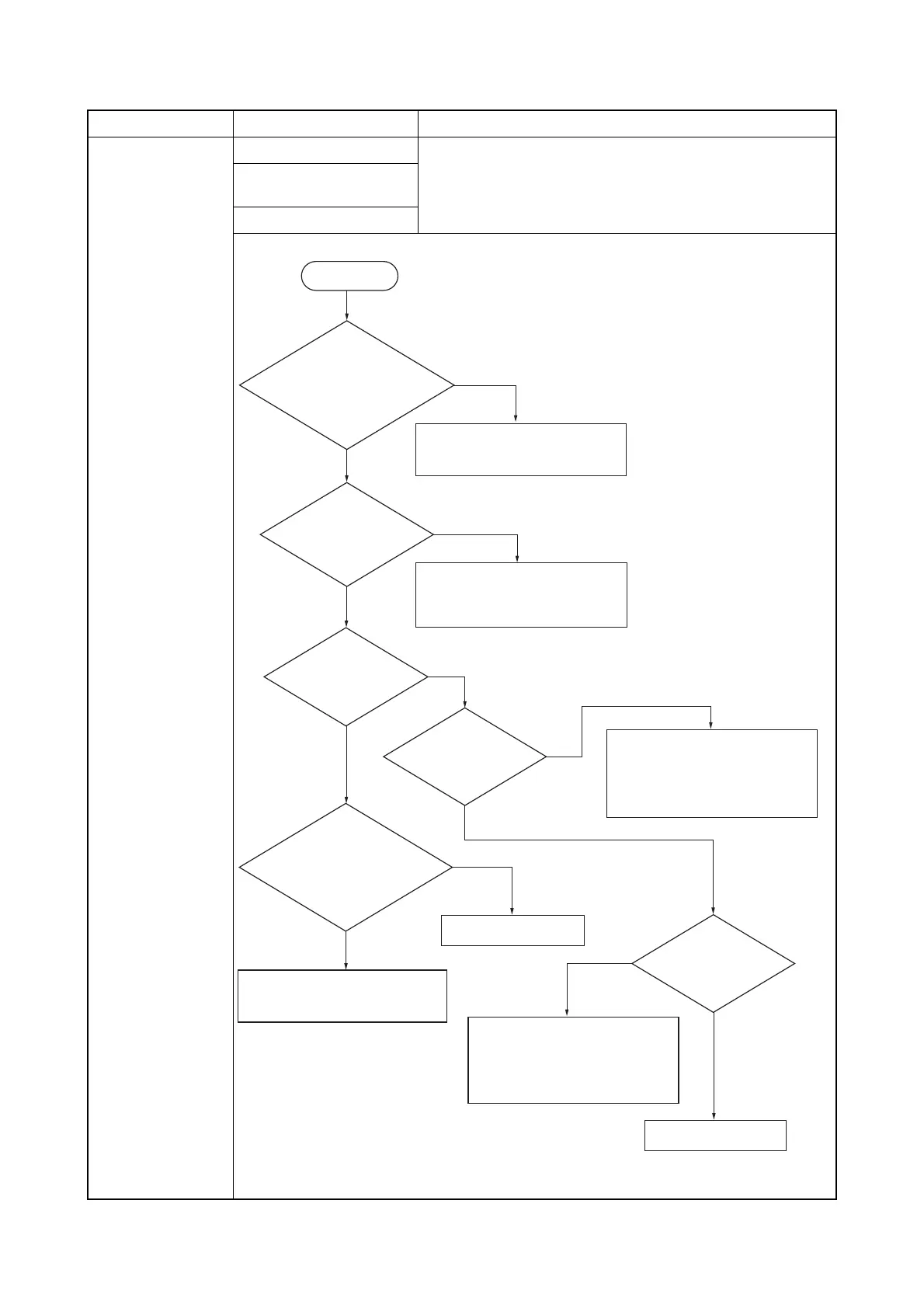is opened.
Defective main PWB.
Replace or repair wire.
Repair or replace belt of tray
elevation motor or driving part.
Replace tray bottom position
sensor, or repair/replace the
actuator.
Replace main PWB.
Replace tray bottom position
sensor, or repair/replace the
actuator.
Repair or replace wire between
main PWB and tray bottom
position sensor.
Replace engine PWB of the
printer.
Replace wire between printer
engine PWB and printer base.
Replace wire between printer
No
No
No
No
Yes
Yes
Yes
Yes
Yes
Yes
Replace tray elevation motor.
Replace wire between main
PWB and tray elevation motor.
No
No
Replace main PWB.
Start
Replace main PWB.
Pin 3 of YC2 = 3.3 V?
Pin 3 of YC7 = 0 V?
Pin 2 of YC6 = 0 V?
Pin 1 of YC1 = 5 V?
Wire between
paper and tray elevation
motor is in good status?
(no damage coating, or
no connector loosen,
etc?)
Is pin 1 of YC4 with
the cover opened 24 V
, and pin 2 = 0 V? (with
the tray be possible to
be descended)
