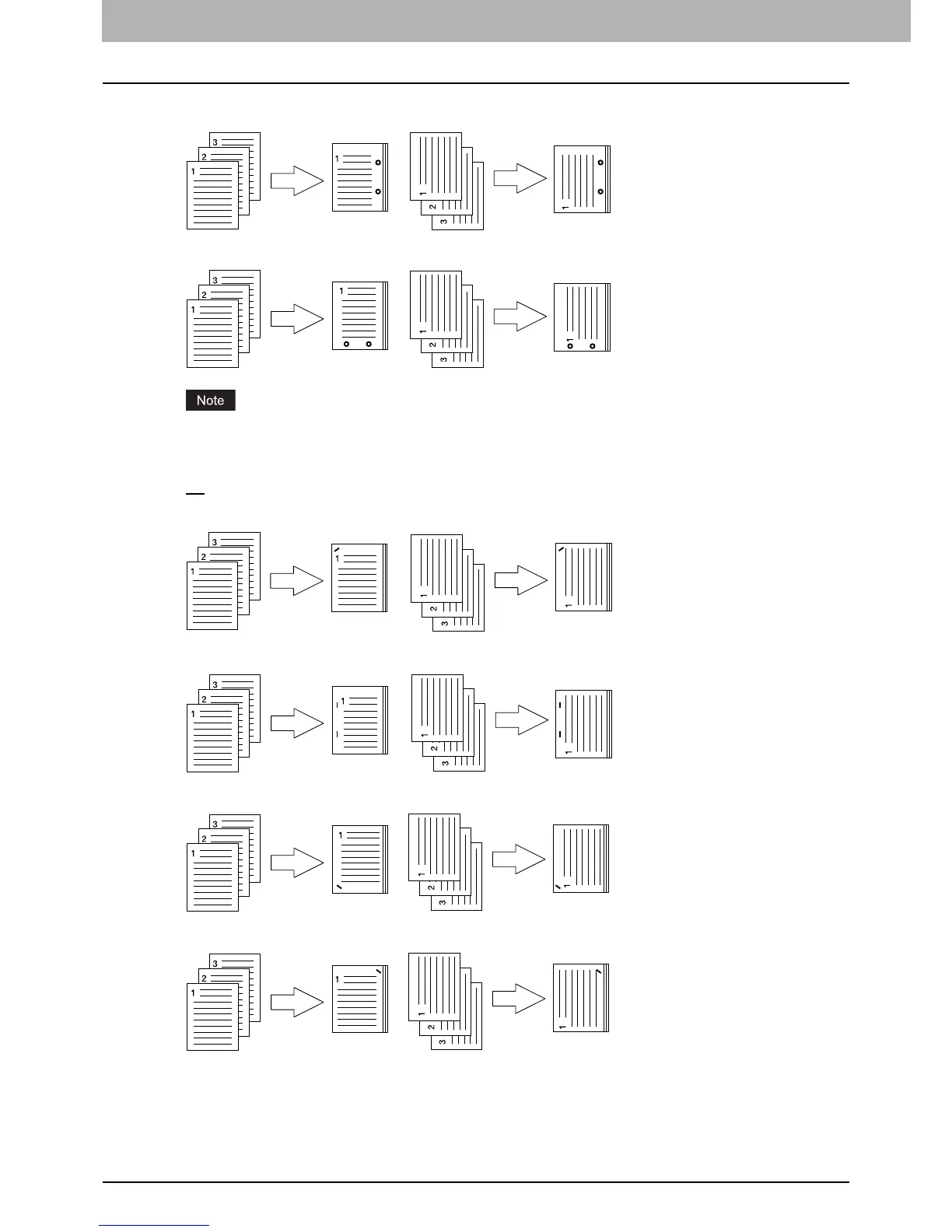3 PRINTING FROM Macintosh
104 Printing from Application on Mac OS X 10.2.4 to Mac OS X 10.5.x
- Long Edge Punch with 180 degree rotation — Select this to create holes on the right side for a portrait
document, or on the bottom for a landscape document.
- Short Edge Punch with 180 degree rotation — Select this to create holes on the bottom for a portrait document,
or on the left for a landscape document.
This option cannot be selected if a Hole Punch Unit (optional) is not installed.
3) Stapling
This sets whether a print job is stapled.
- Off
— Select this to print without stapling.
- Upper Left (Portrait) / Upper Right (Landscape) — Select this to staple on the upper left for a portrait document,
or on the upper right for a landscape document.
- Middle Left (Portrait) / Middle Top (Landscape) — Select this to double staple on the left for a portrait document,
or on the top for a landscape document.
- Lower Left (Portrait) / Upper Left (Landscape) — Select this to staple on the lower left for a portrait document, or
on the upper left for a landscape document.
- Upper Right (Portrait) / Lower Right (Landscape) — Select this to staple on the upper right for a portrait
document, or on the lower right for a landscape document.
