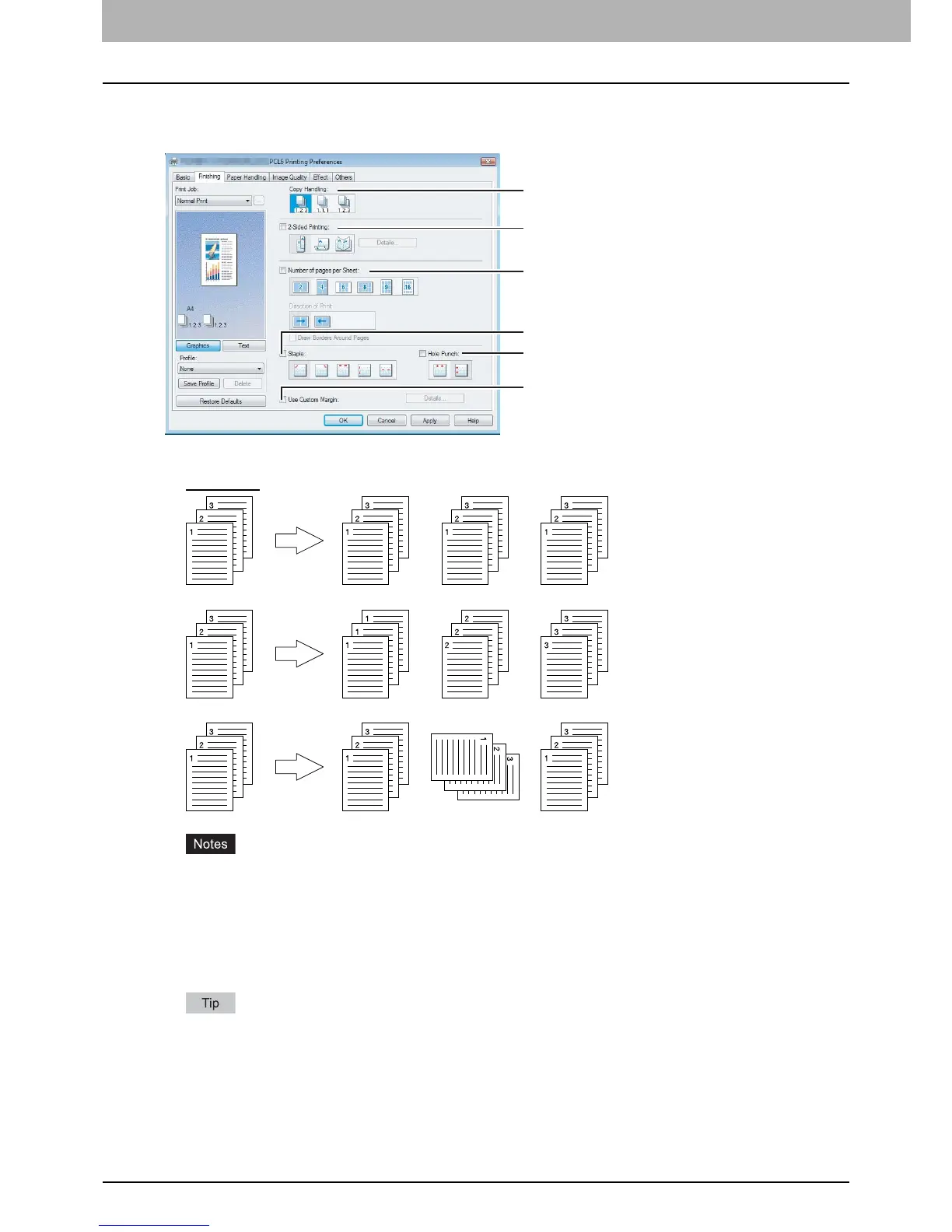2 PRINTING FROM WINDOWS
28 Setting Up Print Options
¦ [Finishing] tab
The [Finishing] tab allows you to enable sort printing, 2-sided printing, N-up printing, stapling and punching.
1) Copy Handling
This sets how to sort the printed sheets when numerous copies are made for printing.
- Sort Copies
— Select this for sort-printing (1, 2, 3... 1, 2, 3...).
- Group Copies — Select this for group-printing (1, 1, 1... 2, 2, 2... 3, 3, 3...).
- Rotated Sort Copies — Select this for rotate sort-printing.
– [Group Copies] and [Rotated Sort Copies] can be selected only when more than 1 copy is entered at the
Number of Copies option.
– [Rotated Sort Copies] can be selected only when [Letter], [A4], [B5], or [16K] is selected at the Print Paper Size
option. When you use the "Rotated Sort Copies" option, place copy paper of a desired size in two drawers
(portrait and landscape directions) before you start printing. Select one paper size from [Letter], [A4], [B5] and
[16K], and then place the selected paper in two drawers, the Large Capacity Feeder trays or the External Large
Capacity Feeder (optional) tray in different directions (e.g. A4 and A4-R) in advance.
For the detailed instructions on how to print with the [Copy Handling] setting, see the following page:
& P.67 “Sort printing”
