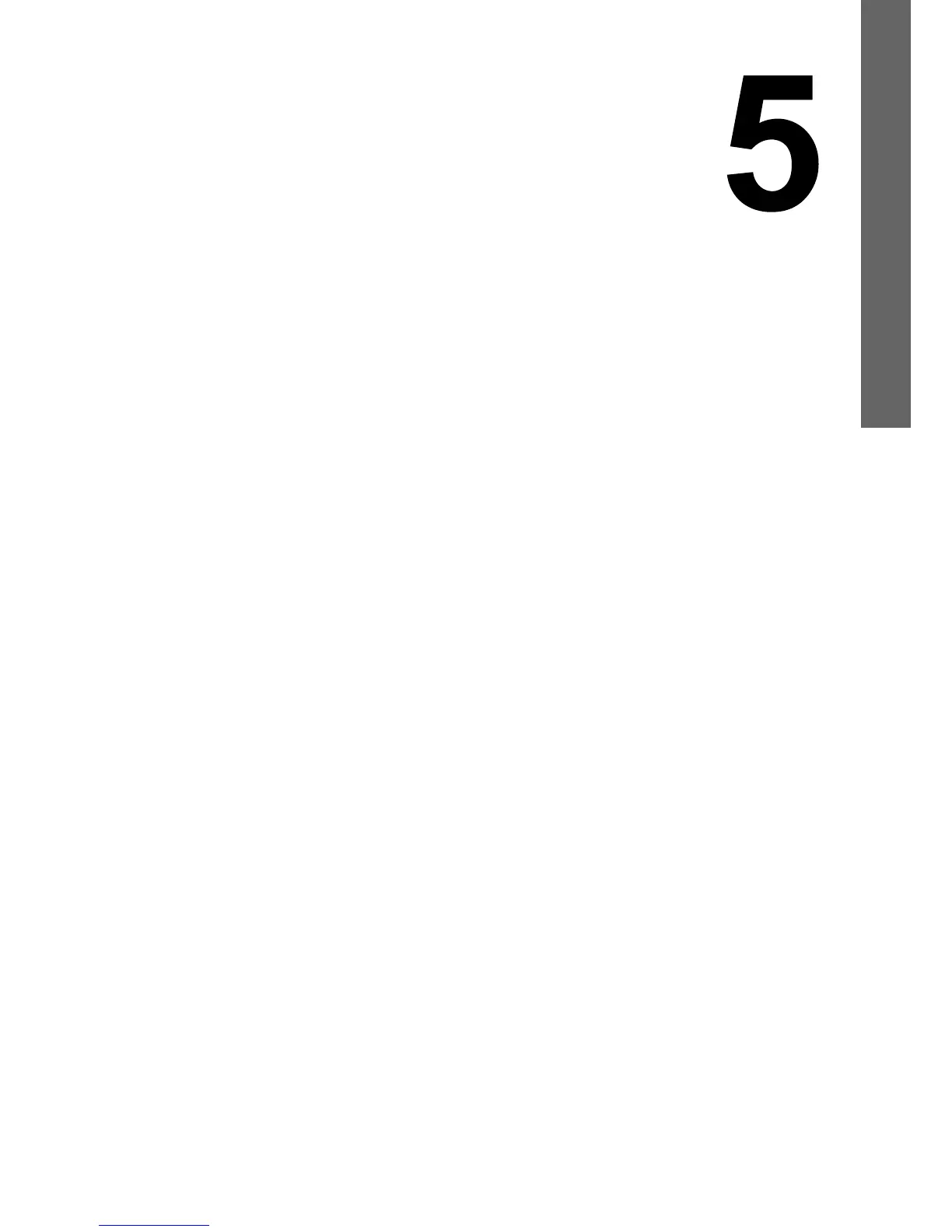5.MANAGING PRINT JOBS FROM THE
CONTROL PANEL
This chapter describes how to use the control panel to control the print jobs and monitor the equipment.
Monitoring the Print Job Status..........................................................................................140
Normal Print/Scheduled Print jobs .....................................................................................................................140
Proof Print jobs...................................................................................................................................................145
Private Print jobs ................................................................................................................................................149
Invalid jobs .........................................................................................................................................................153
Printing files from USB media (USB Direct Printing)..........................................................................................157
Viewing the Print Job Log ...................................................................................................162
Checking Supplies...............................................................................................................164
Viewing the drawer status ..................................................................................................................................164
Checking remaining toner levels ........................................................................................................................164
