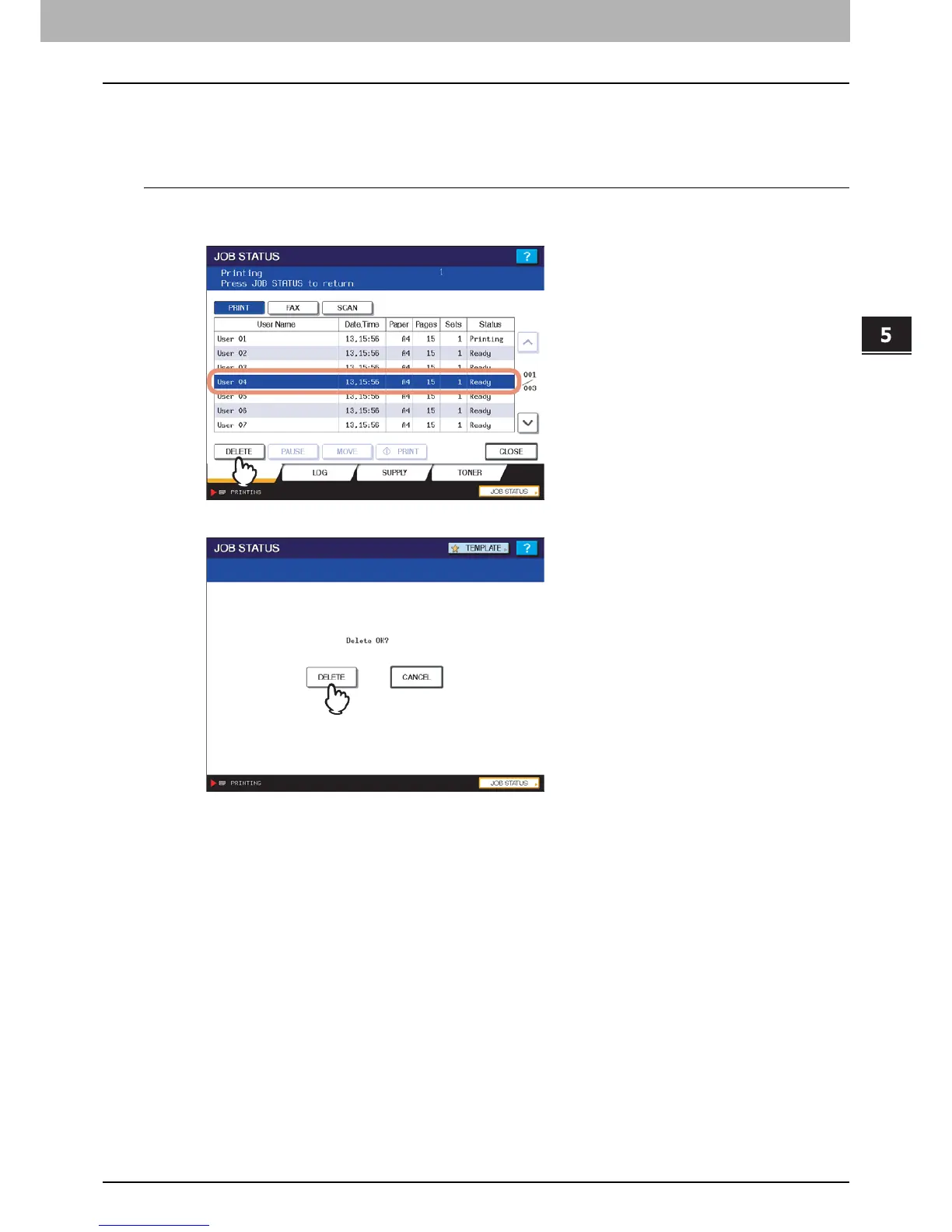5.MANAGING PRINT JOBS FROM THE CONTROL PANEL
Monitoring the Print Job Status 141
5 MANAGING PRINT JOBS FROM THE CONTROL PANEL
¦ Deleting jobs
Follow the procedure below when you want to delete unnecessary Normal Print/Scheduled Print jobs.
Deleting jobs
1
On the [JOBS] tab listing the print jobs (& P.140), select the job that you want to delete,
and then press [DELETE].
2
When “Delete OK?” appears, press [DELETE].
The selected job is deleted.
