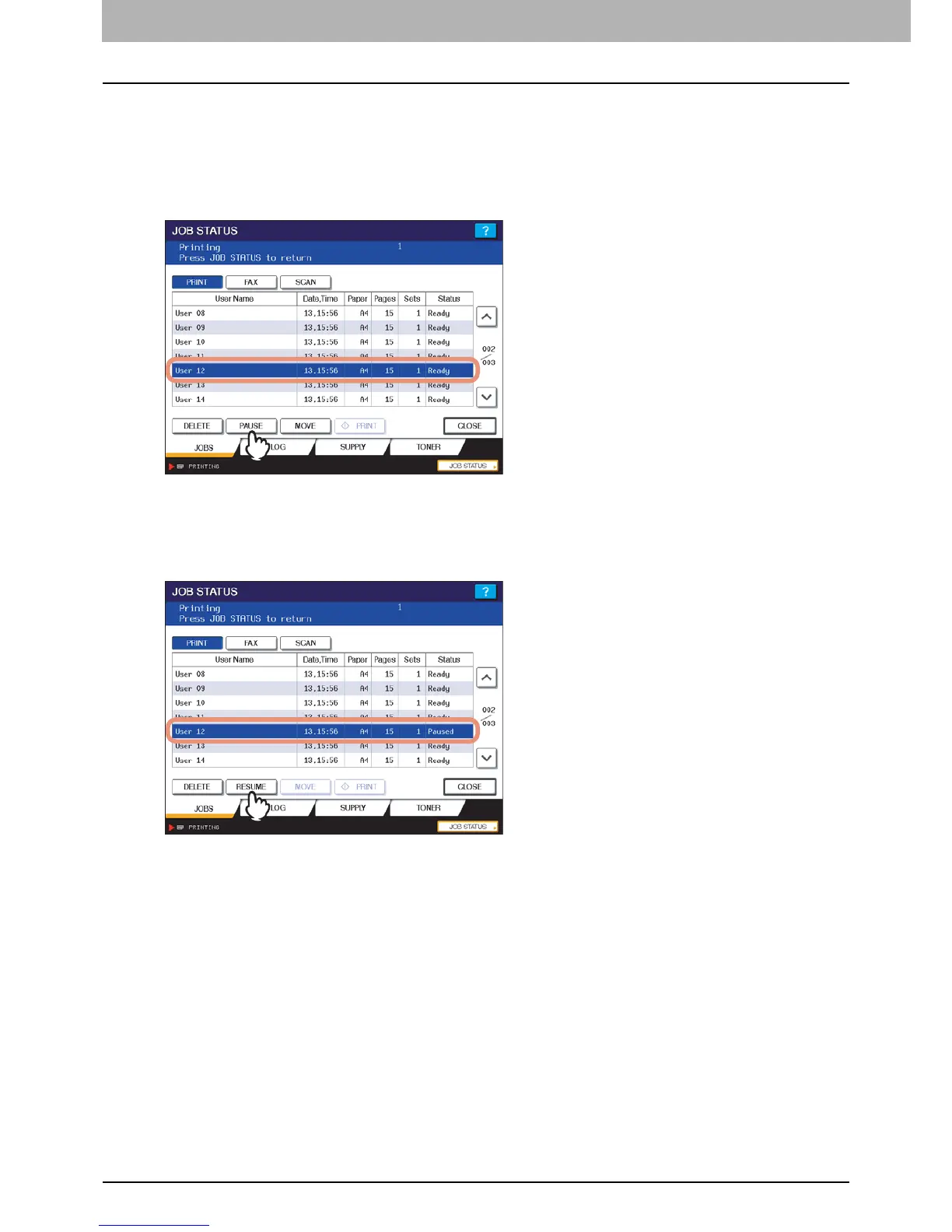5 MANAGING PRINT JOBS FROM THE CONTROL PANEL
142 Monitoring the Print Job Status
¦ Pausing/Resuming jobs
The eleventh or subsequent job, when counted from the one in progress, can be held in the queue (Pausing); the job in
hold can be released again for printing (Resuming).
Pausing jobs
On the [JOBS] tab listing the print jobs (& P.140), select the job that you want to pause and then press [PAUSE].
The selected job is paused. When a job is paused, the subsequent jobs on the list will be released earlier.
Resuming paused jobs
Select the job that you want to resume and then press [RESUME].
