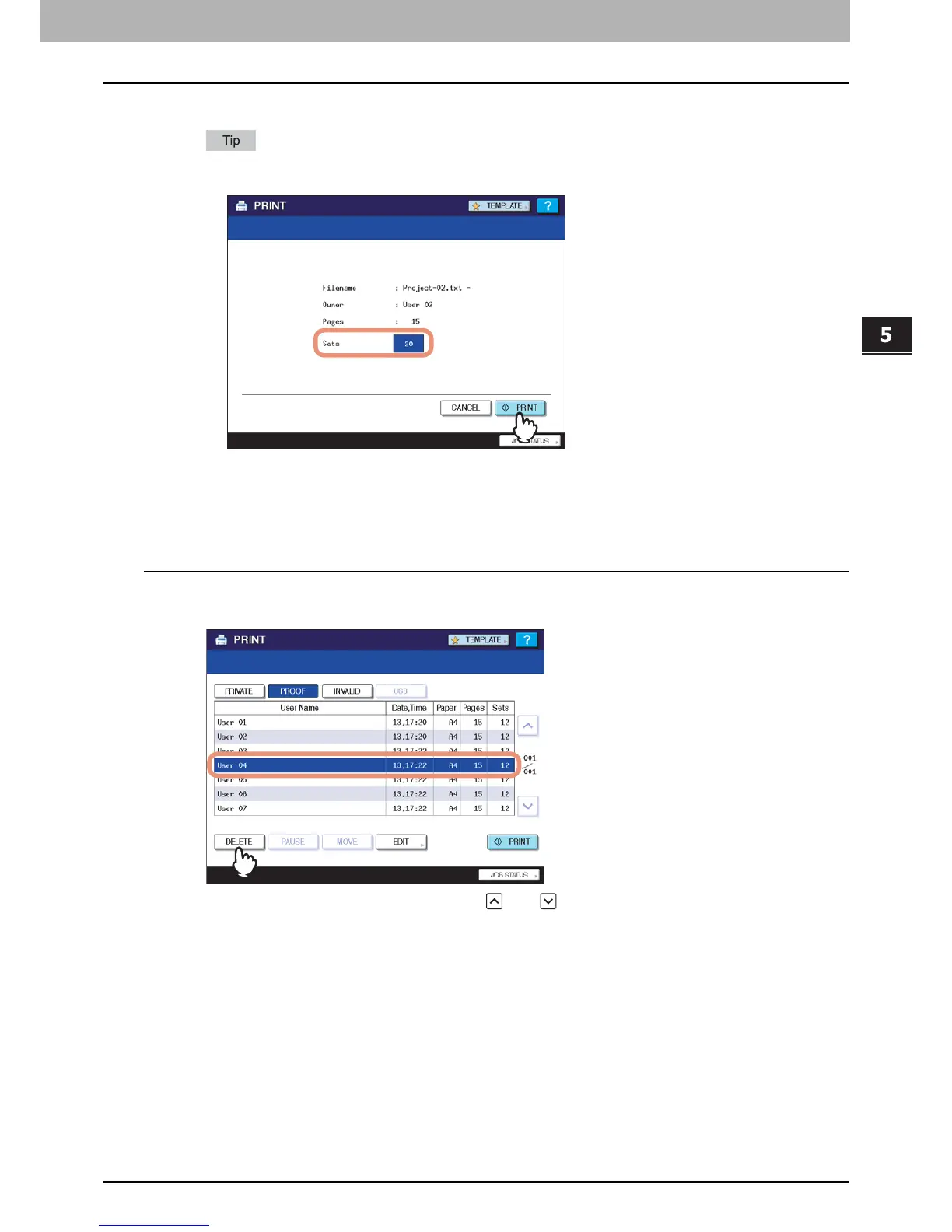5.MANAGING PRINT JOBS FROM THE CONTROL PANEL
Monitoring the Print Job Status 147
5 MANAGING PRINT JOBS FROM THE CONTROL PANEL
To change the number of copies to print, press [EDIT] and enter the number of copies. Pressing [PRINT] starts
the job.
¦ Deleting Proof Print jobs
Follow the procedure below to delete Proof Print jobs.
Deleting Proof Print jobs
1
On the Proof Print job list (& P.145), select the job that you want to delete, and then
press [DELETE].
If the target job is not displayed on the screen, use and to change between pages.
