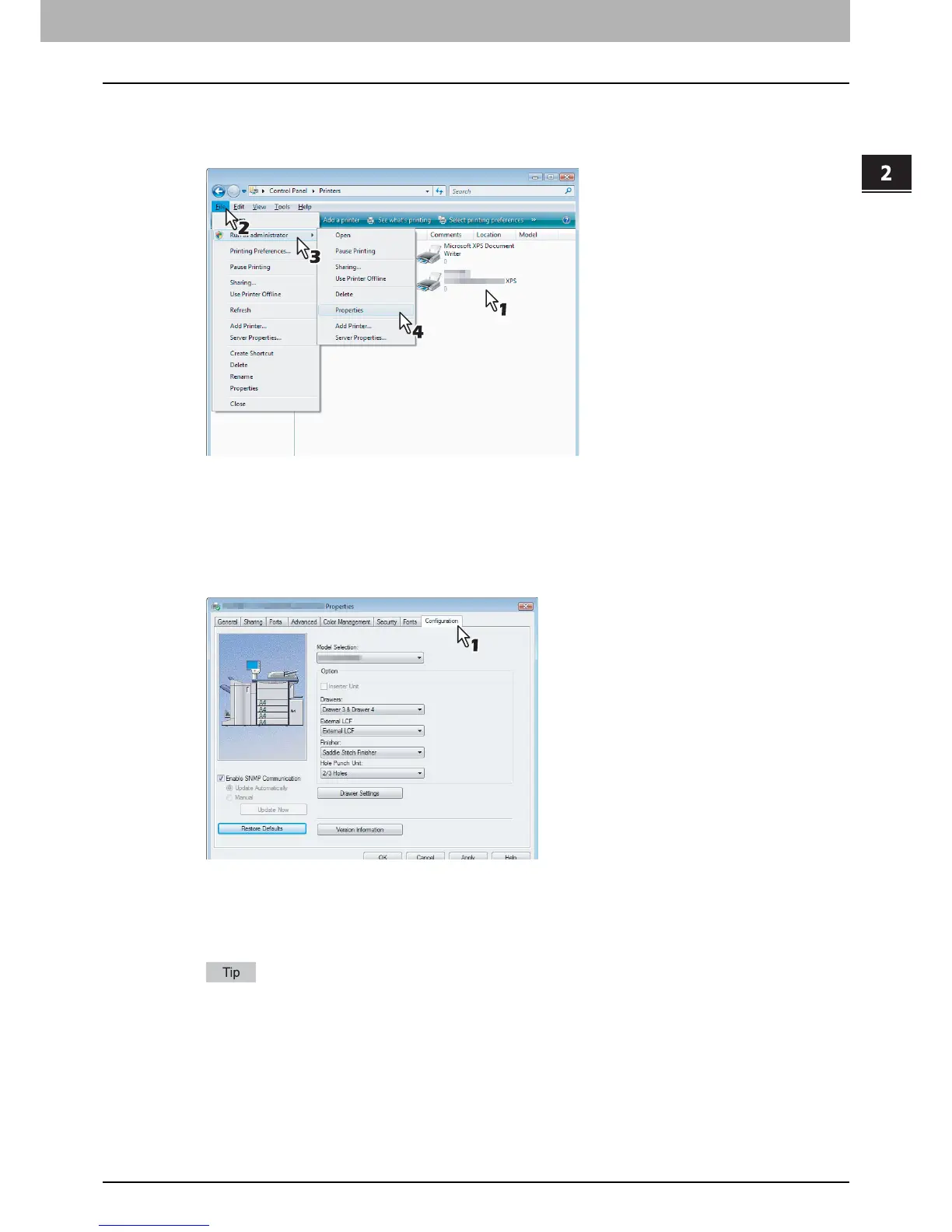2.PRINTING FROM WINDOWS
Before Using the Printer Driver 11
2 PRINTING FROM WINDOWS
2
Select the printer driver of this equipment, and click [File] menu, [Run as administrator]
and select [Properties]. Enter the administrator password if required.
– If the [File] menu is not displayed, press [Alt].
– The [User Account Control] dialog box appears.
– The printer driver properties dialog box appears if the User Account Control setting is disabled. Go to step 4.
3
Click [Continue] in the [User account control] dialog box.
The printer driver properties dialog box appears.
4
Display the [Configuration] tab menu, and set the following options.
Model Selection — This sets the model type of the equipment.
Drawers — This sets whether the drawers or Large Capacity Feeder are installed.
External LCF — This sets whether or not External Large Capacity Feeder (optional) is installed.
Finisher — This sets whether or not the Finisher (optional) is installed.
Hole Punch Unit — This sets whether or not the Hole Punch Unit (optional) is installed.
For more information about each item, see the descriptions about the [Configuration] tab.
& P.56 “[Configuration] tab”
5
Click [Drawer Settings].
The [Drawer Settings] dialog box appears.
