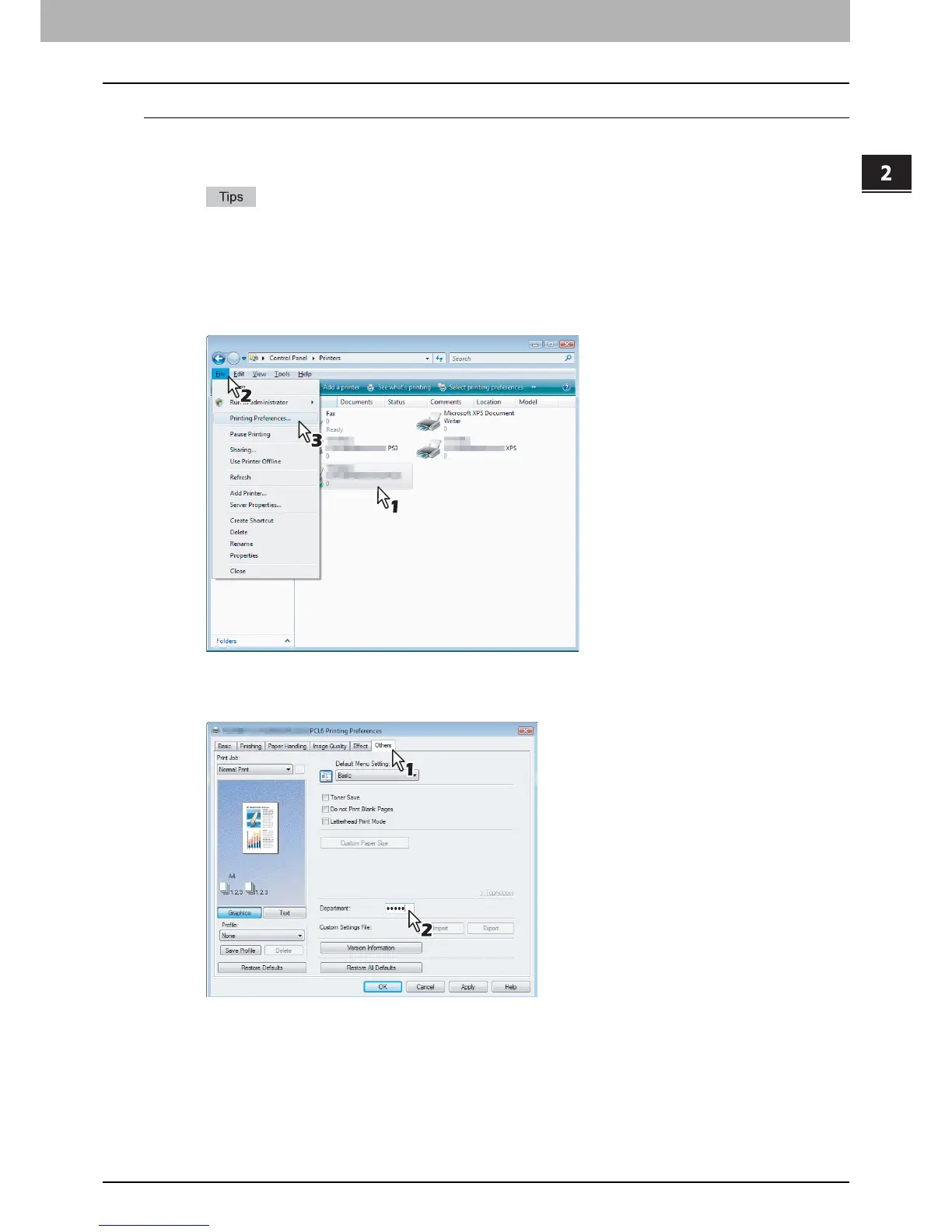2.PRINTING FROM WINDOWS
Before Using the Printer Driver 13
2 PRINTING FROM WINDOWS
Entering department code
1
Click [Start] menu, [Control Panel], [Hardware and Sound] and select [Printers].
The Printers folder appears.
– For Windows XP or Windows Server 2003
click [Start] menu and select [Printers and Faxes].
– For Windows 2000
click [Start] menu, [Settings] and select [Printers].
2
Select the printer driver of this equipment, and then click [File] menu and select
[Printing Preferences].
– If the [File] menu is not displayed, press [Alt].
– The printing preferences dialog box appears.
3
Display the [Others] tab menu and enter your department code in the [Department] box.
In the [Department] box, only numeric characters can be entered. The Department Code must be 5-digit number. If
the department code is shorter than 5 digits long, add 0 to make it 5 digits long.
4
Click [Apply] and [OK] to save the settings.
