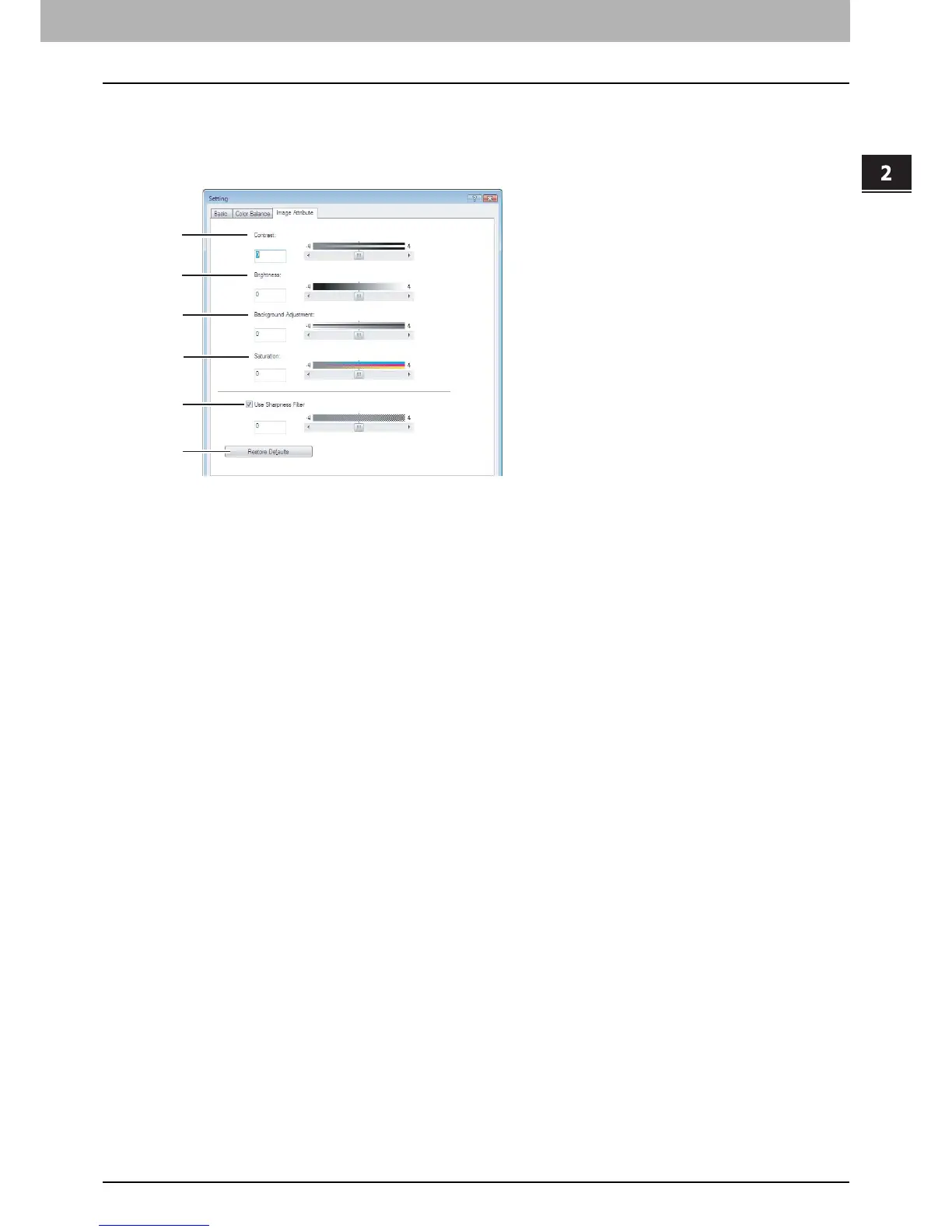2.PRINTING FROM WINDOWS
Setting Up Print Options 43
2 PRINTING FROM WINDOWS
Setting: [Image Attribute] tab
In the [Image Attribute] tab of the [Setting] dialog box, you can specify the following functions. Adjust the density level by
moving the scroll bar, or pressing buttons on the right and left of the scroll bar.
1) Contrast
Adjust the contrast for printing. You can set from -4 (lowest) to 4 (highest).
2) Brightness
Adjust the brightness for printing. You can set from -4 (darkest) to 4 (lightest).
3) Background Adjustment
Adjust the background adjustment for printing. You can set from -4 (lightest) to 4 (darkest).
4) Saturation
Adjust the saturation for printing. You can set from -4 (low clear) to 4 (high clear).
5) Use Sharpness Filter
Select this check box when you use a sharpness filter. You can set from -4 (softest) to 4 (sharpest).
6) [Restore Defaults]
Click this to restore all the image quality setting details displayed in the [Image Attribute] tab menu to the original
factory defaults.
