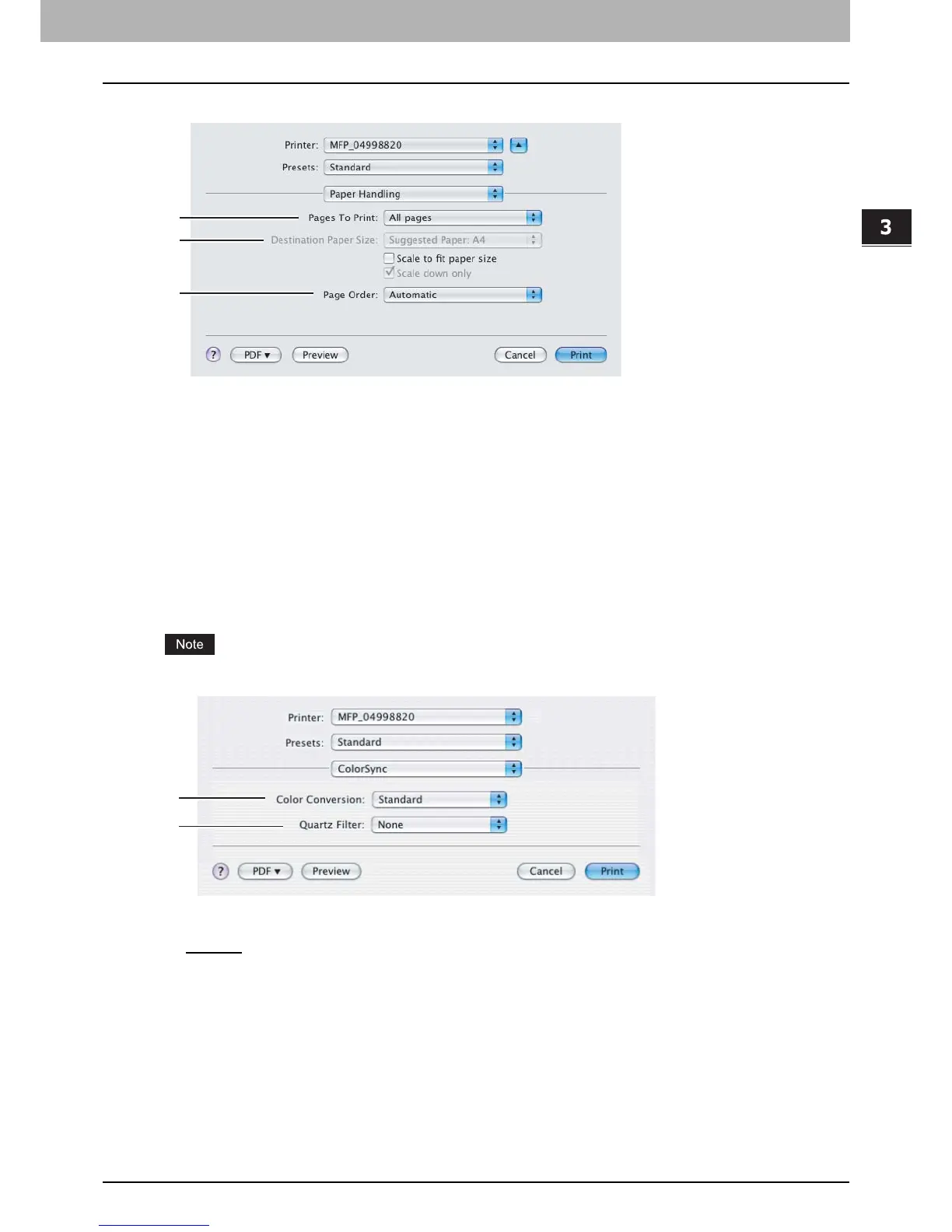3.PRINTING FROM Macintosh
Printing from Application on Mac OS X 10.2.4 to Mac OS X 10.5.x 97
3 PRINTING FROM Macintosh
Mac OS X 10.5.x
1) Pages To Print
Select whether all pages will be printed or only odd or even pages will be printed.
2) Destination Paper Size
Select the output paper size. The paper size selected in the [Page Setup] dialog box appears as a default setting.
- Scale to fit paper size — Select this check box to perform enlarge/reduce printing. When this is selected, select
the output paper size in the box. If you do not want to enlarge the document images when a larger paper size is
selected, select the [Scale down only] check box.
3) Page Order
Select the page order for printing.
¦ ColorSync
In the ColorSync menu you can adjust colors on the printouts.
This menu is displayed only for Mac OS X 10.3.x to Mac OS X 10.4.x.
1) Color Conversion
Select the method for color management.
- Standard
— Select this if you want the application you are using to control the color management of the printouts.
- In Printer — Select this if you want the printer you are using to control the color management of the printouts.
2) Quartz Filter
Select the presence of the Quartz Filter.
