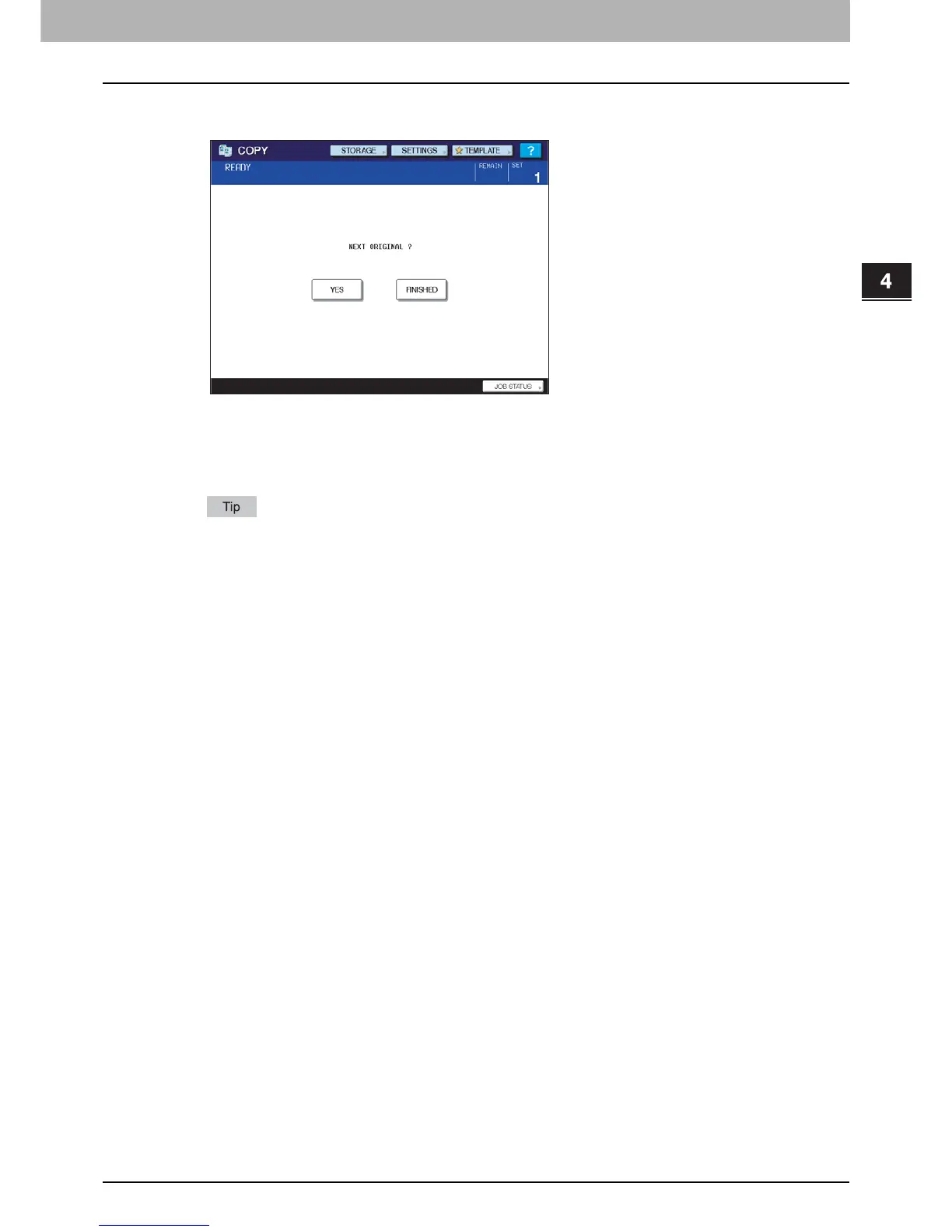4.EDITING FUNCTIONS
ADF -> SADF 135
4 EDITING FUNCTIONS
5
Place the original(s) on the RADF one sheet by one.
The original is pulled into the RADF automatically, and then the menu below appears.
Repeat step 5 if you have the next original. The placed original will be pulled into the RADF automatically even if
you do not press [YES] on the touch panel.
6
When the scanning of all the originals is finished, press [FINISHED].
Even if you do not press [FINISHED], copying will start when the current operation is cleared by means of the
automatic function clear.
P.54 “Clearing the set functions”
