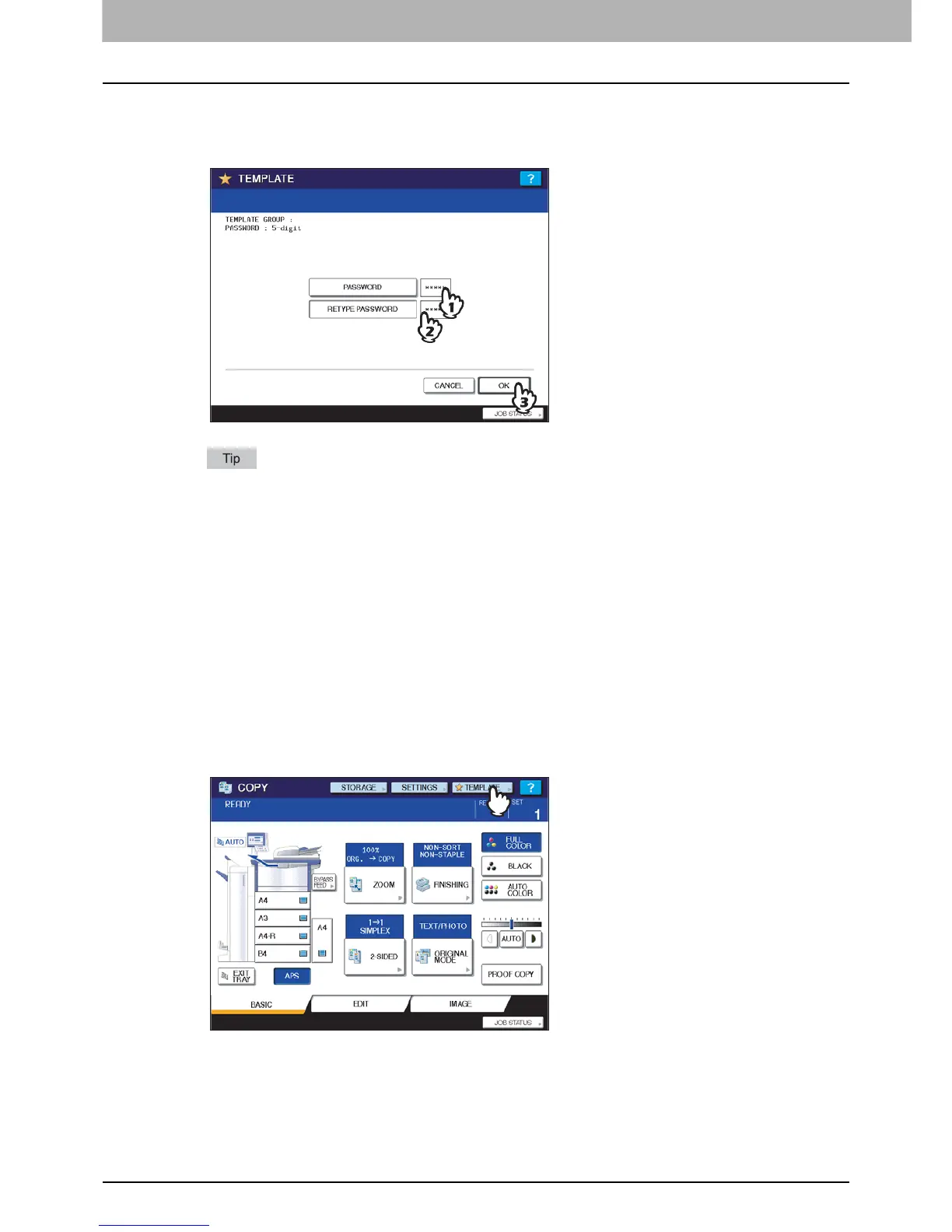6 TEMPLATES
172 Registering Templates
1) Press [PASSWORD], and then key in a 5-digit password.
The letters keyed in appear in asterisks (*).
2) Press [RETYPE PASSWORD], and then key in the password again.
3) Press [OK].
Press the [CLEAR] button on the control panel to delete a letter keyed in.
When you have entered all the necessary items, press [OK].
The new group is now registered and the menu moves to the one for registering templates.
4
Press the [FUNCTION CLEAR] button on the control panel.
The menu returns to the BASIC menu.
Registering templates into a private group
1
Set all the required functions.
Example: Editing function – image shift, reproduction ratio – 90%, number of copy sets – 10
2
Press [TEMPLATE] on the touch panel.
The template menu appears.
