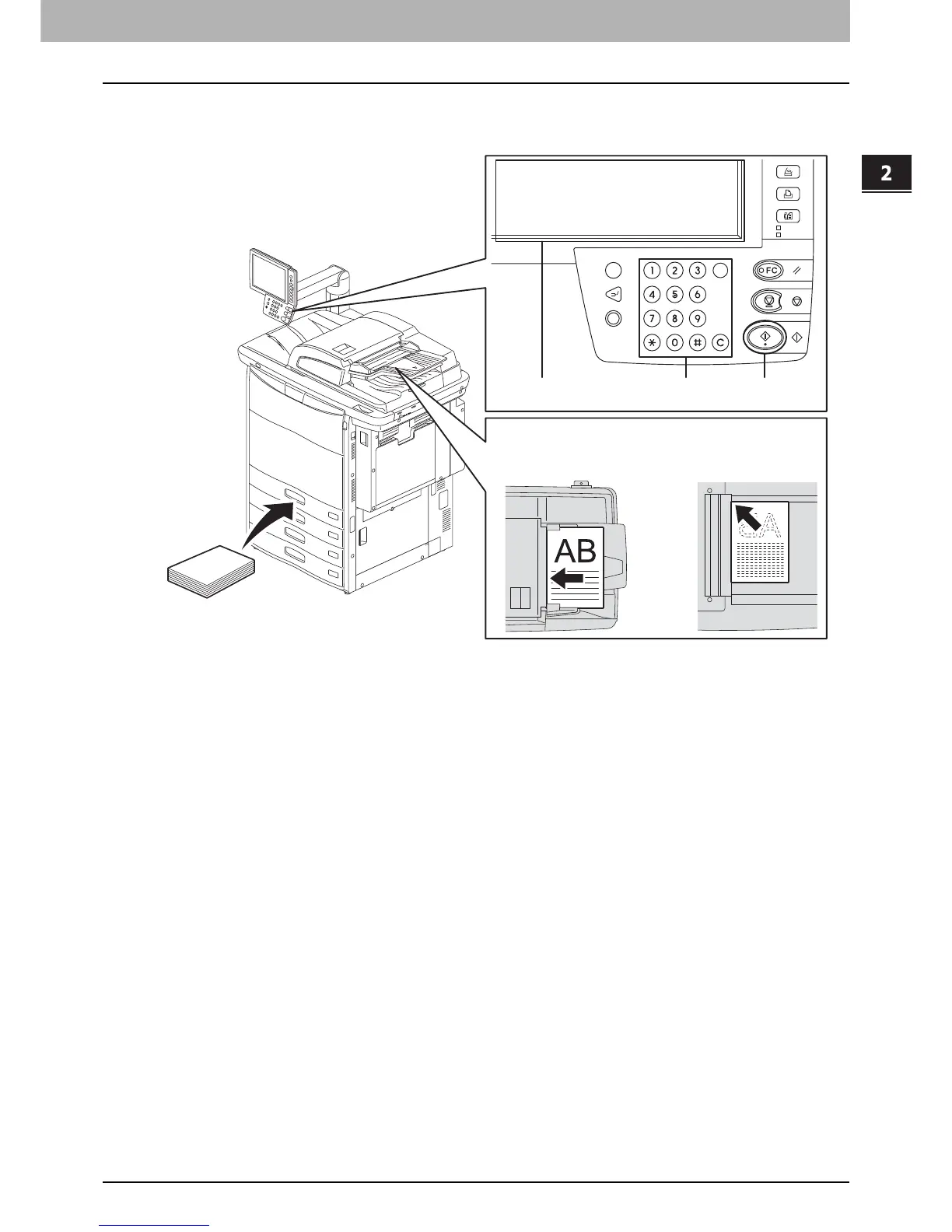2 HOW TO MAKE COPIES
Making Copies 33
Making Copies
Basic copying procedure
Make copies following the procedure below.
1
Make sure that paper is placed in the drawer(s).
For the types and sizes of acceptable paper and how to place it, see the following pages:
P.11 “Acceptable copy paper”
P.13 “Placing copy paper in drawers”
P.21 “Placing paper in the Tandem Large Capacity Feeder”
P.23 “Placing paper in the External Large Capacity Feeder (optional)”
2
Place the original(s).
For the types and sizes of originals and how to place them, see the following pages:
P.27 “Acceptable originals”
P.30 “Using the RADF (Reversing Automatic Document Feeder)”
P.28 “Placing originals on the original glass”
P.29 “Book-type originals”
3
Key in the desired number of copies if you want more than one copy.
Press the [CLEAR] button on the control panel to delete the number keyed in.
4
Select the copy modes as required.
P.51 “BASIC COPY MODES”
P.95 “EDITING FUNCTIONS”
P.145 “IMAGE ADJUSTMENT”
