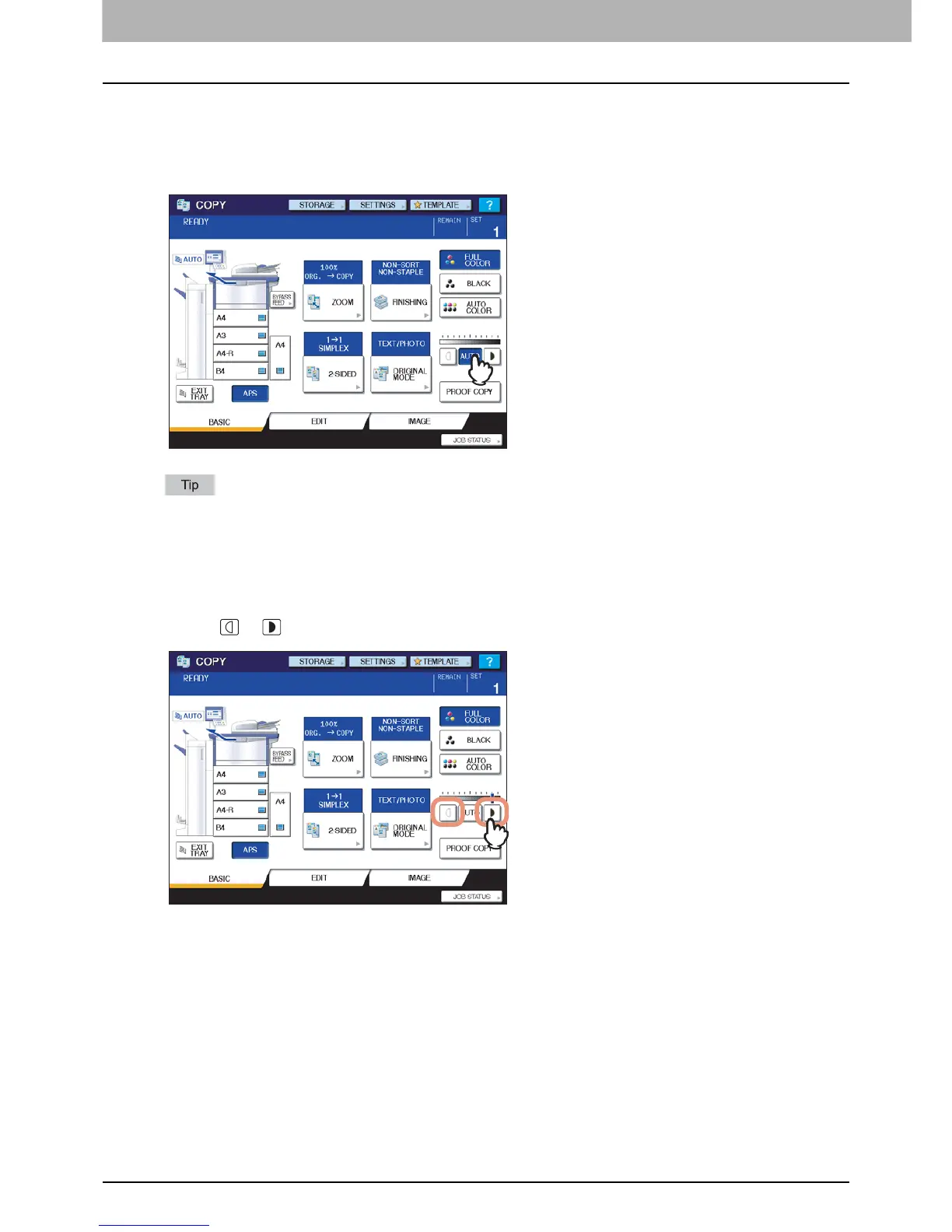3 BASIC COPY MODES
62 Density Adjustment
Density Adjustment
This equipment detects the density level of originals and automatically adjusts the density level of the copied image to the
optimal one. Alternatively, you can manually adjust it to the desired level.
Adjusting automatically (automatic density adjustment)
Press [AUTO] on the touch panel
The default setting of the automatic density adjustment is as follows according to the color modes:
FULL COLOR or AUTO COLOR: OFF
BLACK: ON
Adjusting manually
Press either or to select the desired density level.
