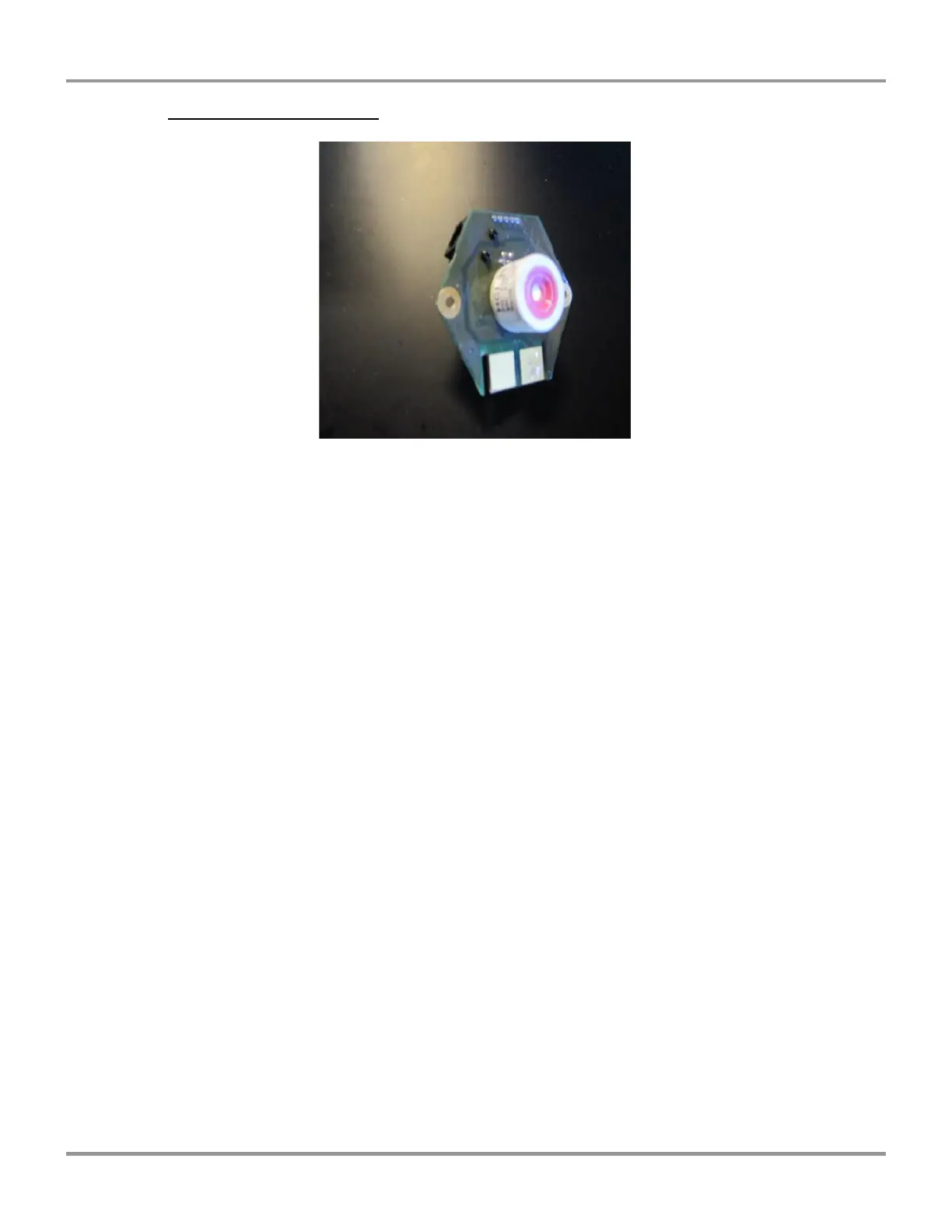Chapter 6: Maintaining the Protector Filtered Hood
Product Service 1-800-522-7658
Step 9 – Install new sensor
To install a new sensor, line up the holes from the board to the controller housing
and make a few turns with your Torx driver or Phillips screwdriver.
Now that you have the screws partially tightened, hold the board firmly down to
the housing with one hand and use the other to tighten the screws the rest of the
way.
Now that the board is in place locate the RJ9 connector that you removed earlier
and insert it into the board.
You should now have the board securely in place and the RJ9 connector plugged
into the board.