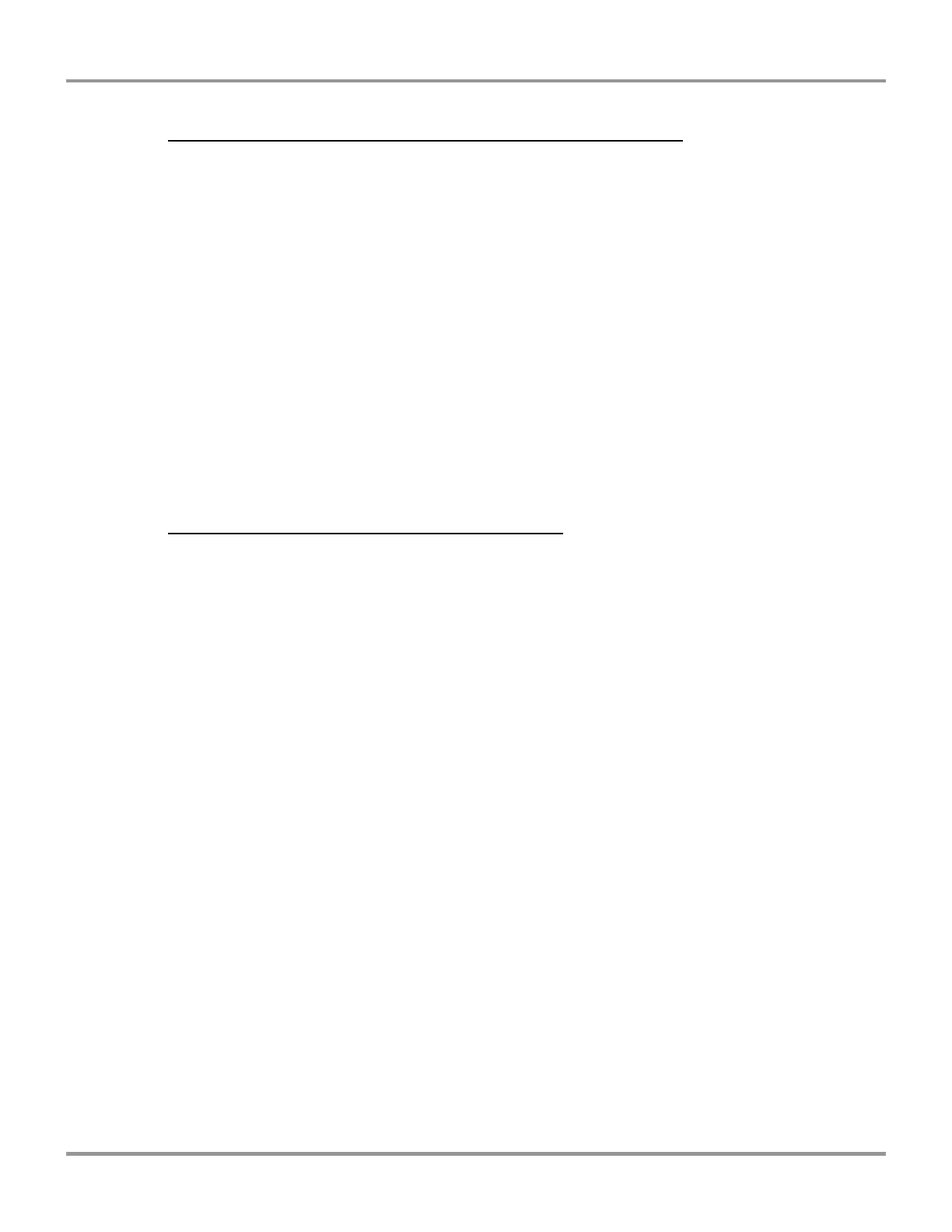Chapter 3: Getting Started
Product Service 1-800-522-7658
Step 15 – Make all connections from control panel to technology.
In order to connect the control module to the fans and lights, you must first locate
the following connections from the control module to the technology:
Light supply wire from control module to light #1
Fan supply wire from control module to fan #1
Air tube from control module to the “T” on fan #1 (If necessary, use
extension tubing and plastic fitting from cardboard box on pallet)
Temp sensor (already connected)
Sash sensor (already connected)
NOTE: Please reference pictures from Steps 4, 6, 9 and 11.
You should now have those connections located next to the technology.
Now connect all those connections to the technology.
Step 16 – Plug the power cord in and reconfigure.
Now plug in the controller. You will see it say “Booting” as it comes on. If it
indicates hardware mismatch alarm 9a, follow the “Reconfigure process”
combined with the GFH settings sheet to finish the installation. (Instructions for
Reconfigure process start on page 29.)
Have a maintenance card in the card reader and follow the “reconfigure process”
at Step #4 Delete Factory configuration (see page 31). Locate the GFH settings
sheet that is in each command module for the settings to enter when it is called for
during the “reconfiguration process.”
If after a Reconfigure there is still a problem, check all of your connections to be
sure they are properly seated. Then unplug the controller to reboot it. If it still
gives an error after this please see the Initial Troubleshooting Tips on pages 43-
45. If that does not solve the issue, please contact Labconco/Erlab Product
Service.