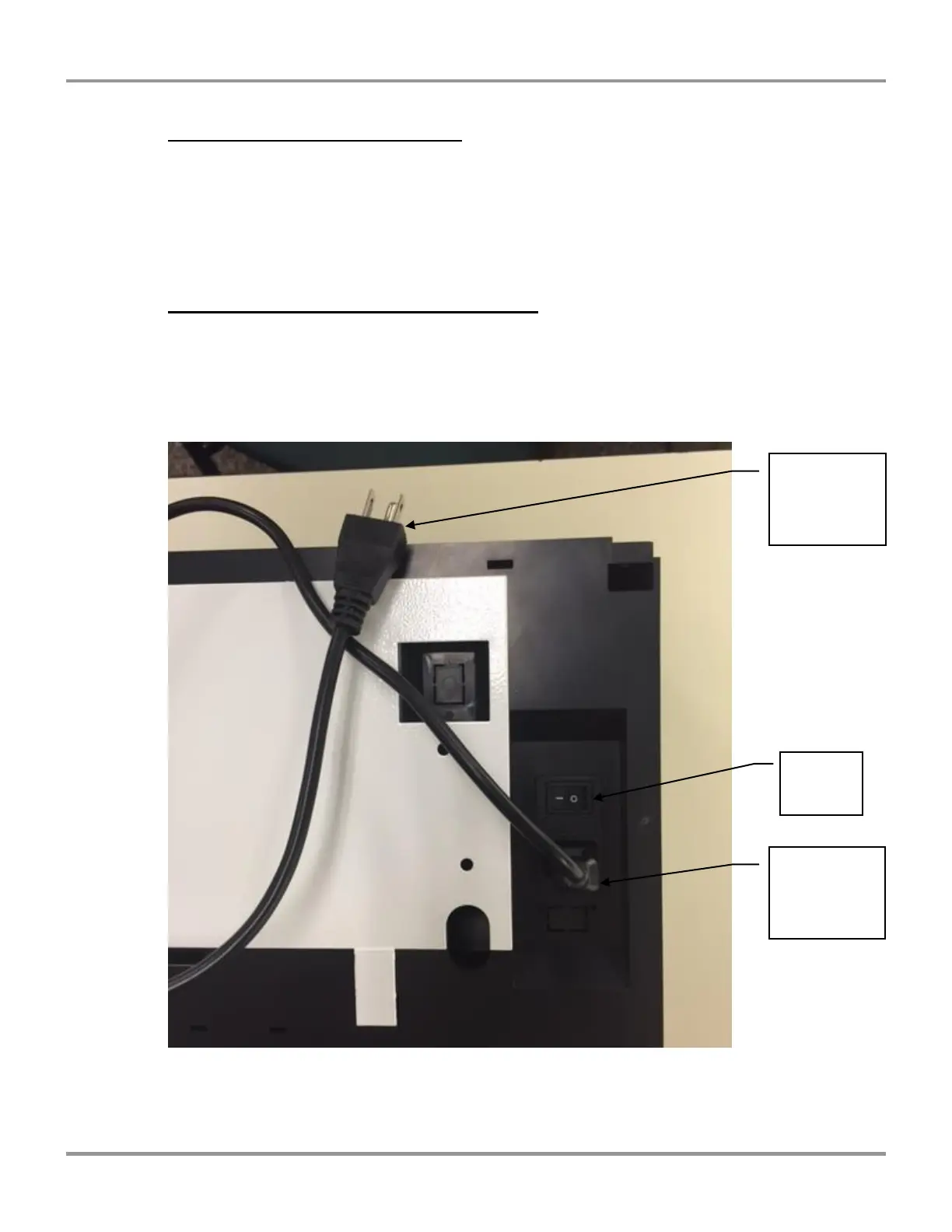Chapter 3: Getting Started
Product Service 1-800-522-7658
Step 13 – Install air sampling tubing.
Slide the air sampling tubing onto fan #1. Put the small “t” onto the fan box and
run the other end over to the right to fan box #2.
Make sure the tubing is securely connected to each fan box. Repeat the step until
all fan boxes are connected together by the tubing.
Step 14 – Install electrical wiring to controller.
NOTE: This step was completed at the factory for your convenience but is
shown for maintenance purposes. Be sure the 13' IEC Power Cord is
connected to the Controller and ON/OFF switch is ON. Please wait until
Step 15 to connect power to a wall outlet.
Wall outlet
plug for inlet
power
IEC power
cord inlet
power
connection