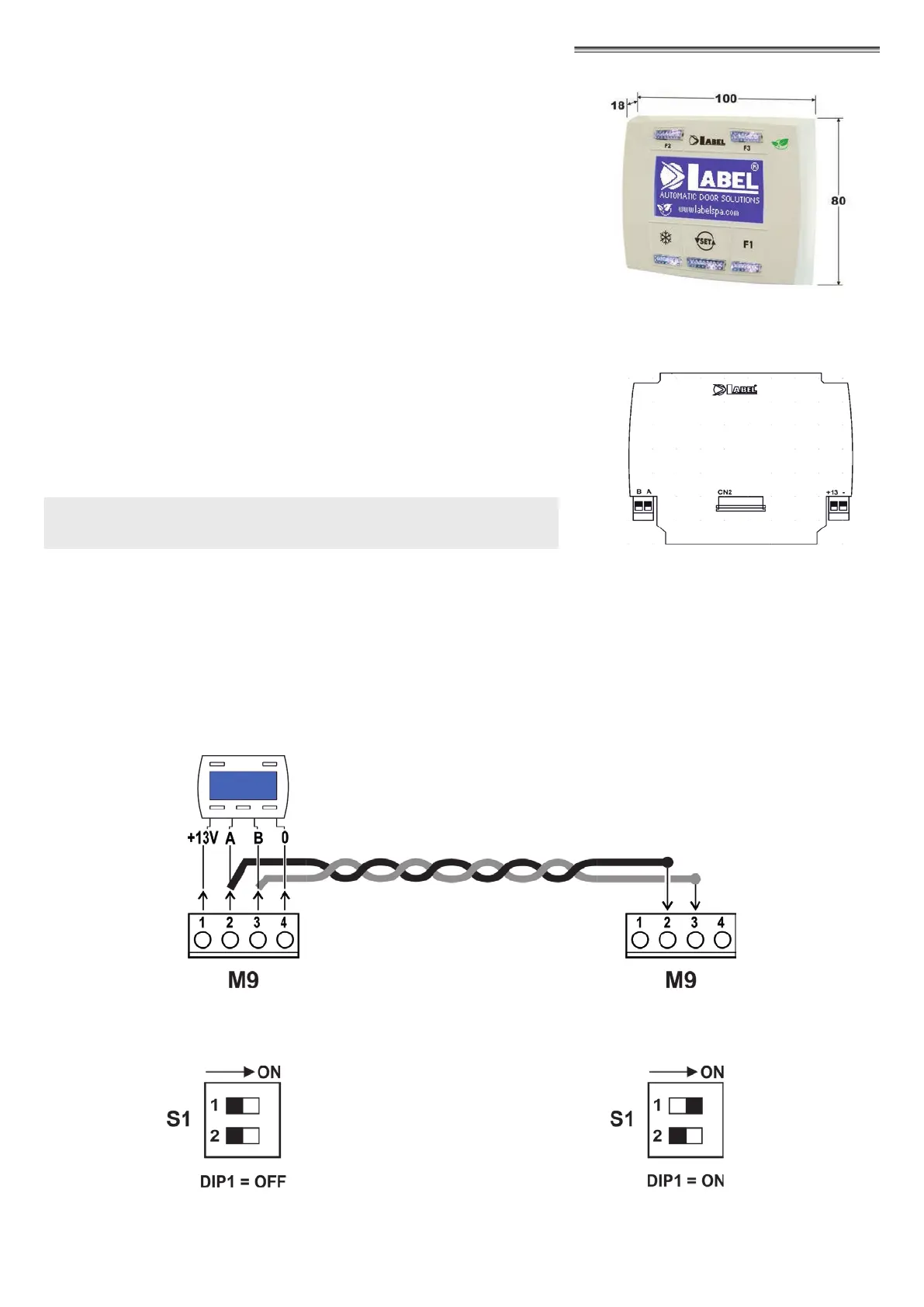27
13) DIGITAL SELECTOR ET-DSEL – PURPOSE AND CONNECTIONS
The digital selector ET-DSEL is an essential tool for the installer, to congure the
automatic door operation and perform the
set-up and function/parameter setting operations, to carry out the system diagnostics
and to access the event memory containing information about the automation and
its operation.
Access to the programming menu is protected by a technical security password, to
ensure that only authorized specialised personnel can perform operations on the
automation.
The digital selector ET-DSEL can also be used by the nal user, but only to select
the operating mode of the automatic door; the user can also select the preferred
language and set up a user password to prevent the use of the digital selector by
unauthorized persons.
Connect the digital selector ET-DSEL to the control unit of the automation
ETERNA 150, using a 0.33mm 4-wire twisted pair cable for RS485 applications.
Terminal +13V = connect to terminal 1 of the ETERNA 150 control unit (+13V);
Terminal ‑ = connect to terminal 4 of the ETERNA 150 control unit (‑ GND);
Terminal A = connect to terminal 2 of the ETERNA 150 control unit (A);
Terminal B = connect to terminal 3 of the ETERNA 150 control unit (B);
For each subject-matter described in the following paragraphs, the use of
A single digital selector ET-DSEL, connected to two ETERNA 150 automations, can manage the operation of two independent automatic
doors.
Connect in parallel the A - B signals of the two automations (see the diagram below).
AUTOMATION "1"
ET-DSEL
DIGITAL SELECTOR
AUTOMATION "2"